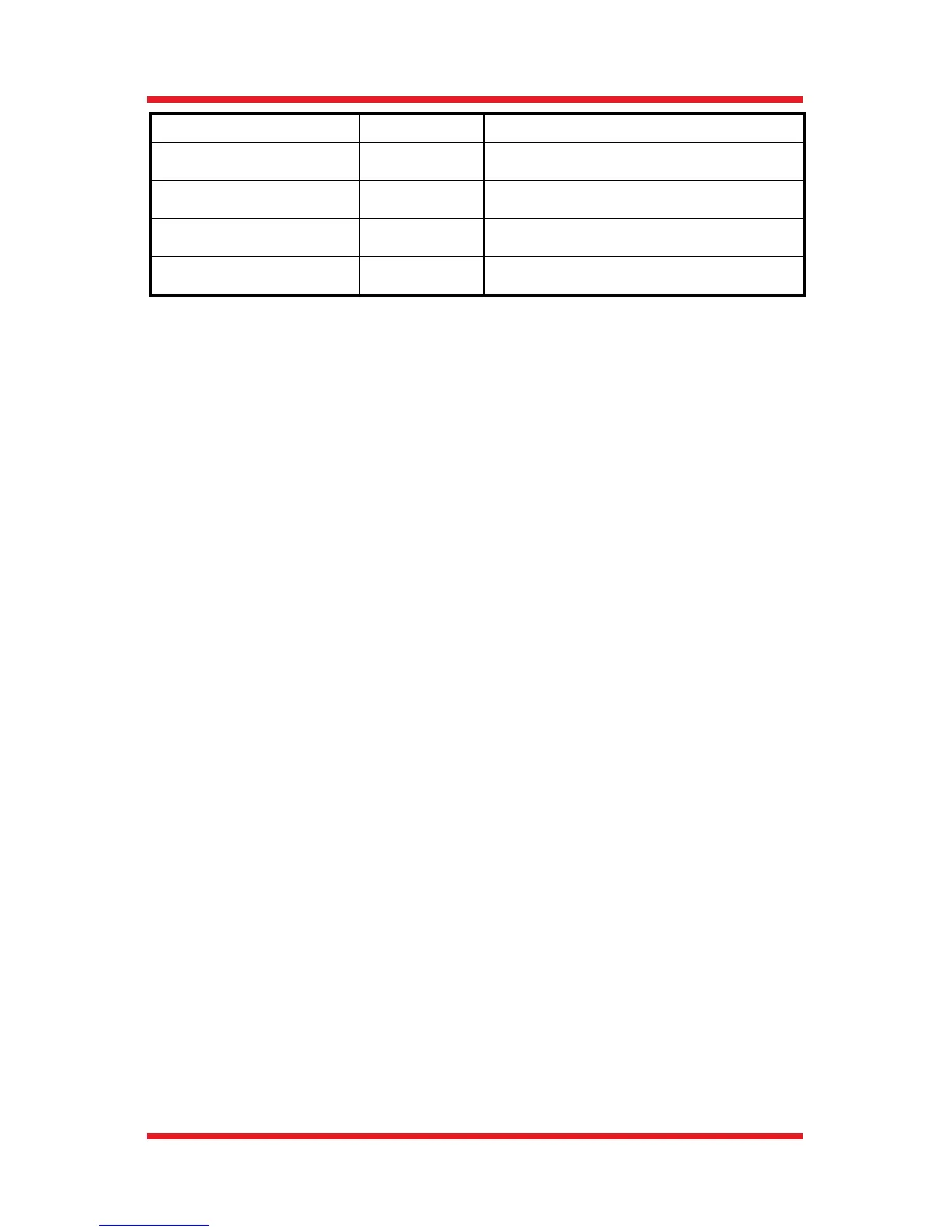Open-Loop Piezo Controllers
TTN011225-D02, Rev C July 7, 2015
a. All commands and queries are not case sensitive.
b. The MDT694B will recognize MDT694A commands.
If the keyword, format, or argument is incorrect or out of range, the unit will return
an exclamation point. The function is determined by the value set with the mode
command in the above table.
In addition to the above commands, there is also special functionality added to the
arrow keys of the computer’s keyboard.
Get Serial Number serial? Returns the serial number.
Get Compatibility Mode cm?
Returns compatibility mode
(0 = disabled, 1 = enabled)
Set Compatibility Mode cm=n
Sets compatibility mode
(0 = disable, 1 = enable)
Get Rotary Mode rotarymode?
Returns the rotary controls mode.
(0 = default, 1 = 10 turn pot, 2 = fine)
Set Rotary Mode rotarymode=
Sets the rotary controls mode.
(0 = default, 1 = 10 turn pot, 2 = fine)
