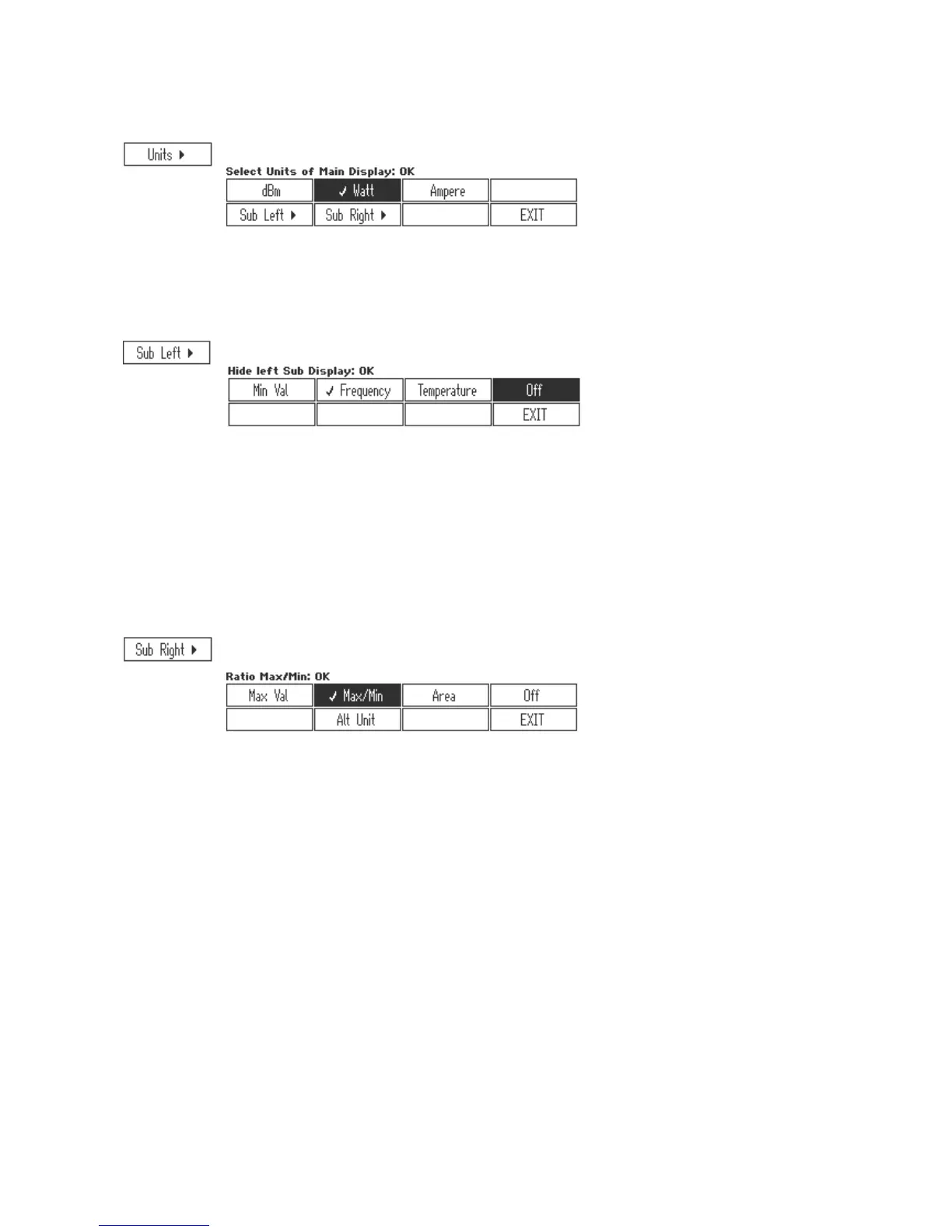Operating the PM100D 11
© 2017 Thorlabs
3.4.3.3 Readout Configuration
Depending on the connected sensor the units of measure for the large display
can be configured to Watt, dBm, Joule, Volt or Ampere.
For additional information two small displays are arranged below the main
display
Min Val: Minimum level until MAX RESET is pressed. Same unit as
main display.
Frequency: Displays the frequency of a power signal or the repetition rate
for pulsed laser sources
Temperature: Shows the sensor head temperature.
Off: Hides the left sub-display
Max Val: Maximum level until MAX RESET is pressed in main display
unit.
Max/Min: Ratio between maximum and minimum.
Area: Calculates power and energy density from the set beam diam-
eter.
Alt Unit: Shows the measurement in its alternate unit (e.g. W – dBm)
Off: Hides the right sub-display
