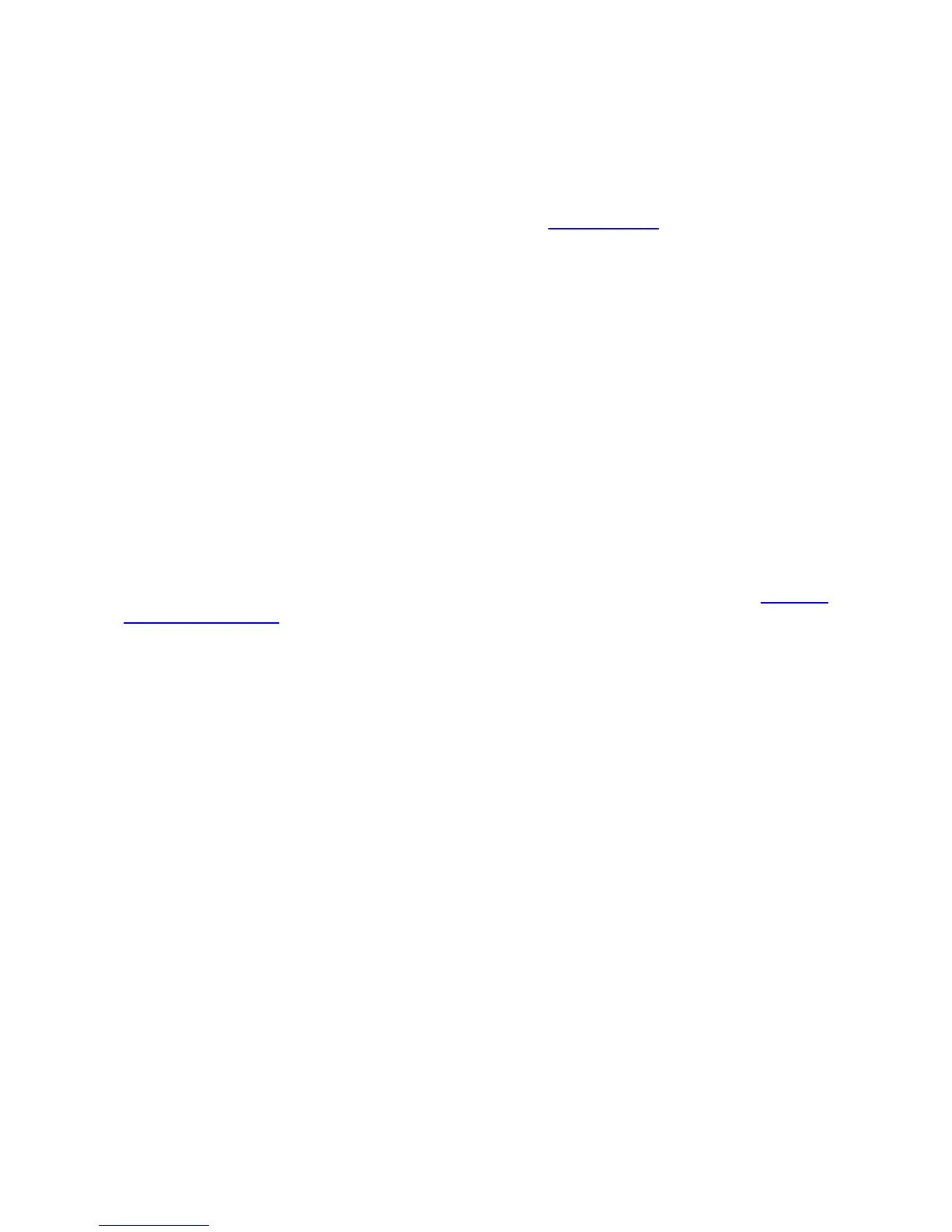Maintenance and Repair 15
© 2017 Thorlabs
3.5 Computer Interface
The PM100D optical power meter contains a USB 2.0 interface. When con-
necting the PM100D to the PC first time, a new hardware will be found. For
proper installing the PM100D it requires a NI-VISA runtime version on the PC
(available on the National Instruments website www.ni.com) or from the data
carrier that comes with the instrument. Allow installing and follow the dialog
instructions.
The PM100D comes with a utility software that easily enables remotely oper-
ating the PM100D (also PM100A and PM100USB) and visualizing and log-
ging measurement data. Perform the setup.exe and follow the installing in-
structions.
The LabVIEW source code of this application is included on the data carrier
as well and can be used to build own applications or to modify
the utility program to specific requirements (LabVIEW 8.5.1 or
higher required).
4 Maintenance and Repair
Protect the from adverse weather conditions, it’s not water resistant.
The do not contain any serviceable by the user parts. Do not open the enclosures.
If your needs repair, please contact Thorlabs for return instructions, see section Thorlabs
Worldwide Contacts