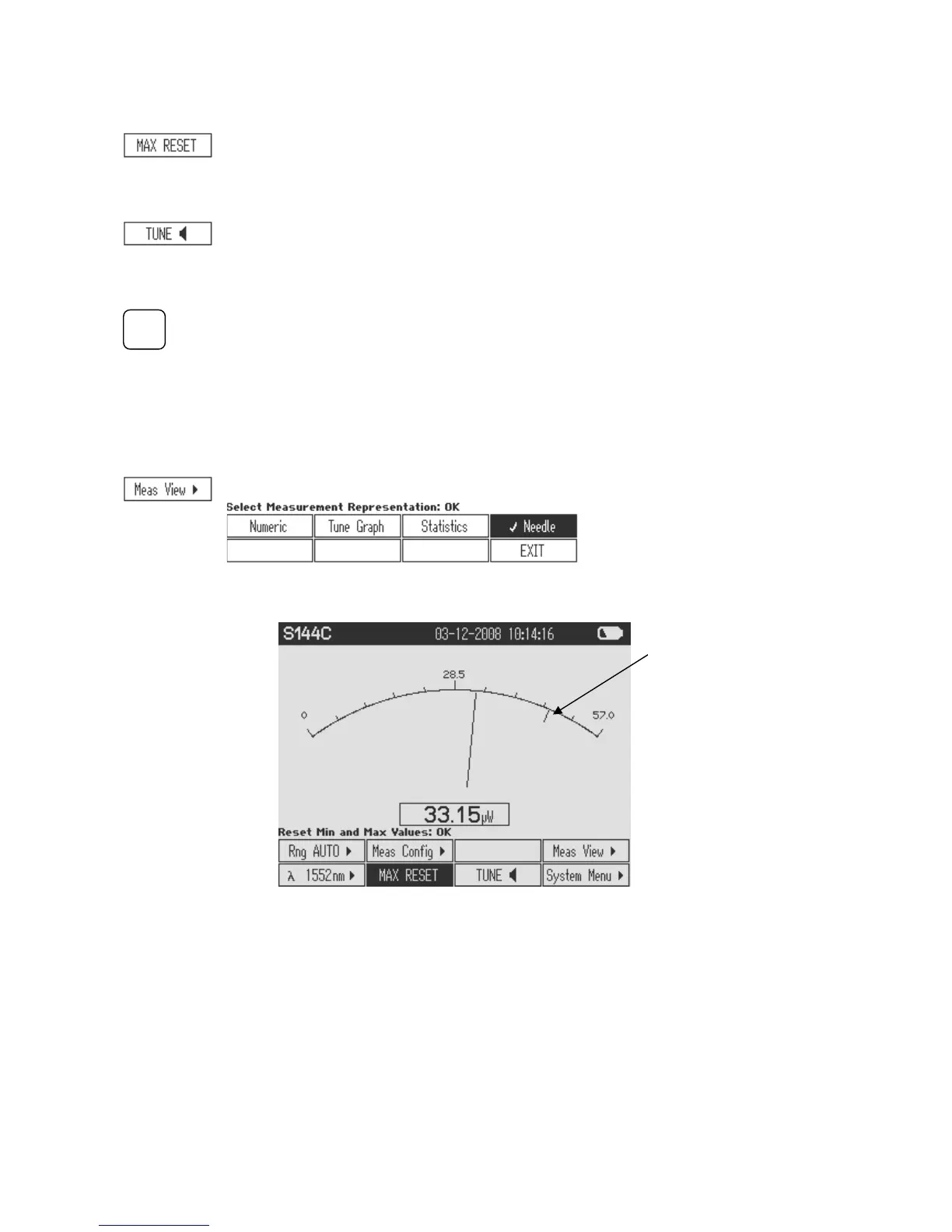Operating the PM100D 13
© 2017 Thorlabs
3.4.3.5 Max Reset Button
Sets back the Min, Max and Max/Min displays
3.4.3.6 Tuning Sound
Switches on and off an audible tone for laser tuning support
3.4.3.7 Relative Measurements
Switches on and off the relative measurement mode
The main display will set to zero, the offset and the absolute power or energy
value will be displayed in the sub displays. The bar graph and needle display
will change to a measurement range from -10% to +10% of the set range
.
3.4.3 Display Options
3.4.3.1 Needle Display
Max value indicator
Δ