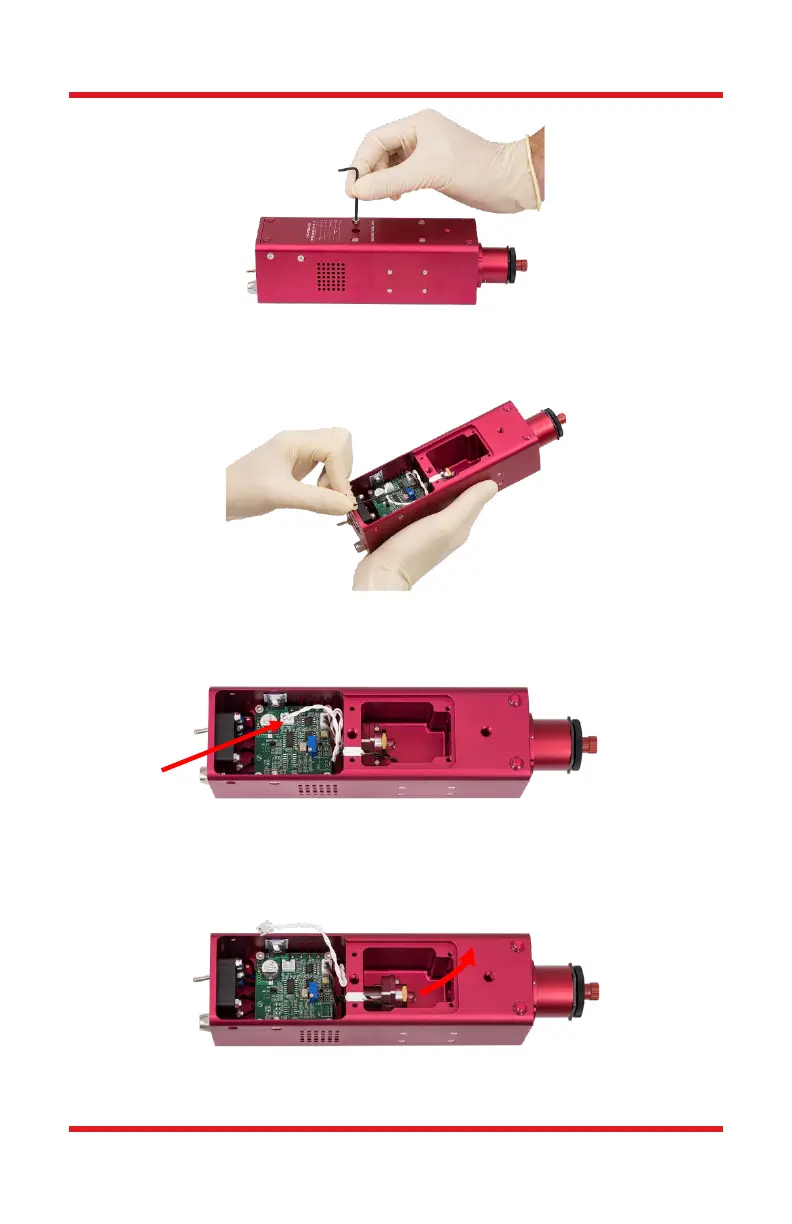Compact Stabilized Light Sources Chapter 4: Operation
Page 14 CTN002682-D02
Figure 15 Remove the four screws holding the cover.
Then using the 1.5 mm hex key included with the replacement bulb, remove the
cap screw that locks the bulb module.
Figure 16 Loosen the bulb module locking screw.
Unplug the white plug that is connected to the bulb module. (It is located on the far
side of the circuit board if the output aperture of the lamp is facing to the right.)
Figure 17 Unplug the bulb module connector.
Carefully pull out the old module by sliding the wire and attached plug out. Watch
out for the PD signal wires when pulling out the old module since they may get in
the way.
Figure 18 Pull out the bulb module.
