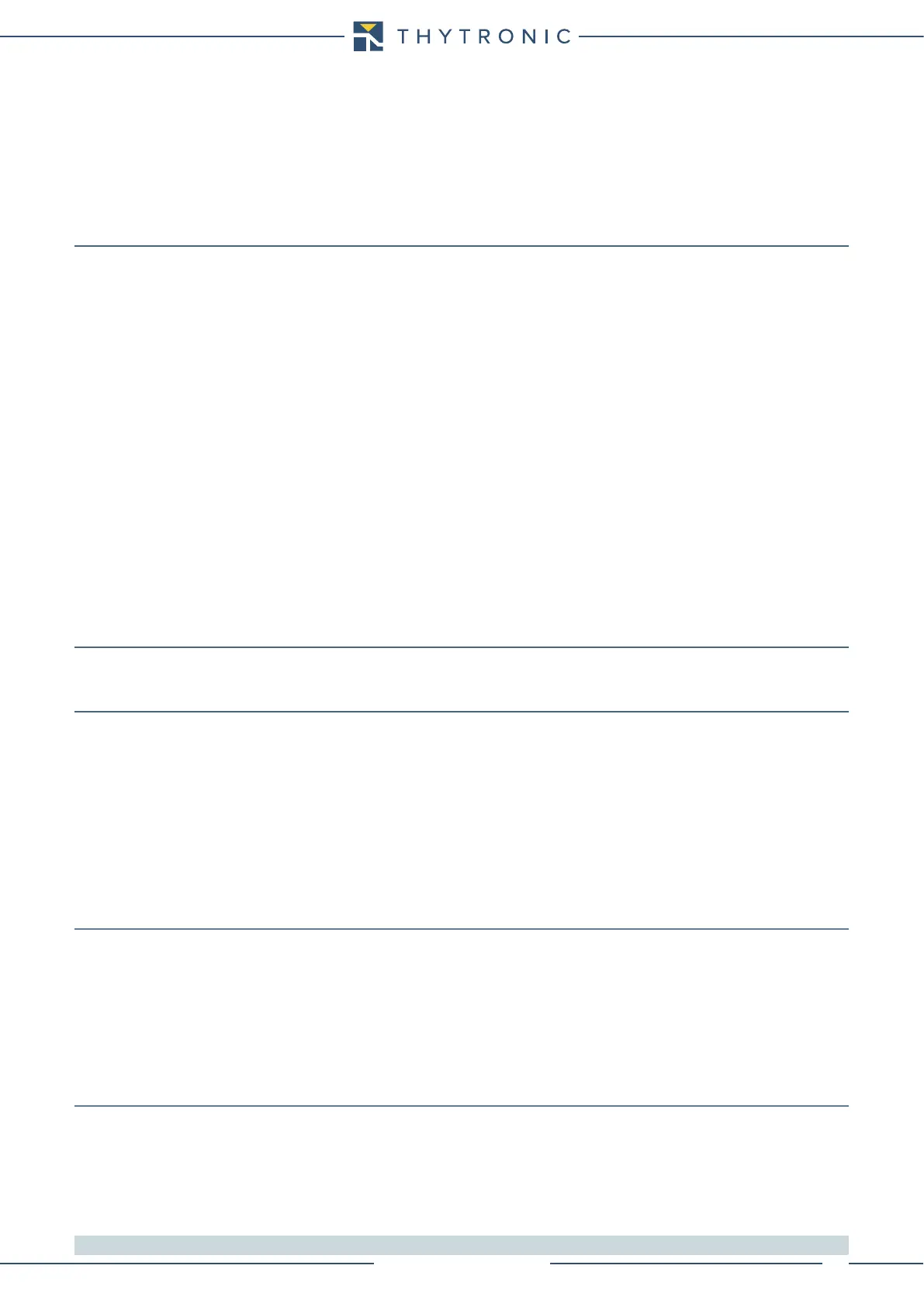SETTING AND COMMISSIONING
55
NA016 - Manual - 05 - 2022
Example
o set the K1 test on the I> element, the following sequence must be operate:
• Select the “Test I> full >” menu.
• Press the Enter key to enter
; this results in the “execute ?” message with the symbol “C” flashing.
• Press the Enter key to enter; the test in progress condition is marked by “ok! “ message and blinking
of the led ON.
[1]
• To stop test select the “Test o >” menu, press the Enter key and answer with a further activa-
tion of the Enter key
to the “Test o execute? >>” message.
Communication
Inside the Communication menu the setting data of the serial communication ports (rate, stop bit,
parity and address) for RS485 Modbus and IEC60870-5-103 may be adjusted.
Browse the main menu by means the Up or Down
keys until the “Protocol RS485 Modbus
>” message is displayed; press the Enter key to enter; the he modification in progress status is
highlighted by the symbol “E” flashing in the upper right area of the display.
• Select the right menu by means of the Up or Down
keys “Protocol RS485 Modbus >” or
“Protocol RS485 IEC60870-5-103 >”
• By means of the Up or Down
keys adjust the address; the “Address 1” message is displayed
and enter the intended value. Similarly for all the parameters:
“Address 1”
“Baudrate RS485 9600”
“Enable TX delay 2 ms”
“Start TX delay 2 ms”
• By means of the Left
key and next Up or Down go inside the Store menu.
• Press the Enter key; this results in the “execute ?” message with the symbol “C” flashing.
• Answer with Enter key to confirm setting
The end of the setting sequence is signalled by the “ok!” message.
The Reset h Reset
key may be used to abort unsaved changes (prior to use of the Store command);
the same effect is achieved by switching the key to the OFF position or removing the auxiliary power
supply to the NA011 relay.
Reset
Inside the Reset menu the clearing of counters (Reset counters) LEDs and relays (Reset alarm) may
be operated.
DEFAULT (Option)
Available inside the Option menu are the configuration parameter reset (Default) commands.
Set default PAR
Set default REE
In case of any anomalies detected by the self-test function, where configuration data has become
corrupted, it is possible to restore the factory default settings. In particular, using the command “Set
default PAR”, the calibration data is restored (thresholds, times, output relay assignment etc), whilst
with the command “Set default REE” all the updated variables (counters, ...etc) and the serial com-
munication parameters are automatically reset.
Except for extraordinary situations, it is not necessary to use such commands which in any case
allow the restoration of the factory set default values following an anomaly.
Following use of this command, it is necessary to then proceed with the setting of the desired set-
tings and/or the calibration of the voltages just as in the case for first installation.
Data/time setting (Time)
To effect a change, (year, month,...) the modification may be confirmed by using the Enter key.
Likewise the Set menu the modification in progress status is highlighted by the symbol “E” flashing
in the upper right area of the display.
Subsequently, it is possible to change the parameter by means of the Up or Down keys (the “E” sym-
bol continues to flash to highlight the Editing status); upon reaching the desired value, it is necessary
to once more use the Enter key. Acceptance of the change is indicated by the disappearance of the
flashing “E” to be replaced by the symbol “!”. Differently from the Set menu the changes are stored
and became active immediately without the Store command.
Note 1 The tests are active only if the selected function is assigned to an output relay