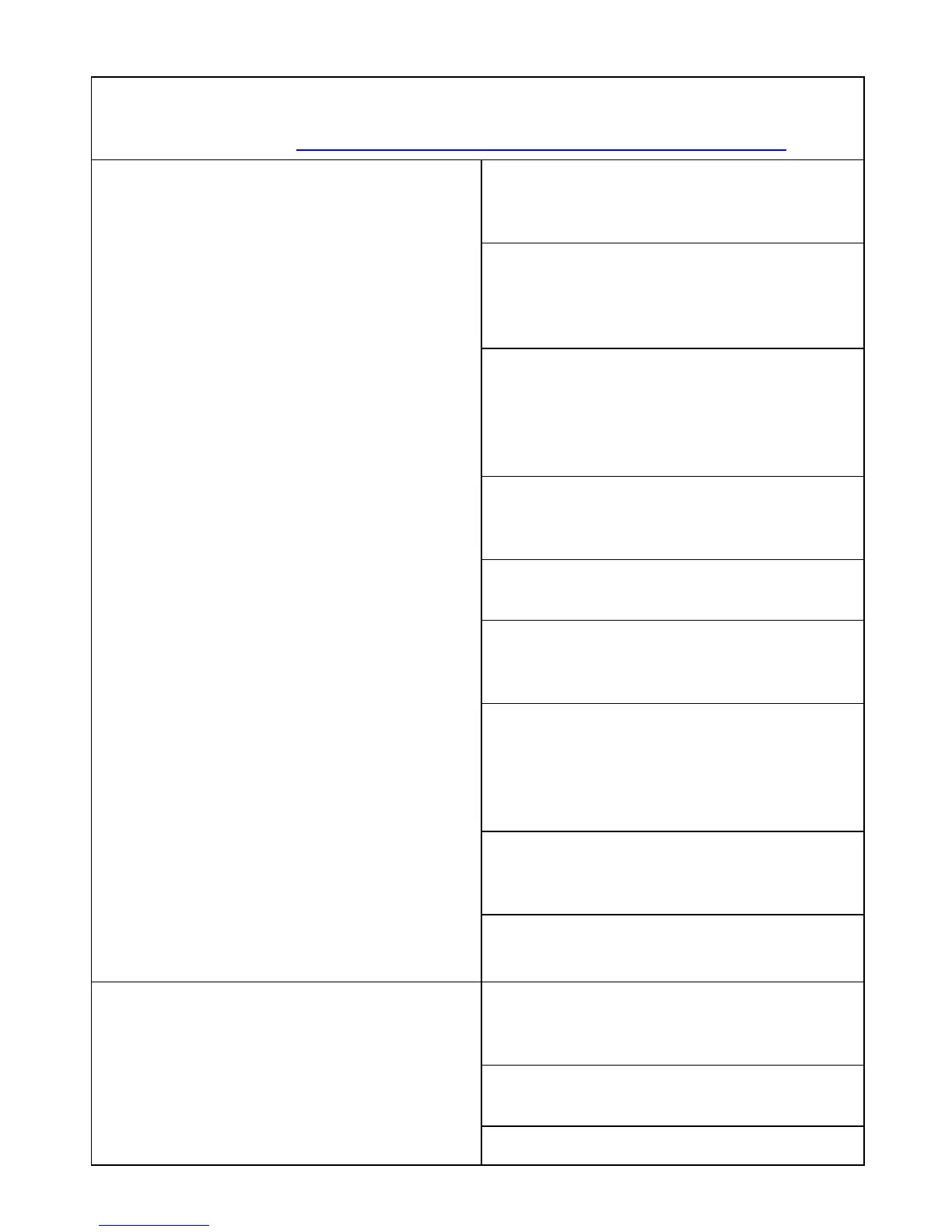The following troubleshooting notes list some of the more common installation
questions received. You may always call (800) SPX-OMNI for more advice or see our
website FAQ at www.ticcorp.com/troubleshooting_wireless_speakers.htm .
Transmitter is not initialized. Re-check
that the transmitter is powered (green
LED)
Check the audio signal source both to
and from the Transmitter. Try another
cable or music source output channel to
ensure integrity
Check the music source used is powered
“on”, is not on mute, has no headphones
attached and that the channel used for
transmission (usually A or B) is in
operation or the correct Mode is selected
Refer to the owners guide that came with
your music source to ensure your using
an active “output” channel
Check that the Remote Control “on”
switch is operational
Check the volume control on the Remote
and at the music source is loud enough to
be heard
If using Batteries ensure all batteries
used are new and inserted correctly (+, -
). Also ensure the battery pack contacts
are making good connection inside the
speaker battery compartment
Check the Green indicator light on the
base of your speakers is lit and they are
operational
Check that the Red indicator light is not lit
or signaling power issues
No sound, poor sound or distorted sound
Speaker Red LED is flashing, dim or on.
Change batteries or re-check power
supply
Check the range by temporarily moving
the transmitter near the speakers
Lift the Transmitter height
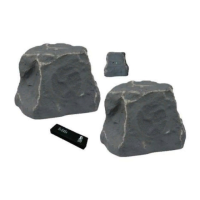