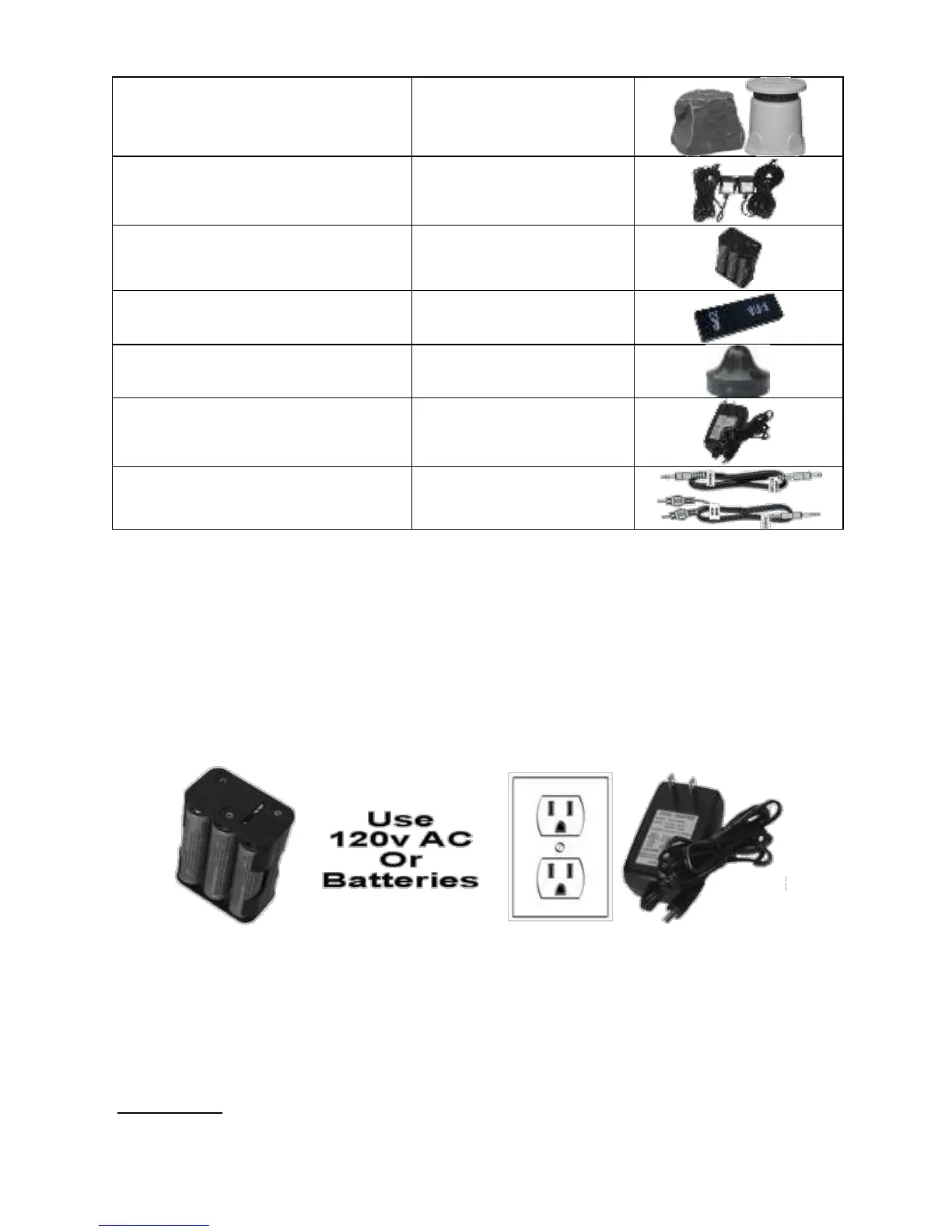TIC Speakers power
supplies
TIC Battery compartment
modules
X2 takes 6x AAA
batteries
TIC Broadcast Transmitter
TIC Transmitter power
supply
3.5mm x2,
3.5mm to “Y” RCA
TIC Wireless Speaker(s) Components
Power Options for your TIC Wireless Speakers
An Important Note on using Batteries
Your TIC wireless speakers use standard C-cell batteries. The wireless
speaker(s) battery module uses 6x AAA batteries. The Remote Control unit uses
1x A23 battery available in most drug stores.
WARNING! do not mix battery types e.g. zinc with alkaline batteries or new and
used batteries. Do not leave batteries in this product for long periods of time. The
Red LED will light and warn of power loss or fluctuation.
There are two options to power your TIC wireless speakers;
1. You may use Batteries to power your wireless speakers. Please review the
batteries use note below.
2. You may also use the included 120v mains power cable / transformer to
power your wireless speakers.