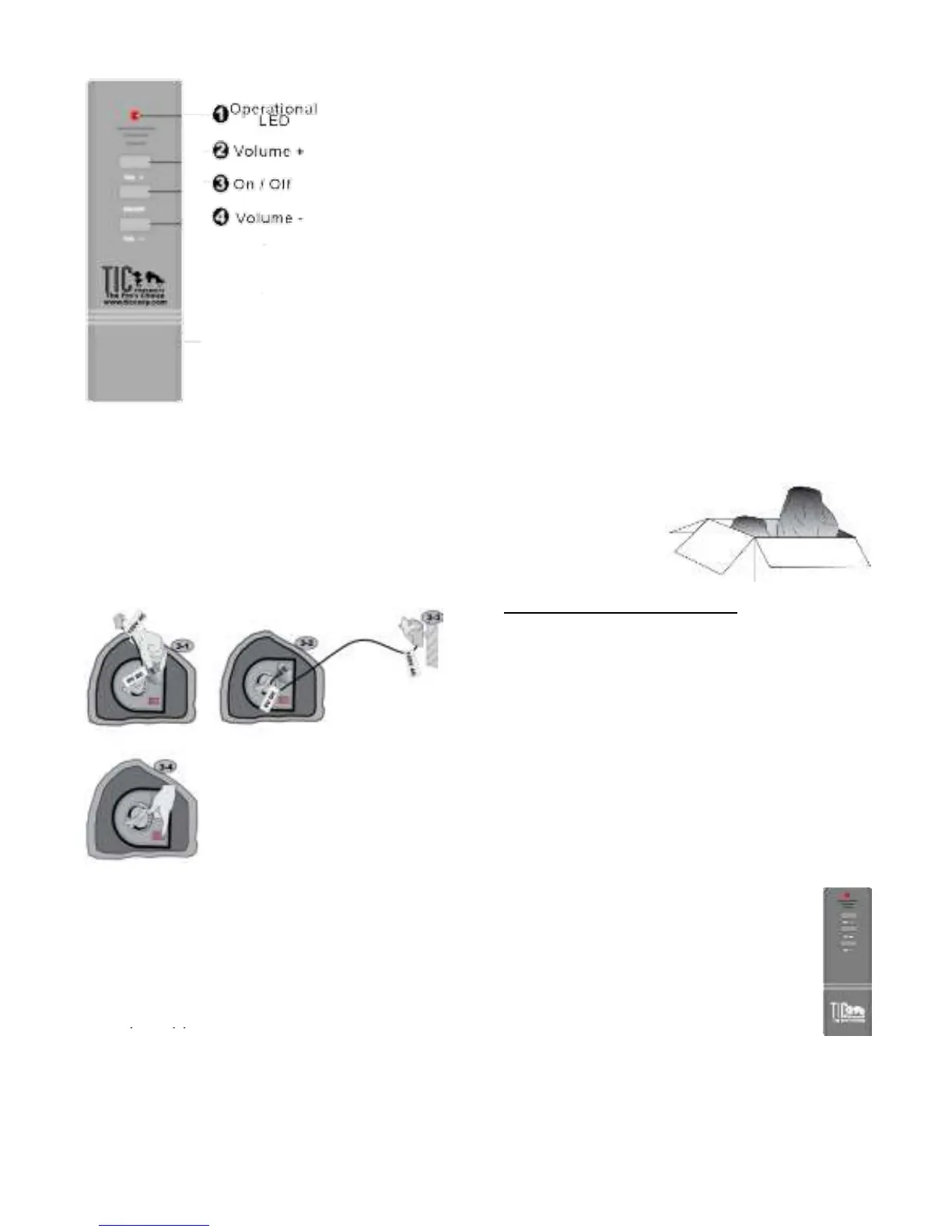Simple 8 Step Quick Start Guide!
TIC wireless speaker(s) Remote Control has an
unobstructed range of approximately 80’/ 30M.
1. Carefully remove the rear battery cover and only
use 1xMN21/23 or 23A battery.
2. Point the remote directly at the wireless speakers,
switch speakers on/ off or adjust volumes up or down.
3. You will note the Red LED flash as the remote
buttons are operated.
Note: if the Red LED light dims or does not flash in
operation replace the remote controls battery as this
could cause intermittent or poor operation.
1.Carefully unpack your new TIC wireless speakers and
check all components included, carefully. (Listed under
2. Before exterior placement & installation;
place your new wireless speaker(s) near a
120v AC mains socket, find their
transformer/ mains power supply(s) cord
and plug them in carefully.
3. Lift the unit(s) and switch-on with the silicone covered rocker
switch. You should see the Green LED light up. Note: the Red LED
light next to it only lights when warning of low power. This is useful
when the units are running on battery power.
4. Now that the units are plugged in and “on”, Green light lit, find the
Remote Control. Remove the battery cover and place the battery (23A) in
the remote control carefully noting the battery is aligned the right way.
Press the “ON” button on the remote control; you should see a Red LED
light on the Remote flash as you do this, ensuring the remote is powered
and working.
5. Simultaneously with your pressing the ON switch of the remote control you
should hear a “pop” or feedback sound from your wireless speaker(s). This
ensures the units are powered, working and waiting to receive a wireless signal
from the broadcast transmitter.