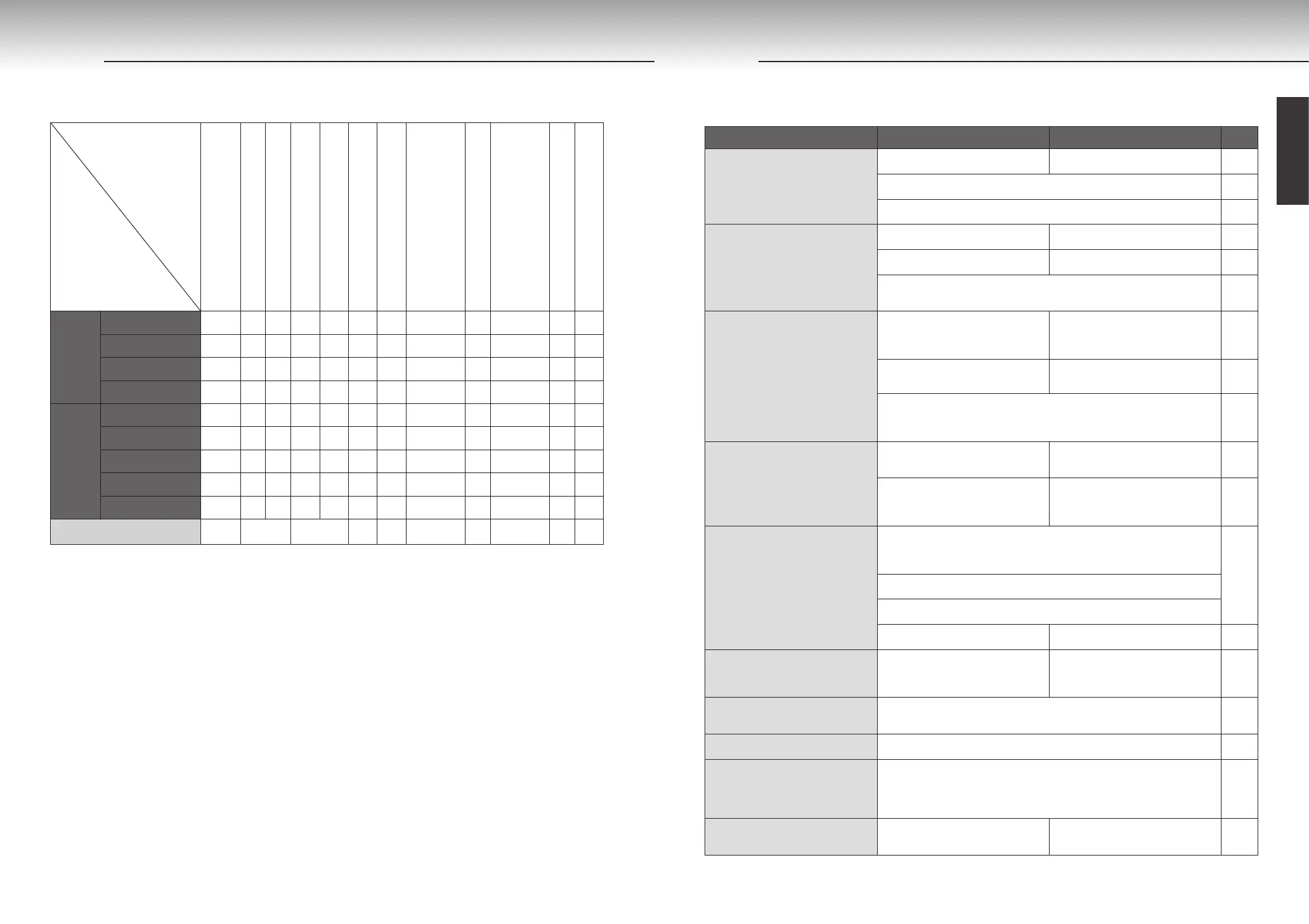45
44
45
44
45
44
English
15
Check the following if you experience a problem with cooked food or cakes.
Check point
Problem
Were the appropriate ingredients and
amounts used?
Were more than the maximum
acceptable ingredients added?
Were less than the minimum required
ingredients added?
Was the cooking time too short?
Was the cooking time too long?
Was a recipe other than those described
in “Menu guide” used?
Was the cake removed as soon as
heating was completed?
Are there grains of cooked rice or water
drops adhering to the outside of the
inner pot or the center sensor, etc.?
Is the inner pot deformed?
Are there any grains of cooked rice
adhering to the gaskets, the brim of the
inner pot, or the inner lid, etc.?
Was the lid closed securely?
Was the appliance plug removed or was
there a power outage during cooking?
Slow cooking
(“Slow Cook”
menu)
Does not boil
Boils over
Boils down
Burns
When making a cake
(“Cake” menu)
Not cooked
Boils over
Burned
Uneven burned color
Sticky surface
Reference page
29,
32
*1
29 29 to 33 - 33
32,
34, 37
-
16,
34 to 38
16 57
*1 See “Menu guide”.
If Food or Cakes Are Not Made Properly
16
Check the following before requesting repairs.
Symptom Check point Action
Reference
page
Rice was not cooked completely by
the preset time.
Does the display show the correct
current time?
Set the right time.
56
Check “The cooking time is excessively long” on P.42 and take the
necessary action.
42
When the preset time is less than the timer setting guideline, cooking may
not be completed at the preset time.
23
When the [Timer •
] key is
pressed, the rice cooker beeps 2
times (short beeps) and the Timer
function (Soak Timer) cannot be set.
Was the [Start •
] key pressed? Press the [Start •
] key to set the
Timer function.
23,
25
Is “0:00” blinking on the display? Set the current time and then set the
Timer function.
56
Was the “Quick”, “Express Limited cups”, “Sweet”, “Mixed”, “Slow Cook”,
“Cake”, or “Clean care” menu selected?
The Timer function is not available under those menus.
23,
24
The display is foggy. Are there any grains of burned rice
or any other remaining grains of rice
adhering to the gaskets or the brim
of the inner pot?
Completely remove all remaining
rice.
17,
34 to
37
Is the outer surface of the inner pot
wet?
Wipe using a dry cloth.
16
Due to a temperature dierence between the rice cooker and the room
temperature, condensation may be formed on the liquid crystal display.
Repeated use can improve the condition.
If the problem persists, contact the place of purchase for a repair service.
-
Reheating is disabled. The rice cooker beeps 2 times (short
beeps) when the [Start •
] key is
pressed.
The rice is cold. Rice of below
approximately 55°C cannot be
reheated.
28
Is the Keep Warm lamp o? Hold down the [Keep Warm •
] key and check that the Keep
Warm lamp lights up. Then, press
the [Start •
] key again.
28
Sounds can be heard during
cooking, while the Keep Warm
function is on, or during reheating.
A humming sound can be heard during fan rotation and is not a
malfunction.
A buzzing or twittering sound can be heard during induction heating
operation and is not a malfunction.
11
Steam suddenly comes out of the steam vent with a hissing or bubbling
sound due to boiling and it is not a malfunction.
There is a clicking sound during cooking. It is caused when pressure is
adjusted. It is not a malfunction.
Can a completely dierent sound
from the above be heard?
Contact the place of purchase for a
repair service.
-
When the [Start •
] or [Keep
Warm •
] key is pressed,
the rice cooker beeps 2 times (short
beeps).
Is the inner pot set in the rice
cooker?
Set the inner pot.
17
The rice cooker beeps 2 times (short
beeps) when the Timer function (Soak
Timer) is set.
The rice cooker beeps if no operation is performed within approximately 30
seconds after pressing the [Timer •
] key, however, the Timer function
can be set without interruption.
23, 25
Water or rice has entered the main
body of the rice cooker.
Water or rice inside the rice cooker unit may cause problems. Contact the
place of purchase for a repair service.
-
When setting the current time,
pressing the [Hr •
] or [M •
] key
does not access the time setting
mode.
The time cannot be set during cooking, when the Keep Warm function is
on, when the Timer function is set, when the Timer function (Soak Timer) is
in use, or during reheating.
The time cannot be set when the “Porridge”, “Slow Cook”, or “Cake” menu
is selected.
56
The Keep Warm lamp and the
selected menu blink.
Rice has not been kept warm.
Is “Keep Warm O” selected? Select “Keep Warm On” using the
[Keep Warm •
] key before
cooking.
18, 26
Troubleshooting
