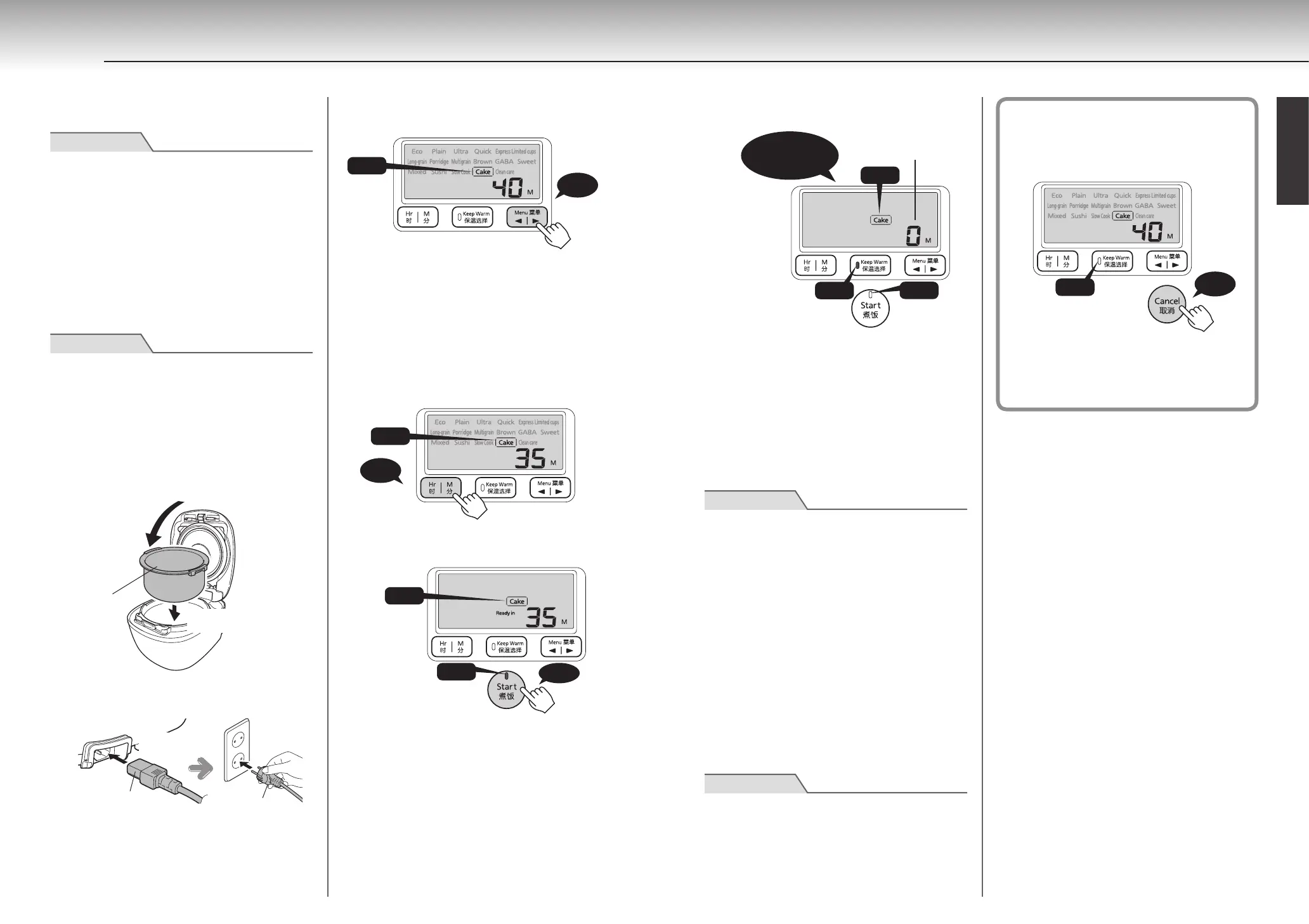33
32
33
32
English
12
You can make cakes described in “Menu guide” (P.53).
Note
● Cautions should be exercised when making cakes
other than those described in “Menu guide”, as
they may boil over or may not be cooked properly.
● Do not cook with a greater volume of ingredients
than that indicated in “Menu guide”.
Doing so may cause the contents to boil over.
1
Prepare the ingredients, pour
the batter into the inner pot, and
remove any air from the batter.
Note
● Remove any air from the batter by lifting the inner
pot about an inch from the counter and dropping
a couple times.
Be sure to place a cloth on the counter before
doing so to prevent the inner pot from deforming
or damaging.
2
Place the inner pot inside the
rice cooker and close the lid.
(1) Set the inner pot in
the rice cooker.
(2) Close the lid.
Inner pot
3
Connect the power cord.
(1) Insert the
plug.
(2) Insert the
plug.
Appliance plug
Power plug
4
Press the [Menu • 菜单 /◀▶ ] key
to select the “Cake” menu.
Short
beep
On
5
Set the desired heating time.
Use the [Hr •
] and [M •
] keys to set the
desired heating time. The heating time can be
set between 5 and 80 minutes in increments
of 5 minutes.
• Each time the [Hr •
] key is pressed, the set
time increases. Each time the [M •
] key is
pressed, the time decreases.
• The default setting is 40 minutes.
On
Short
beep
6
Press the [Start• 煮饭] key once.
Heating starts.
On
On
Long
beep
Making Cakes (“Cake” Menu)
O
7
When heating is completed
The Keep Warm lamp blinks.
8 long beeps
Blinks
O
“0” blinks
Blinks
(1)
Open the lid and insert a toothpick into
the center of the cake. (The cake is
ready if the toothpick comes out clean.)
• If the toothpick has streaks of batter, press the
[Hr •
] key to set the additional heating time
with the Keep Warm lamp blinking and press
the [Start •
] key. (The heating time can be
extended up to 15 minutes, a maximum of 3
times.)
Note
● If a longer heating time is required, do not press
the [Cancel •
] key before extending the time.
Doing so causes the Keep Warm lamp to go out
and additional heating cannot be performed. If
you mistakenly press the [Cancel •
] key,
perform the following procedure.
1. Remove the inner pot and set it on a wet towel
or cloth.
2. Leave the rice cooker lid open and cool
down the rice cooker and the inner pot for
approximately 10 minutes.
3. Place the inner pot back inside the rice
cooker.
4. Repeat the procedure from step
4
on P.32.
(2)
Remove the inner pot and the cake and
cool down the cake.
Note
● Do not handle the inner pot with bare hands. Be
sure to use oven mitts to pick up the inner pot.
Otherwise, burns may be caused by hot surfaces.
● Remove the cake as soon as the heating is
completed. A cake left in the rice cooker can
become sticky when condensation on the inner lid
drips.
Once heating is completed...
1
Press the [Cancel • 取消] key.
The Keep Warm lamp turns o when the
[Cancel • ] key is pressed.
O
Short
beep
2
Be sure to clean the inner pot and
inner lid to remove any odors.
(Cleaning→on P.41)
