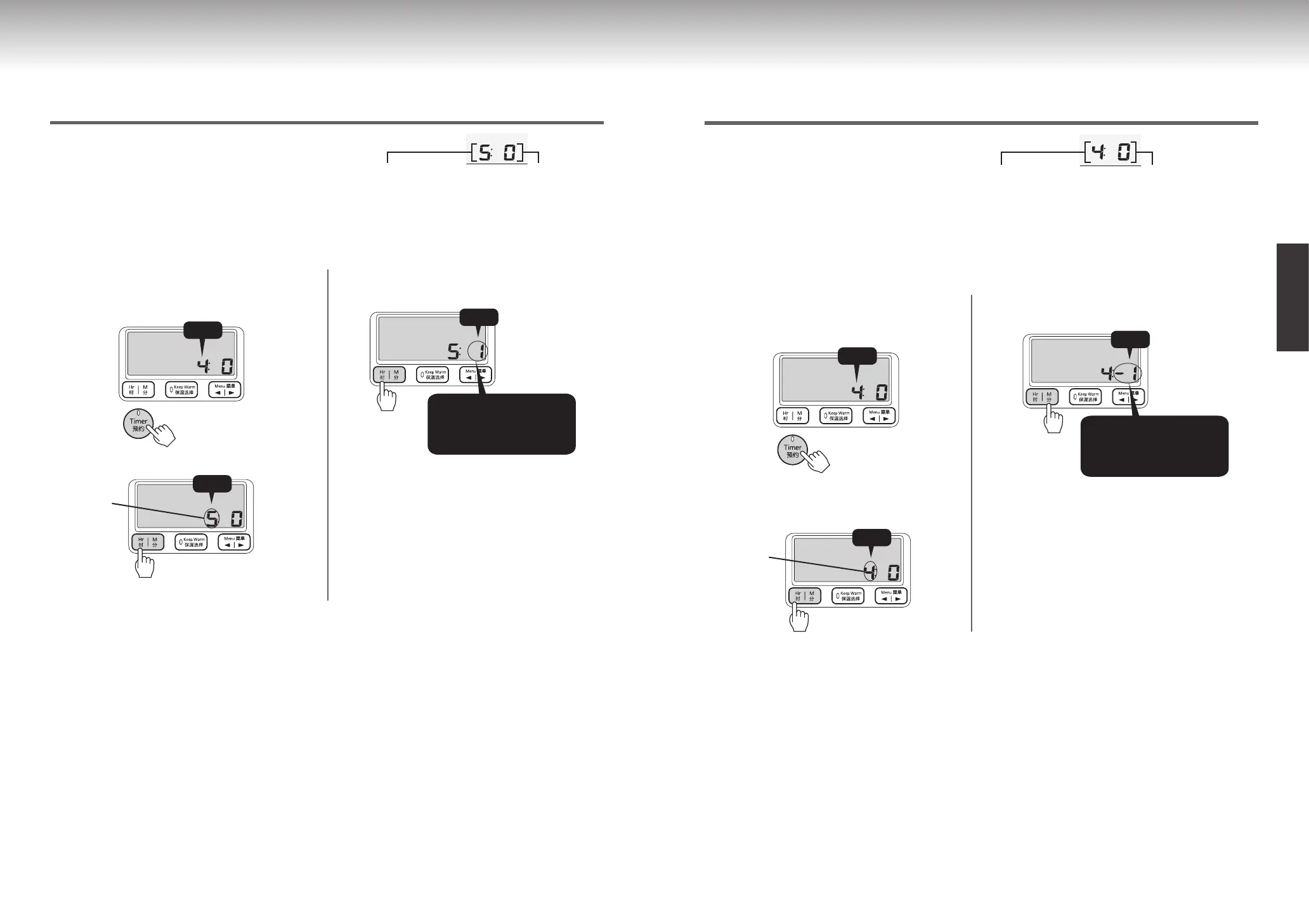99
98
中文
焖饭时间的调整方法(“ExpressLimitedcups”菜单)
如需调整焖饭时间
●
●
(1)
按下[Menu・菜单/◀▶]键,选择
“Plain”菜单。
(2)
按住[Timer・预约]键约 3秒以上。
闪烁
(3)
按下[Hr・时],将模式调整为[5]。
闪烁
(4)
按下[Start・煮饭]键。
(5)
按下[Hr・时]、[M・分]键调整时间。
闪烁
调整焖饭时间
0:+0 分钟(初始设定)
1:+1 分钟
2:+2 分钟
(6)
按下[Start・煮饭]键。
(7)
按住[Timer・预约]键约 3秒以上便可完
成设定,返回显示当前时间。
闪烁
音量调整方法
●
●
需要调整音量(按键音、提示音)时
(1)
按下[Menu・菜单/◀▶]键,选择
“Plain”菜单。
(2)
按住[Timer・预约]键约 3秒以上。
闪烁
(3)
确认模式为[4]。
闪烁
(4)
按下[Start・煮饭]键。
(5)
按下[Hr・时]、[M・分]键调整音量。
闪烁
调整音量
0 :大(初始设定)
-1 :中
-2 :小
(6)
按下[Start・煮饭]键。
(7)
按住[Timer・预约]键约 3秒以上便可完
成设定,返回显示当前时间。