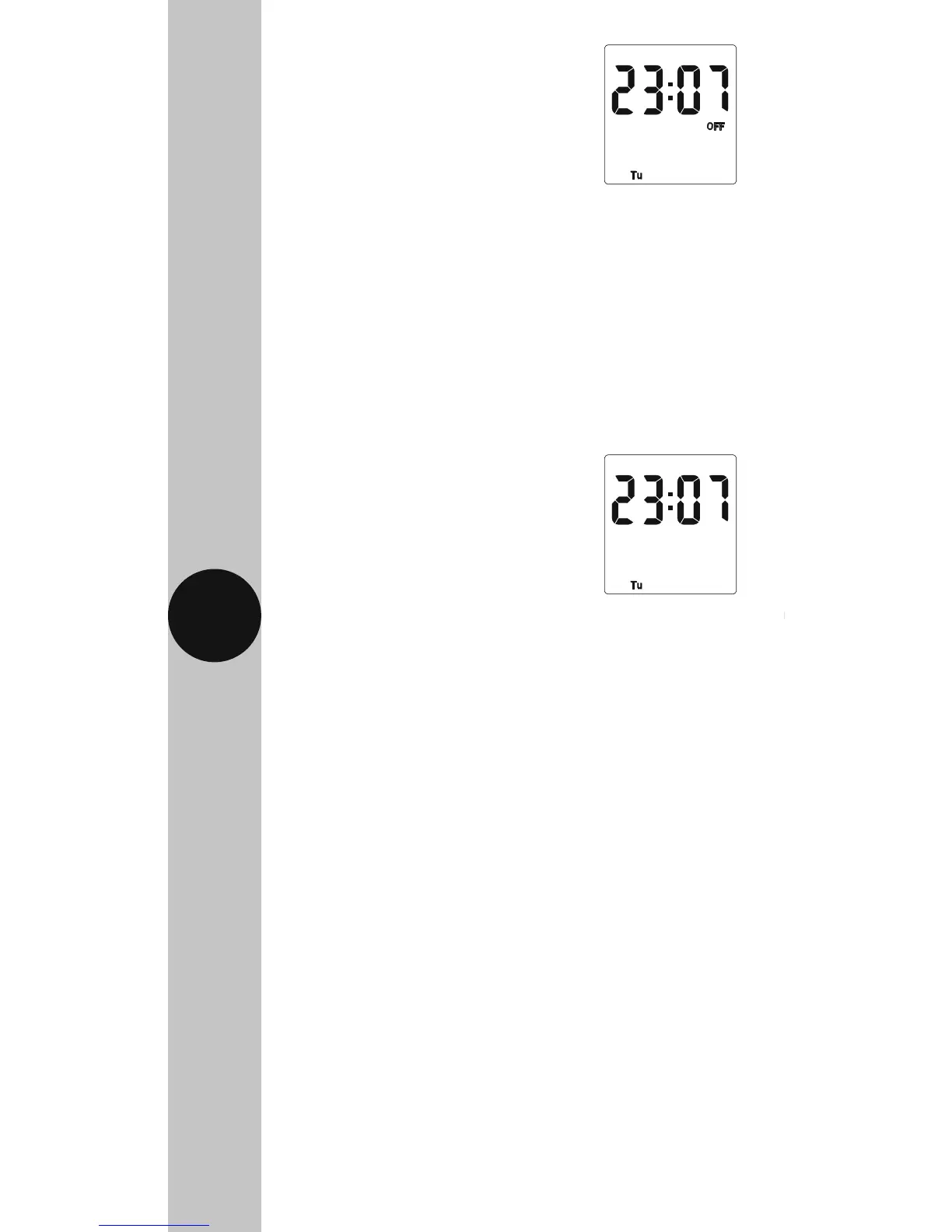• The display will now show
the correct time and day as
per this example;
• At this stage the output ON/OFF indicator
(as in the above image) may not reflect the
current programme status accurately.
• If the time switch should be OFF now,
leave as it is.
Note: The time switch will automatically turn
ON at your desired ON time, and will resume
the next programme as normal.
• If the time switch should
be ON now, press the Adv
button once and set it too
ON ADVANCE;
Note: The time switch will
now automatically turn OFF
at your desired OFF time, and will resume
the next programme as normal.
• In the same way as for individual
programmes, days or groups of days can be
omitted either by leaving dashes in all the
locations for ON/OFF times for that day
or group of days. Alternatively, leaving the
programme entry mode before filling in all
the ON/OFF times will leave the remaining
times blank.
Note: The only way to re-enter a blank
times (or dashes) is to reset the unit.