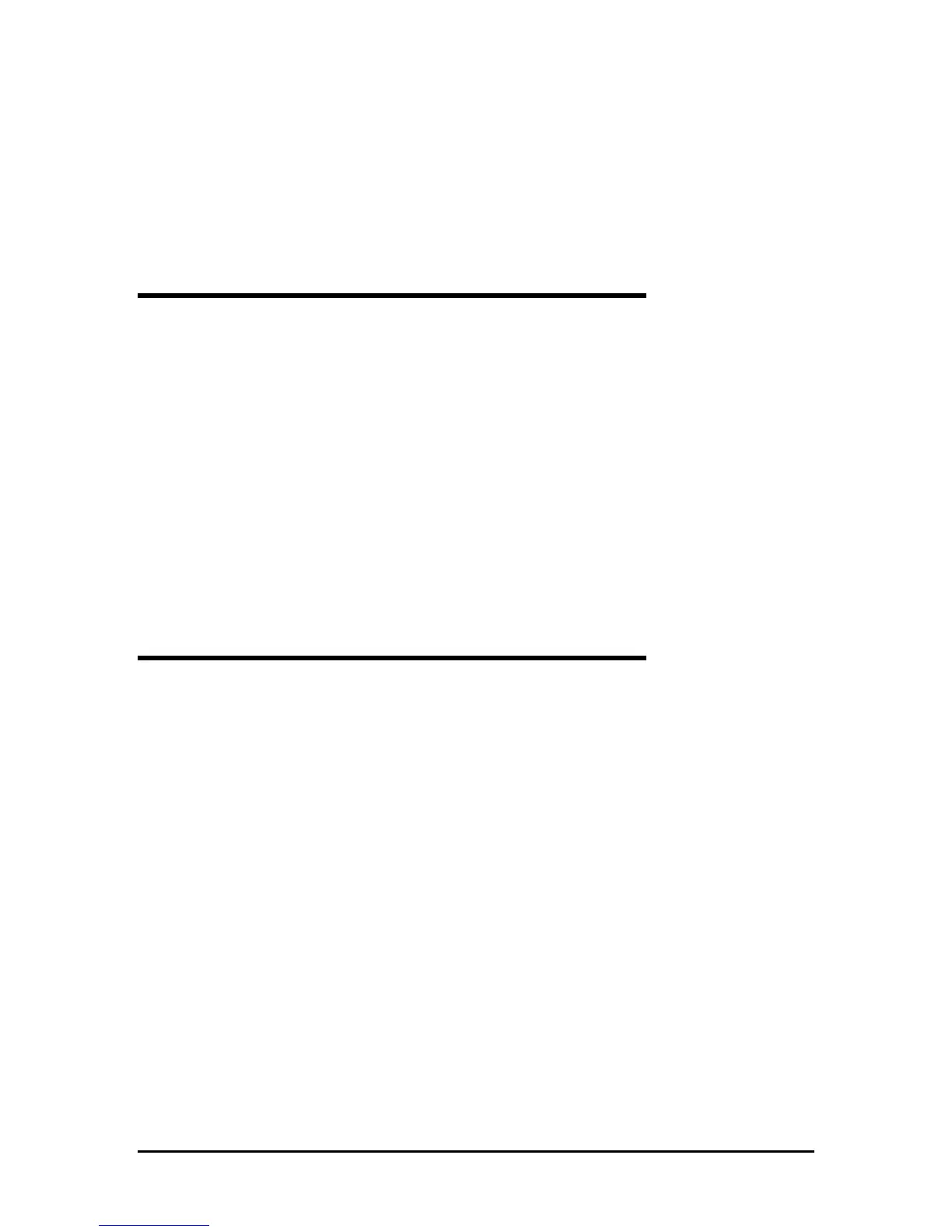5. Turn the tuning wheel to the radio station you want the alarm to go off to.
6. Move the radio/alarm switch to the music setting. A red light that says alarm will
display in the lower left hand corner of the digital display.
Warranty
The Timex AM/FM radio alarm clock is under warranty for 1 year. If your radio
alarm clock does not work properly under normal conditions, we will send you
another one. We will not replace it if it does not work because of damages you have
caused. To receive warranty service, save your dated sales receipt and proof of
purchase. Our phone number and address are listed below.
Timex
368 Clock Road
Los Angeles, CA 90001
1-800-564-8762
Troubleshooting
You may want to add some common problems with solutions here.
Or, you could put frequently asked questions with the answers.
You might also want to add contact information.
10
