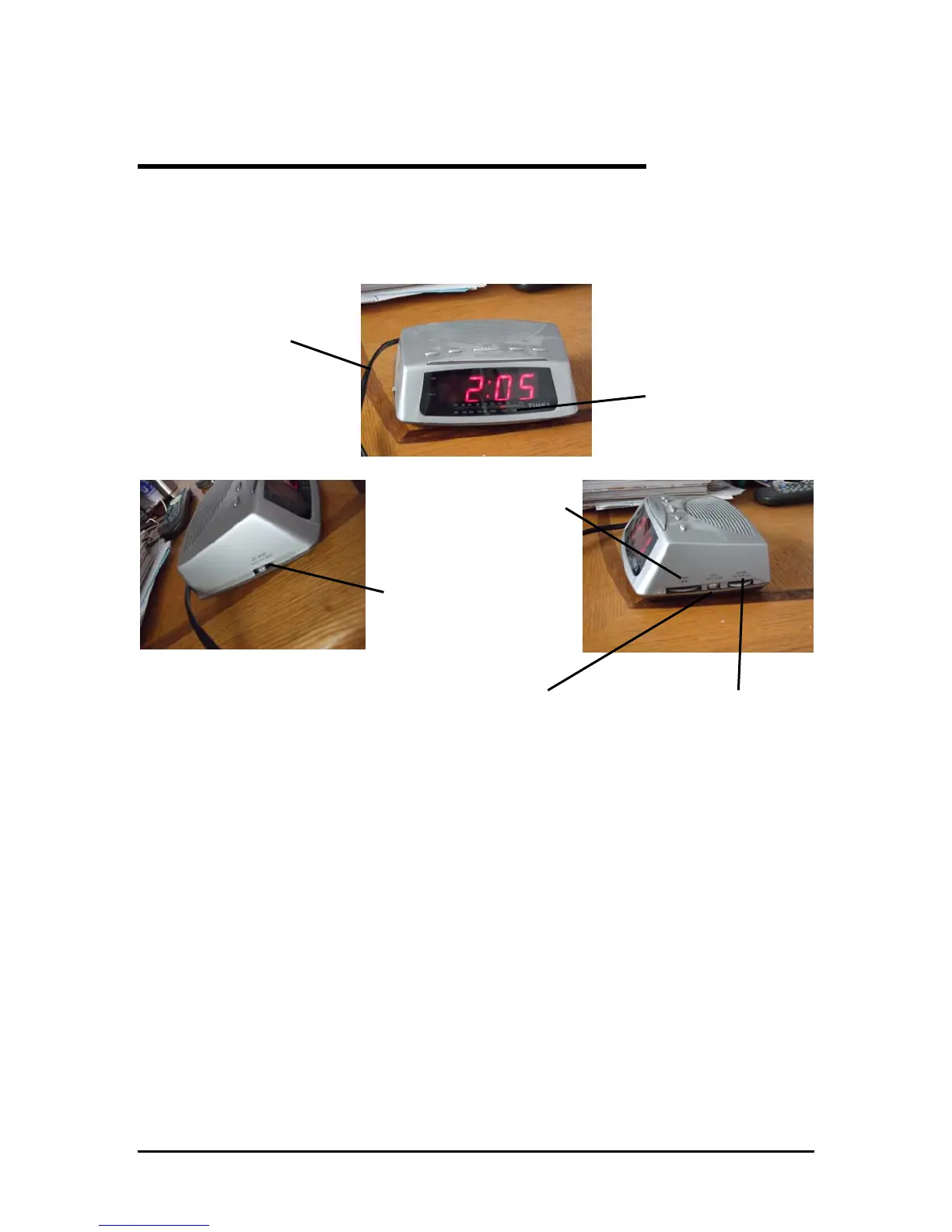Listening to the Radio
The Timex AM/FM radio alarm clock can be used to listen to the radio. This section
will clarify how to turn the radio feature on and how to select radio stations. Figure 3
shows the locations of the parts needed to listen to the radio.
Power
Cord
Radio Dial
Radio/Alarm
Switch
Tuning Wheel
AM/FM Band Switch Volume Wheel
Figure 3. Locations of Parts Needed to Listen to Radio
To Listen to the Radio:
1. Plug the power cord into an electrical outlet.
2. Move the AM/FM band switch to the AM position if you want to listen to an AM
station. Move it to the FM position if you want to listen to a FM station.
3. Move the radio/alarm switch to the on setting. The radio will turn on.
4. To select a radio station, move the tuning wheel left or right to your desired
station. The radio dial displays what station has been selected.
5. Adjust the volume as needed by turning the volume wheel left or right.
7
