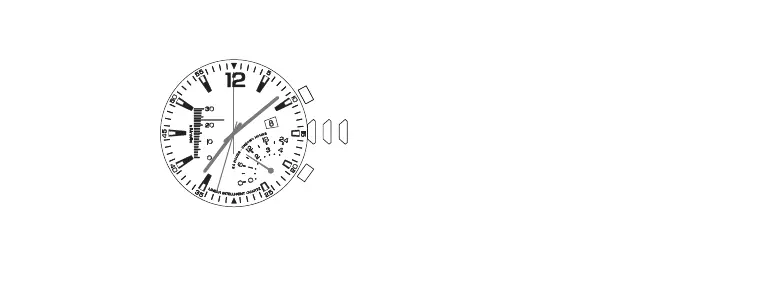258
259
第 2 時間帯
下方針は第
2 時間帯
の時刻を示します。目盛
りは
24 時間になってお
り
、 午前0時が両端で、
正午が中央にあることに
注 意 し て く だ さ い 。 ほ と
んどの場 合
、 時間帯間
の時差は時間単位です。
その場合
、 第 2 時間帯
の分は腕時計が表示す
る 分 と 同 じ に な り ま す 。
第 2 時間帯の設定:
1. リューズを中間の位置まで引き出します。下方針が第 2 時
間 帯の時 を示し
、 第 4 中央針が分を示します。
2. 第 2 時間帯の時刻の分が第 1 時間帯の分と同じであれ
ば
、 第 4 中央針は分針と並ぶはずです。 この 2 つの針が
並んでいないか
、 第 2 時間帯の分が第 1 時間帯の分と異
なる場合には
、 ボタン B を押して第 4 中央針を希望の位置
ま で 動 かして ください 。
3. ボタン A を押して下方針を 1 時間刻みで進め、 希望する
第
2 時間帯の時刻にします。 針を速く動かすには、 ボ タン
A を押し続けます。
4. 終 了したらリューズを押して内側 の位 置に戻します。
A
B
1
2
3
