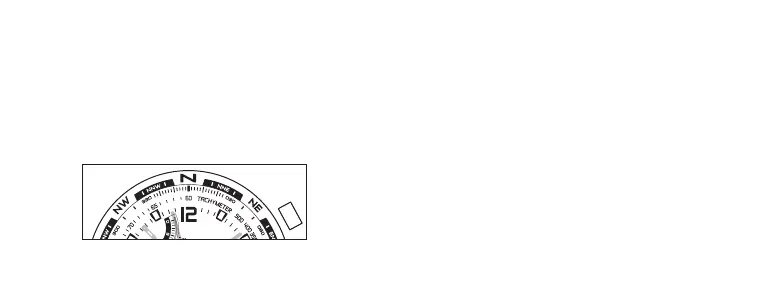272
273
5. 磁気偏角を設定したくない場合はリューズを押し戻します。
そうでない場合は腕時計が自動的に偏角を補正するよう
、
北が 12 時を指すまでコンパスリングを回します。
6. A または B を押して第 4 中央針をそれぞれ西 (–) または
東 (
+) に 動 かし、 偏角の目盛りを使って、 現在地の偏角を
指すようにします。 針を速く動かすにはボタンを押し続けま
す。 例として次のページの図をご覧ください。
7. 終 了したらリューズを押し戻します。
A
磁気偏角を -14° (14°W) に設定
コン パ ス の 操 作
通常コンパスは休止しており
、 第 4 中央針は 12 時を指すか、
ま た は ク ロ ノ グ ラ フ の 秒 を 示 し ま す 。
腕時計を水平に持っている間に、 A または B を 押し てコン パス
を作動させます。 コンパスの針が動いて北を指します。 腕時計
を回すと
、 第 4 中央針は動き続けて常に北を指します。 20 秒
後
、 コンパスは自動的にオフになり、 第 4 中央針は通常の働き
に 戻 り ま す 。 こ れ は 電 池 を 長 持 ち さ せ ま す 。
A または B を押す
と
、 い つ で もコン パ ス が さらに 20 秒 間 オンになります。
注 意: コンパス操作中は秒針が 2 秒 ご と に 動 き ま す 。
