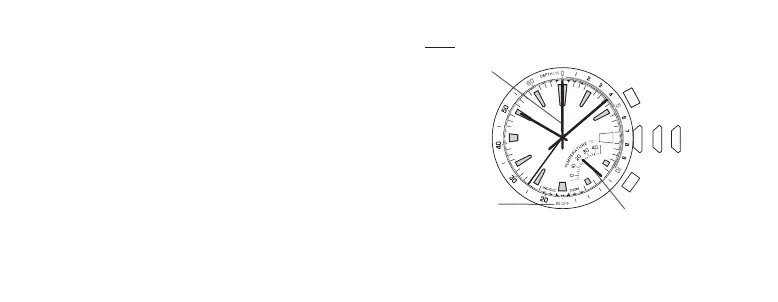182
183
要查看记录的最小高度,请按 B 键钮。按 B 键钮时,如果
高度计已关闭,则下端逆跳指针将显示记录该高度时所用的
测量单位;如果高度计已开启,指针将以当前所选单位显示
该最小高度。第
4 中心指针显示最小高度(以百和十计),
每十米/十英尺用分隔符隔开。上端逆跳指针显示最小高度值
(以千计),每一千米/一千英尺用分隔符隔开。
记录的最小高度将显示 10 秒。要将显示时间再延长 10 秒,
请在上一
10 秒结束之前按 B 键钮。要将单位从 METERS
(
米)改为 FEET(英尺),请按 C 键钮,反之亦然。
深度
概览
注:当你将表冠移动至第
3 档位设置时间时,中心指针
和下端指针会自动校准。
3
AA
B
1
2
3
2
3
2
3
中心指针
关闭指针
A 键钮
B 键钮
下端指针
表冠
