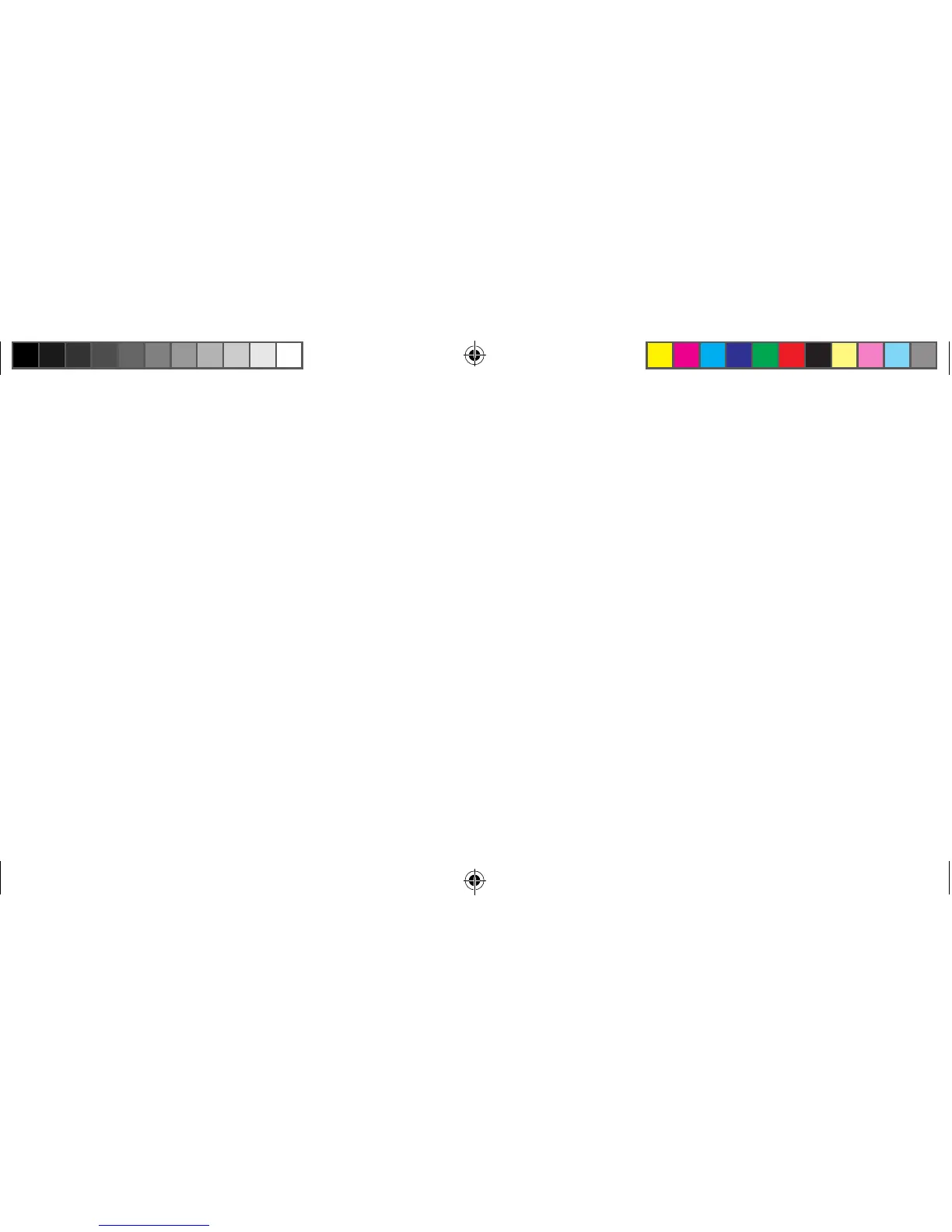10 11
WARRANTY & SERVICE
Timex International Warranty (U.S. Limited Warranty)
Your Timex
®
GPS watch is warranted against manufacturing defects by Timex
for a period of ONE YEAR from the original purchase date. Timex Group USA,
Inc. and its worldwide affiliates will honor this International Warranty.
Please note that Timex may, at its option, repair your Timex
®
product by
installing new or thoroughly reconditioned and inspected components or
replace it with an identical or similar model.
IMPORTANT:PLEASENOTETHATTHISWARRANTYDOESNOTCOVERDEFECTS
OR DAMAGES TO YOUR PRODUCT:
1. after the warranty period expires;
2. if the product was not originally purchased from an authorized Timex
retailer;
3. from repair services not performed by Timex;
4. from accidents, tampering or abuse; and
5. lens or crystal, strap or band, sensor case, attachments or battery. Timex
may charge you for replacing any of these parts.
THISWARRANTYANDTHEREMEDIESCONTAINEDHEREINAREEXCLUSIVEANDIN
LIEU OF ALL OTHER WARRANTIES, EXPRESS OR IMPLIED, INCLUDING ANY IMPLIED
WARRANTY OF MERCHANTABILITY OR FITNESS FOR PARTICULAR PURPOSE.
TIMEX IS NOT LIABLE FOR ANY SPECIAL, INCIDENTAL OR CONSEQUENTIAL
DAMAGES. Some countries and states do not allow limitations on implied
warranties and do not allow exclusions or limitations on damages, so these
limitations may not apply to you. This warranty gives you specific legal rights
and you may also have other rights which vary from country to country and
state to state.
REVIEW WORKOUT ONLINE
Use the free online log powered by TrainingPeaks
™
for enhanced workout
review.
1. If you do not have a TrainingPeaks account, create one at:
http://timexironman.com/deviceagent
2. Connect the watch to your computer using the USB cable, and then double-
click the Device Agent icon on your computer desktop. The watch display
confirms “PC SYNC IN PROGRESS”.
3. Make sure that your account is selected in the Username field, and Timex
Run Trainer is selected in the Device field.
NOTE: Add your new account to the Device Agent by clicking on File [Edit
Login Accounts. Click on the “+” in the Manage User Accounts
window to add your new account information.
4. Click Download to display the workouts in the watch memory.
5. Leave the boxes checked for those workouts you want sent to your online
account and click Save.
6. Click Login to enter the Timex online log powered by TrainingPeaks
™
.
