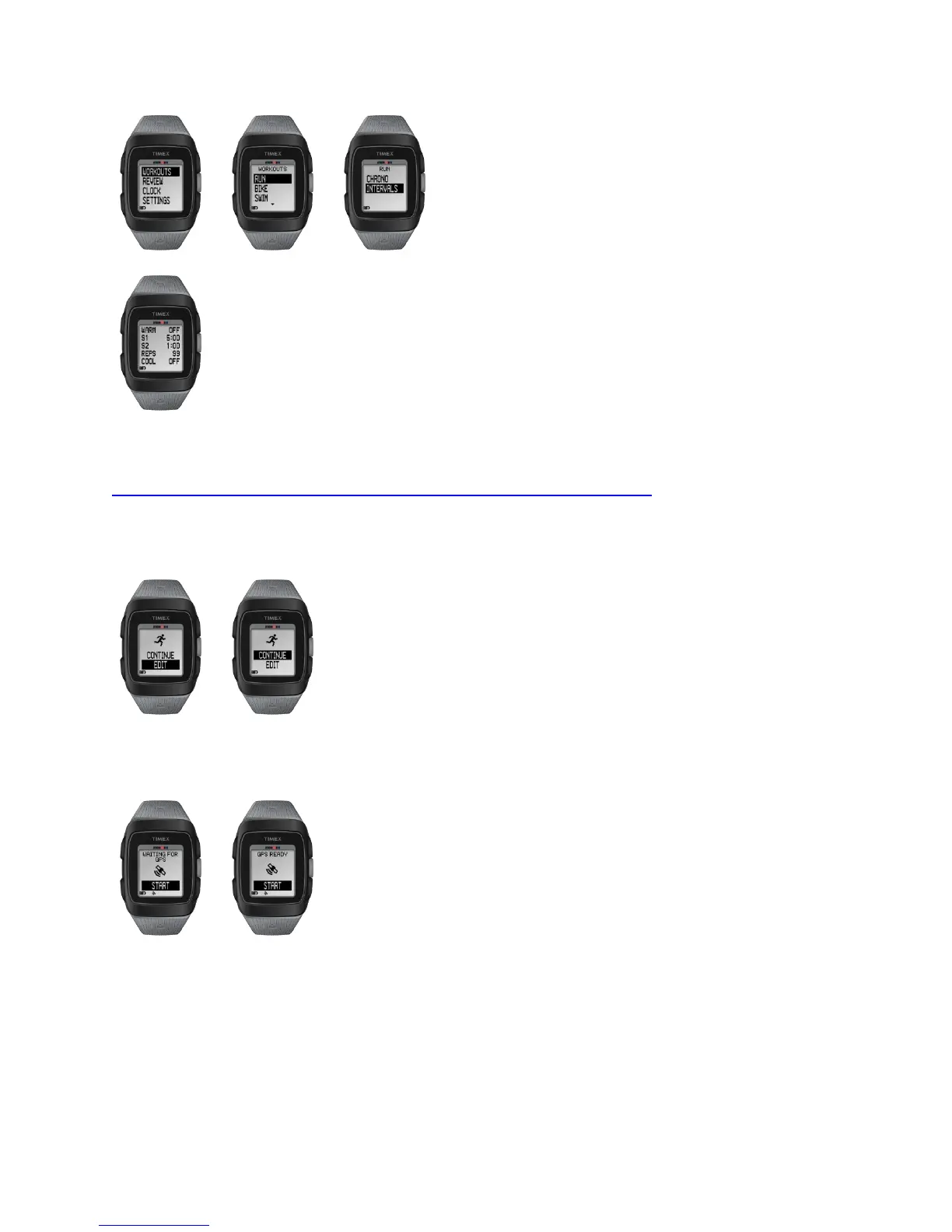Antes de iniciar um exercício com intervalos, o resumo das configurações é exibido. Se for
necessário alterar alguma das configurações, edite as configurações do exercício aqui.
Instruções detalhadas sobre como configurar exercícios com intervalos.
OBSERVAÇÃO: Quando as configurações do exercício estiverem salvas, essas configurações
serão retomadas na próxima vez que você fizer um exercício com intervalos.
Aguarde o relógio receber o sinal (o ícone do GPS fica sólido e não pisca mais). Pressione o
botão Menu/Enter para iniciar o exercício.
A primeira tela exibida é a tela Canned Interval, somente disponível quando usar o recurso
Interval Workouts (Exercício com intervalos).
A tela Canned Interval exibe:
Repeat Number (Número de repetições): 1-99 de 1-99. Por exemplo: 1ª repetição do
total de 99 repetições.
