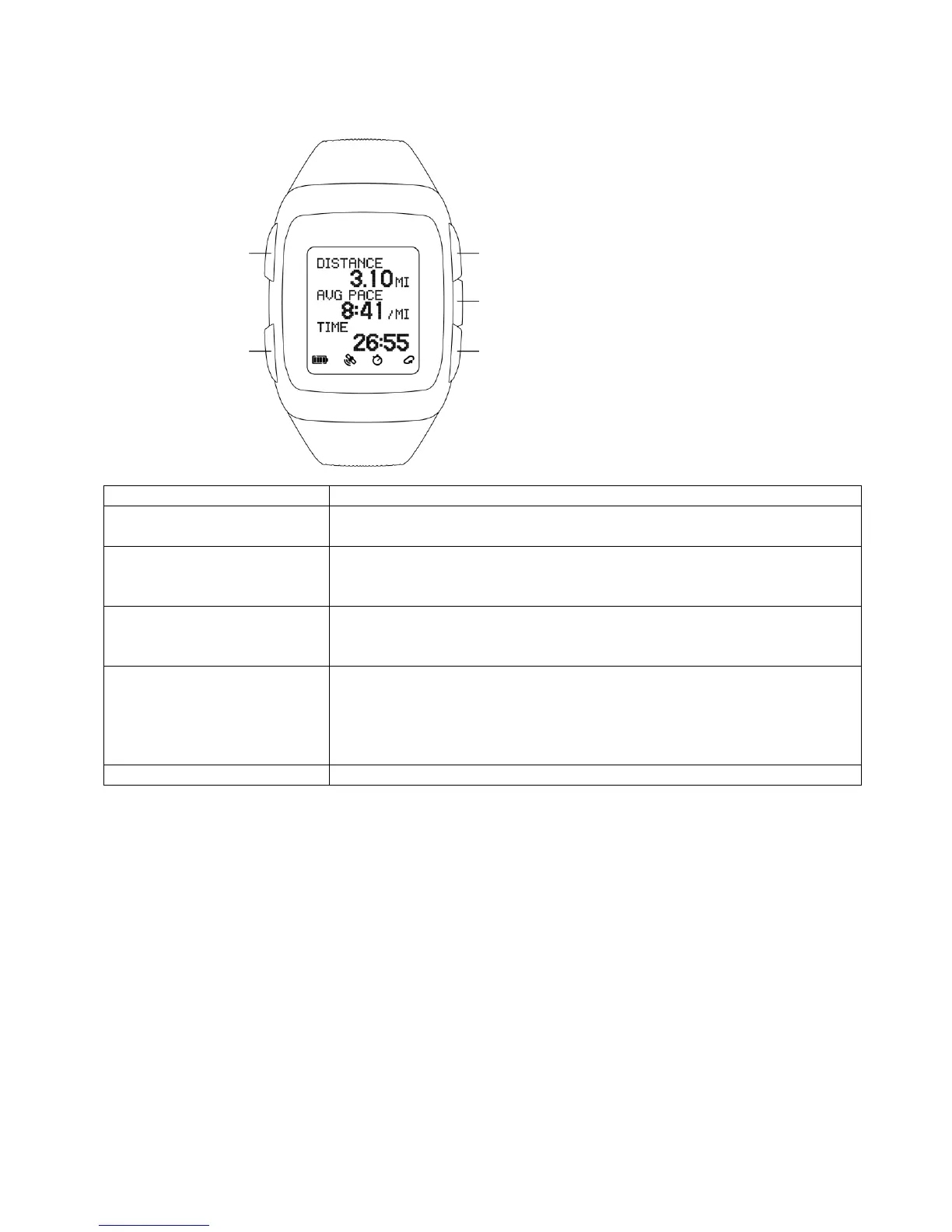Simple Introduction to Your Watch
Press and Hold to access the Power Menu
Press to Activate / Deactivate the Indiglo Feature
Up / Next
Scroll Through Training
Pages
Press to scroll Up through available options
Press to scroll through active Training Pages
Press and Hold for fast scrolling (when available)
Press to access the Menu
Press to Approve an active selection
Press to Save changes
Down / Previous
Lap / Split
Multisport
Press to scroll Down through available options
During a Chrono Workout, press to manually mark a Lap / Split
During an Interval Workout, press to skip a Segment or End the
Workout
During a Multisport Workout, press to Transition
Press to go Back in the Menu or to Undo changes
POWER AND
INDIGLO
®
BUTTON
UP/NEXT, SCROLL THROUGH
TRAINING PAGES
DOWN/PREVIOUS, LAP/SPLIT
AND MULTISPORT