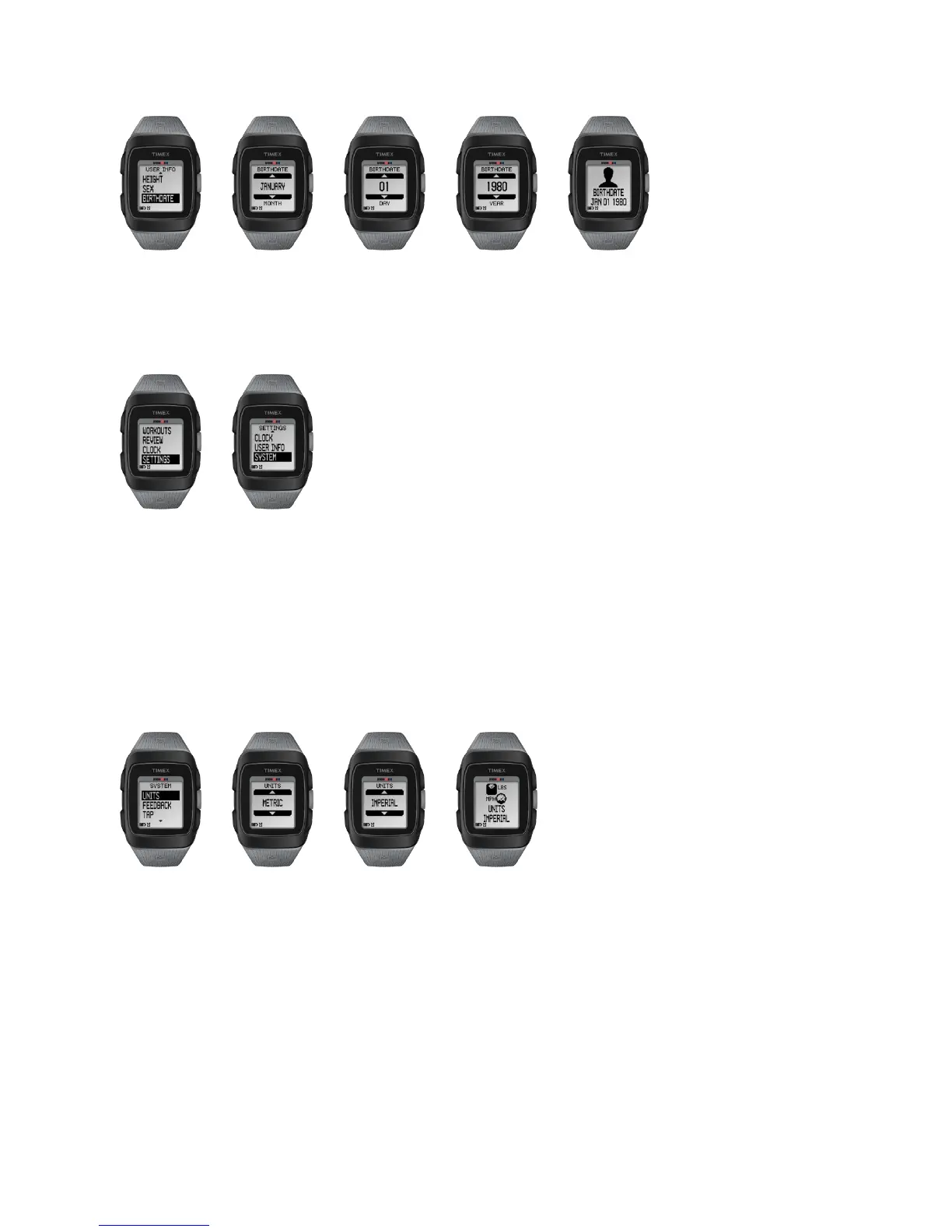After all settings have been set you will need to use the Back Button to exit the User Info
settings, multiple presses will be necessary to fully exit.
System
Most of the watch settings are input when you complete the watch setup on the computer
application or directly on the watch. The System Settings area of the watch allows you to make
changes to those initial settings.
System Settings include: Units, Feedback, TAP, Display, About and Advanced.
Units
Your TIMEX IRONMAN GPS watch will display your data using Imperial or Metric units.
Your watch also offers a Custom Unit option. Custom allows you to select Imperial or Metric for
each measurement individually:
Distance, Pace, Speed, Weight, Height, and Elevation.
