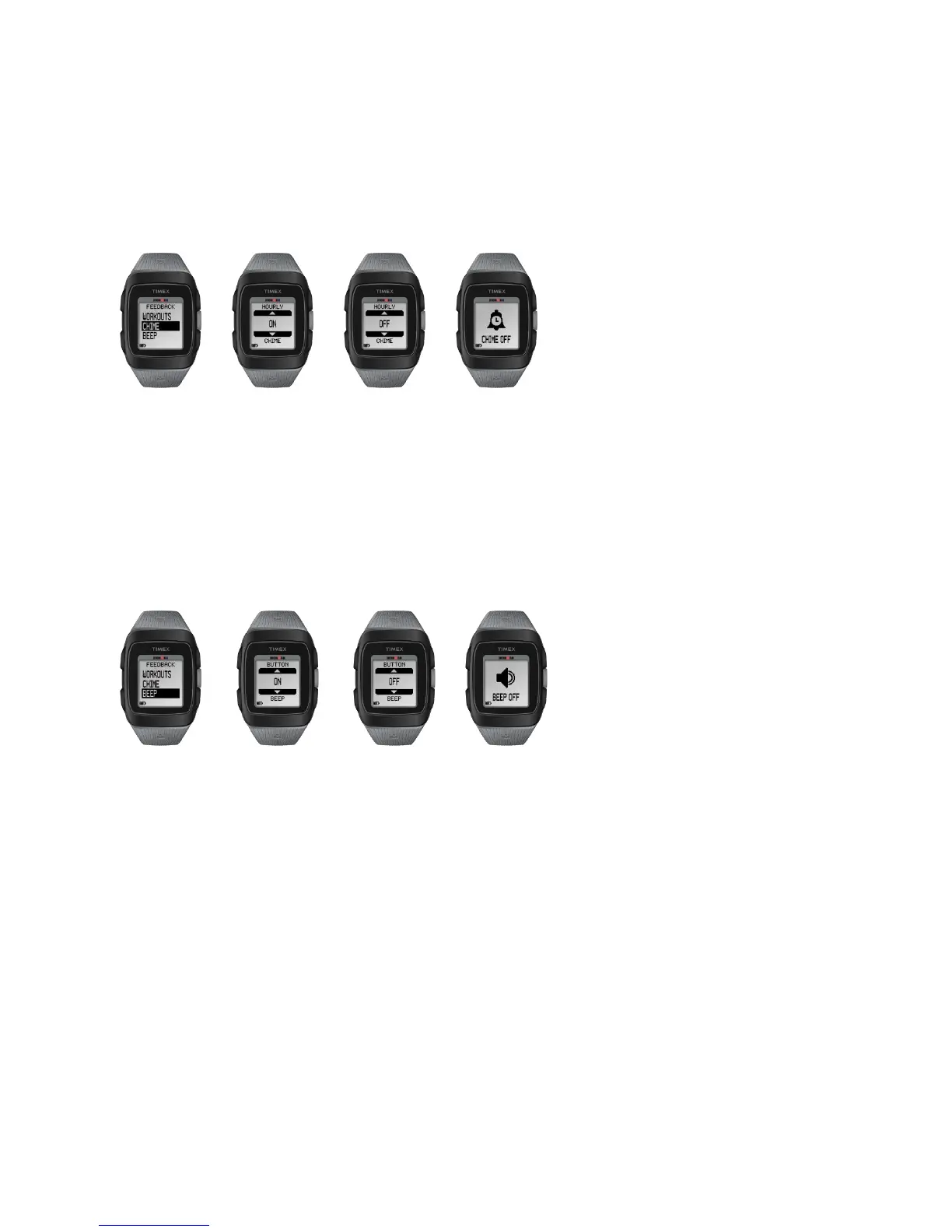By default, workout Feedback is set to Both for all Sport Profiles.
Chime
Your TIMEX IRONMAN GPS watch offers Hourly Chime. When activated, the watch will give an
audible alert every hour.
By default, Chime is set to Off.
Button Beep
Your TIMEX IRONMAN GPS watch offers Button Beep. When activated, the watch will give an
audible alert every time you press a button. Button Beep is often seen as confirmation that a
button press registered in the watch.
By default, Button Beep is set to Off.
TAP
Your watch is equipped with Tapscreen™ technology. This feature allows you to ‘tap’ the screen
using one or more fingers to:
Trigger a Lap / Split during Chrono workouts.
Skip a Segment during Interval workouts.
TAP is only available in Run, Bike and Other workouts.
Because TAP is a touch based feature, there are sensitivity settings available:
Low, Medium and High.
You should select the setting that works best for you.