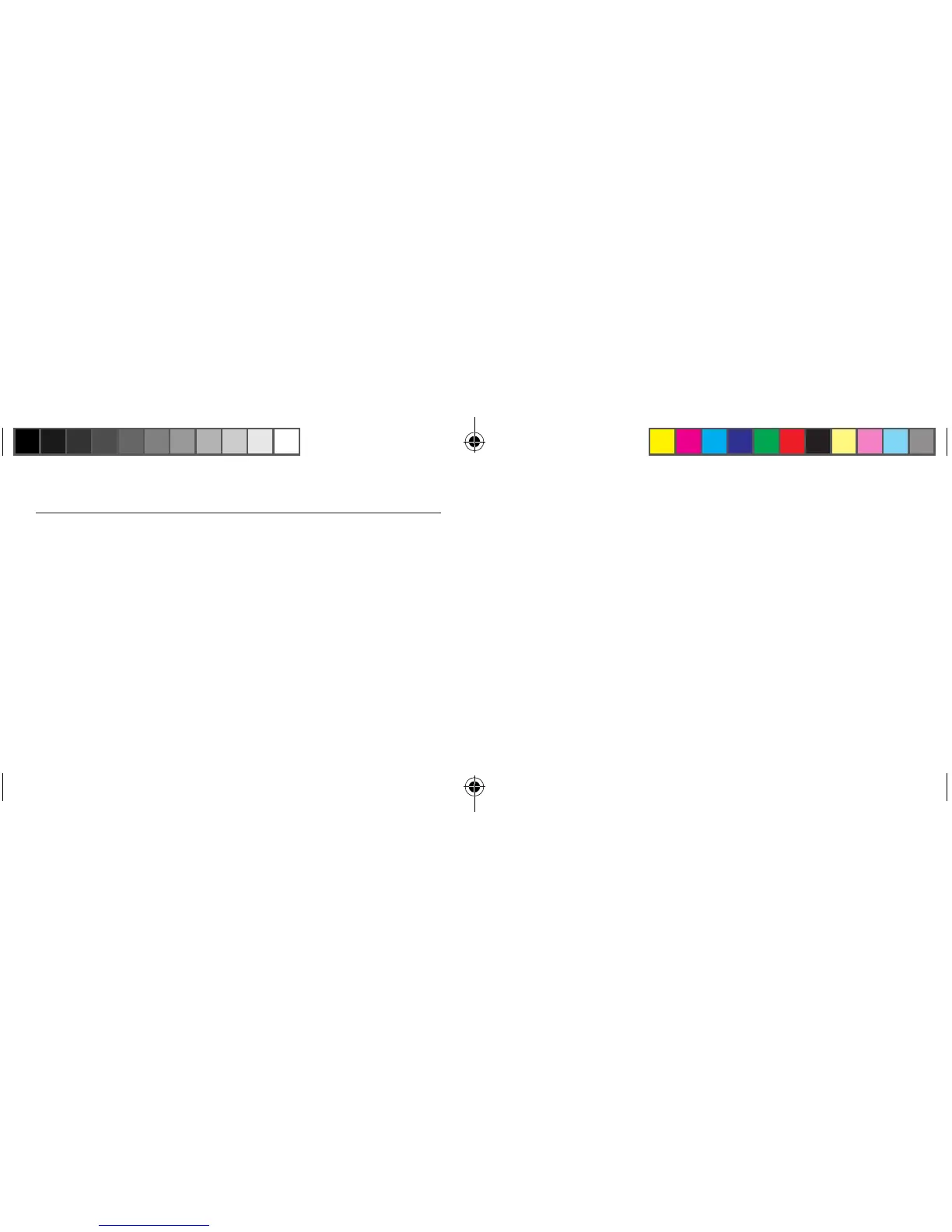Prendre une course ............................................................................................ 30
Revoir la séance d’exercice ................................................................................ 31
Choisir une séance à afficher ............................................................................. 32
Visualiser les données de séance d’exercice ..................................................... 33
Garantie et réparation .........................................................................................34
Déclaration de conformité .................................................................................. 38
Sommaire
Commencer à utiliser la montre ......................................................................... 22
Charger la montre ............................................................................................... 22
Boutons Opérationnels .......................................................................................23
Fonctions des boutons........................................................................................24
Descriptions des icônes ...................................................................................... 26
Réglage de l’heure .............................................................................................. 27
Régler les unités d’affichage ............................................................................... 28
Configurer le profil d’utilisateur .......................................................................... 29
Activer le GPS ...................................................................................................... 29
