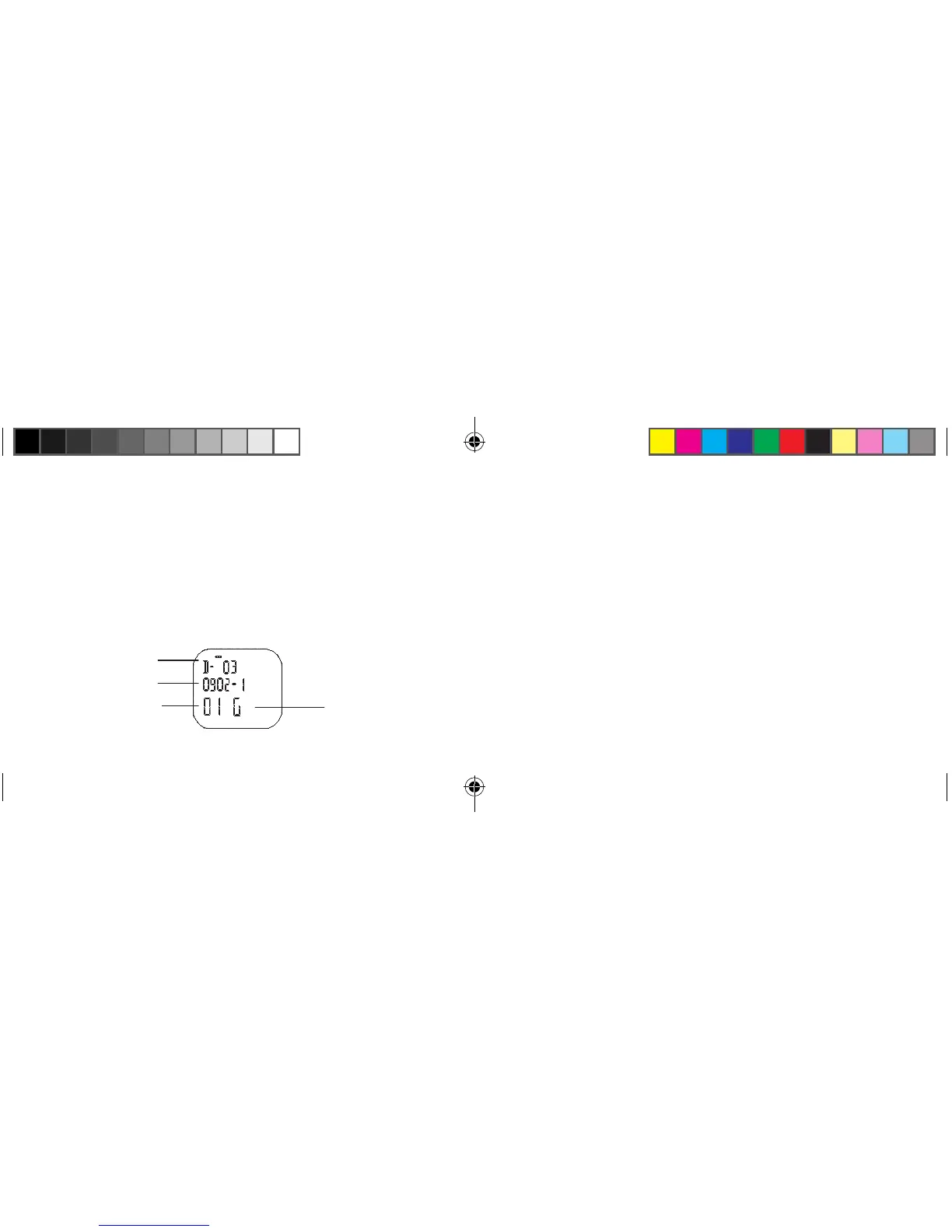12 13
2. Press + or - to scroll through the list of workouts.
3. Press VIEW.
The first page of data for that workout displays.
VIEW WORKOUT DATA
Press VIEW to cycle through each screen to view detailed data for that workout.
The workout data screens display in this order:
• Workoutstartandendtimes,anddistance
• Elapsedtime,distance,andaveragepace
• Averagespeedandtotalcaloriesburned
• Elapsedtimeanddistanceofeachlap
REVIEW YOUR WORKOUT
You can view your saved workouts from the Run Data screens, and compare
saved workouts against one another to track your progress and decide how
to train next time.
You can view these items from the Run Data screens:
CHOOSE A WORKOUT TO VIEW
1. Press MODE until RUN DATA displays.
The most recent entry in the list of workouts displays. This diagram describes
the features of a saved entry:
File Number
Workout Date
Workout number by day
G: GPS workout
H: Indoor workout
