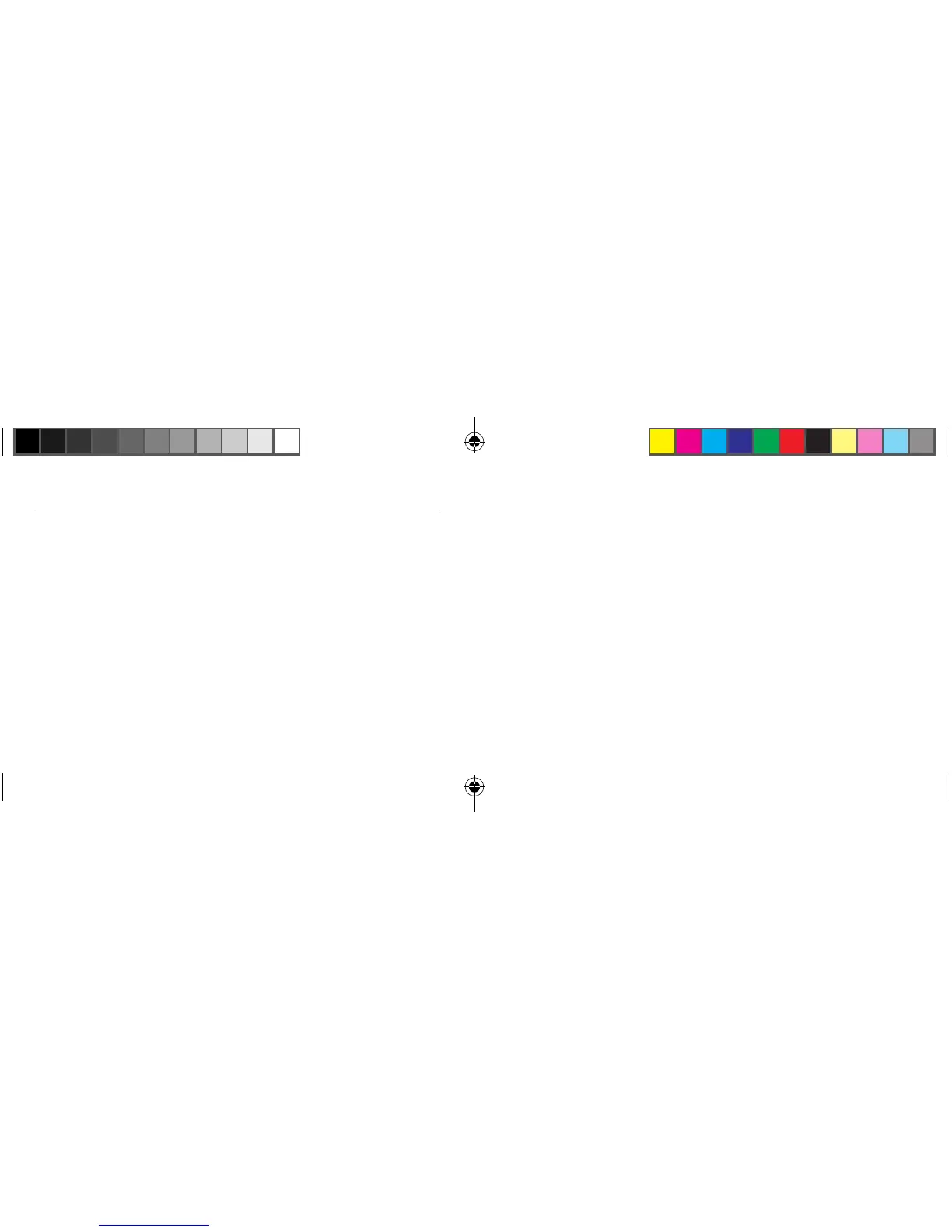Take a Run ........................................................................................................... 11
Review Your Workout .......................................................................................... 12
Choose a Workout to View.................................................................................. 12
View Workout Data ............................................................................................. 13
Warranty & Service .............................................................................................14
Declaration of Conformity ................................................................................... 18
Table of Contents
Get Started Using Your Watch ............................................................................... 4
Charge Your Watch ................................................................................................ 4
Operational Buttons .............................................................................................. 5
Button Functions ................................................................................................... 6
Icon Descriptions .................................................................................................. 7
Set the Time .......................................................................................................... 8
Set Display Units ................................................................................................... 9
Configure Your User Profile ...................................................................................9
Turn on the GPS................................................................................................... 10
