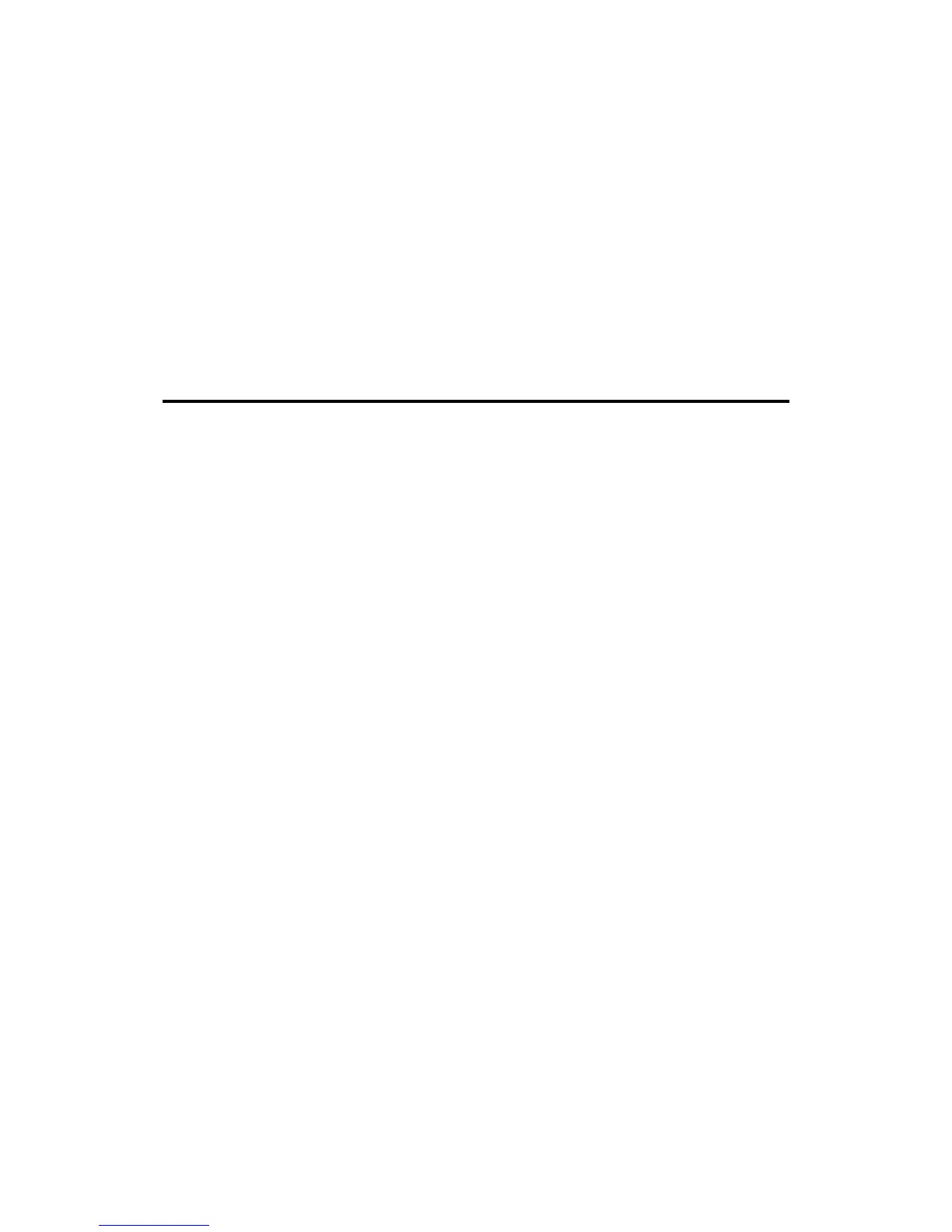13
Operating the Alarms
Setting the Alarm to Wake to CD Track
1. Follow steps 1-3 in the Setting the Alarm-1 Time for CD or Beeping Sound section on Page 13.
2. Insert a disc into the CD Player and set the volume to a comfortable level. (See Listening to Compact Discs).
You may also wake up to a CD program (See Programming and Playing CD Tracks).
3. Slide the Alarm-1 Set Switch to the “CD/Buzz” position to turn on the alarm; the Alarm-1 Indicator
on the display will light. The CD will play at the set Alarm-1 wake time.
4. Adjust the volume to a comfortable level using the Volume Thumbwheel.
Note: The CD alarm will play for a maximum of one hour, with the CD starting over as many times as necessary.
Setting the Alarm to Wake to Beeping Sound
1. Follow steps 1-3 in the Setting the Alarm Time for CD or Beeping Sound section on Page 12.
2. Slide the Alarm-1 Set Switch to the “CD/Buzz” position to turn on the alarm; the Alarm-1 Indicator
on the display will light. If one is loaded, remove the CD from the CD Player.
Note: If there is a CD loaded into the player, it will automatically play as the Alarm-1 sound. If no CD is loaded,
the Alarm-1 wake sound will be the beeping alarm.
Setting the Alarm to Wake to Radio
1. Follow steps 1-3 under Setting the Alarm Time for Radio or Nature Sound.
2. Slide the Function Switch to the AM or FM position. Rotate the Tuni ng Thumbwheel to find the
station that you wish to wake to. Adjust the volume to a comfortable level using the Volume Thumbwheel.
3. Slide the Alarm-2 Set Switch to the “Radio/Sounds” position to turn on the alarm; the Alarm-2
Indicator on the display will light. The radio station selected will play at the set Alarm-2 wake time.
Setting the Alarm to Wake to Nature Sounds
1. Follow steps 1-3 under Setting the Alarm Time for Radio or Nature Sound.
2. Slide the Function Switch to the “Sounds” position. Slide the Nature Sounds Switch to one of
the four available nature sounds. Adjust the volume to a comfortable level with the Volume Thumbwheel.
3. Slide the Alarm-2 Set Switch to the “Radio/Sounds” position to turn on the alarm; the Alarm-2
Indicator on the display will light. The nature sound selected will play at the set Alarm-2 wake time.
