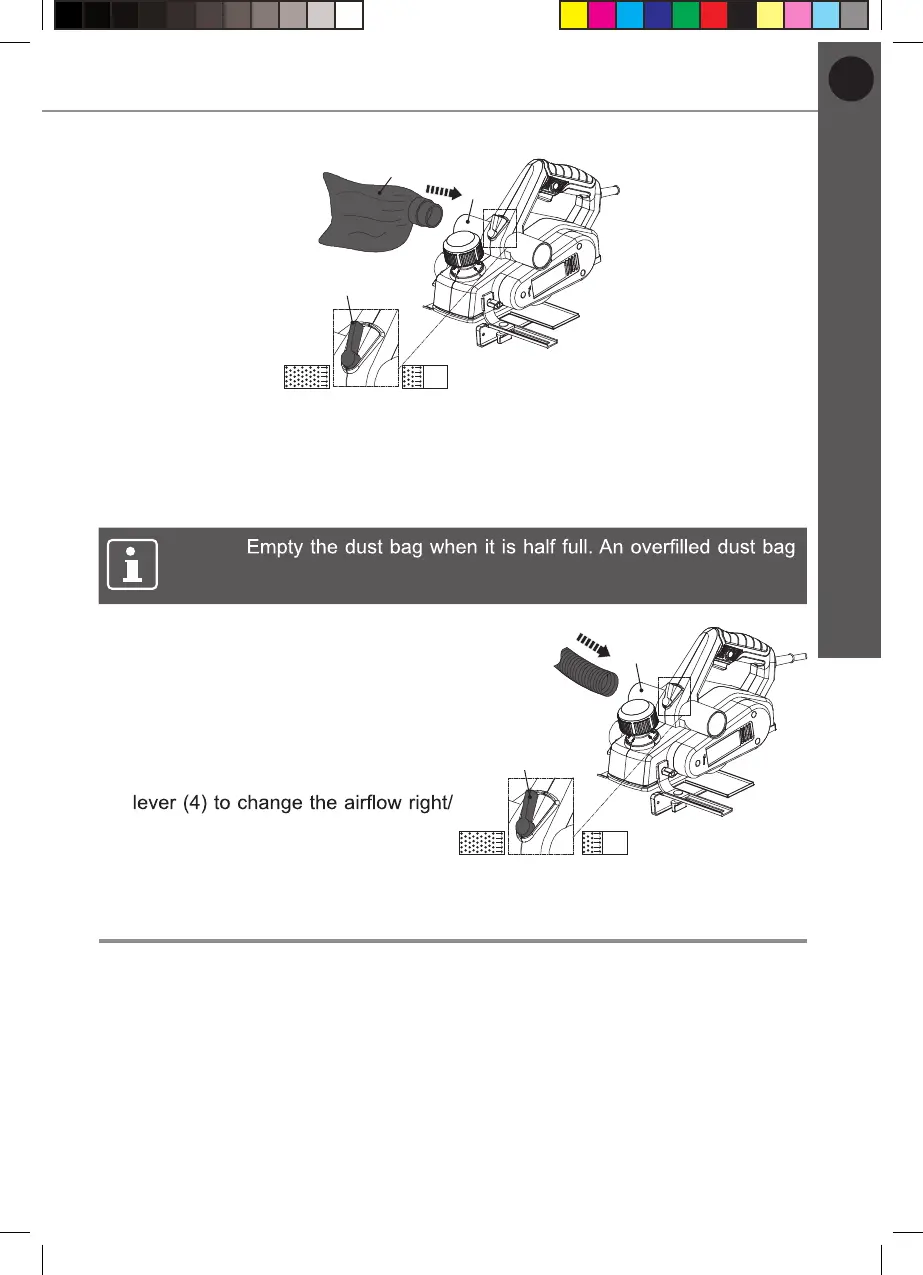Getting started...
Before you start
EN
21
6
18
4
Fig. 1
Emptying
1. Remove the dust bag (18) from the product as described above.
2. Open the zip and empty chippings into a suitable rubbish bag.
3. Close the zip and re-attach the dust bag (18) to the product.
NOTE:
lowers the performance of the product.
Dust extraction
1. Attach a proper dust extraction
device, e.g. a suitable vacuum
cleaner, to the dust extraction outlet
(6) on either side of the product
(Fig. 2).
2. Adjust the dust extraction crossover
left depending on the side that is
chosen.
4
6
Fig. 2
Parallel guide
Attach the parallel guide to perform straight planing cuts along a workpiece edge.
TTB876PLN by TITAN
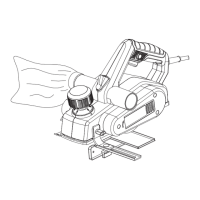