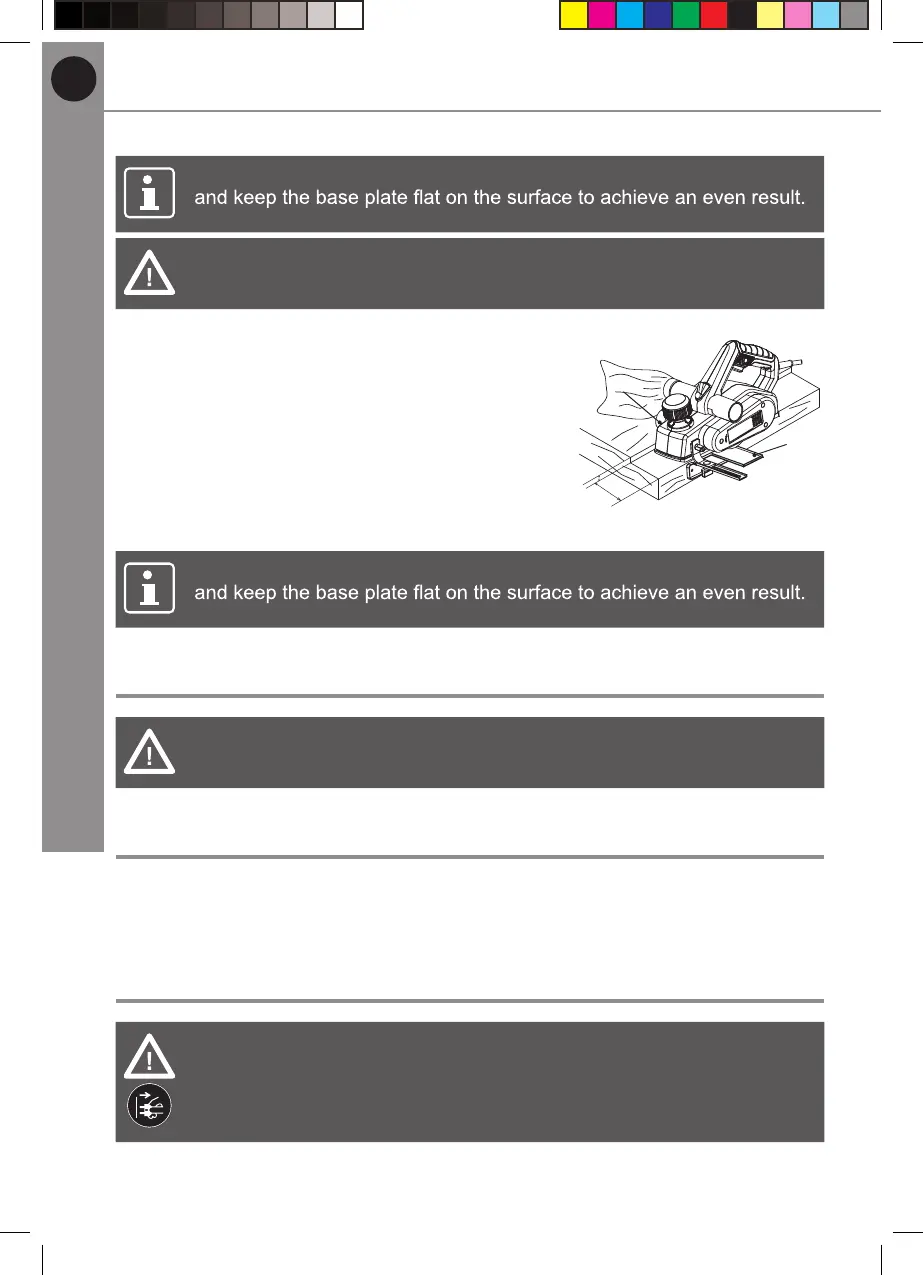EN
28
In more detail...
EN
Operation / Care and maintenance
NOTE: Apply light lateral supporting pressure against the workpiece
WARNING! Danger of kickback! Apply the product to the workpiece
only when switched on!
Rebate planing
1. Attach the parallel guide (10) and rebate depth
gauge (15) to the product as described above
and adjust to desired width (Fig. 14, A) and depth
(Fig. 14, B).
2. Place the product laterally against the
workpiece.
3. Guide the product along the edge, repeat until
the desired depth has been reached.
A
B
15
10
Fig. 14
NOTE: Apply light lateral supporting pressure against the workpiece
Planing
WARNING! Danger of kickback! Apply the product to the workpiece
only when switched on!
After use
1. Switch the product off, disconnect it from the power supply and let it cool
down.
2. Check, clean and store the product as described below.
The golden rules for care
WARNING! Always switch the product off, disconnect the product from
the power supply and let it cool down before performing inspection,
maintenance and cleaning work!
1. Keep the product clean. Remove debris from it after each use and before
storage.
TTB876PLN by TITAN
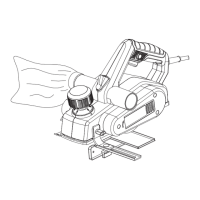