EN
25
In more detail...
EN
Product functions / Operation
lowered to minimum
position
decreased fully
retracted for
minimum cut
Switching on/off
1. Press the lock-off button (1) and hold it in position.
2. Press the on/off switch (2) to switch the product on
(Fig. 6).
3. Release the on/off switch (2) to switch the product off.
1
2
Fig. 6
General operation
1. Check the product, its power cord and plug as well as accessories for damage
before each use. Do not use the product if it is damaged or shows wear.
2.
3. Always hold the product on its front and rear handles. Keep the front and rear
handles dry to ensure safe support.
4. Ensure that the air vents are always unobstructed and clear. Clean them if
necessary with a soft brush. Blocked air vents may lead to overheating and
damage the product.
5. Switch the product off immediately if you are disturbed while working by other
people entering the working area. Always let the product come to complete
stop before putting it down.
6. Do not overwork yourself. Take regular breaks to ensure you can concentrate
on the work and have full control over the product.
TTB876PLN by TITAN
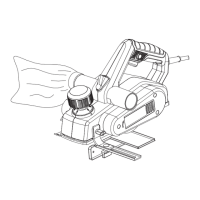
