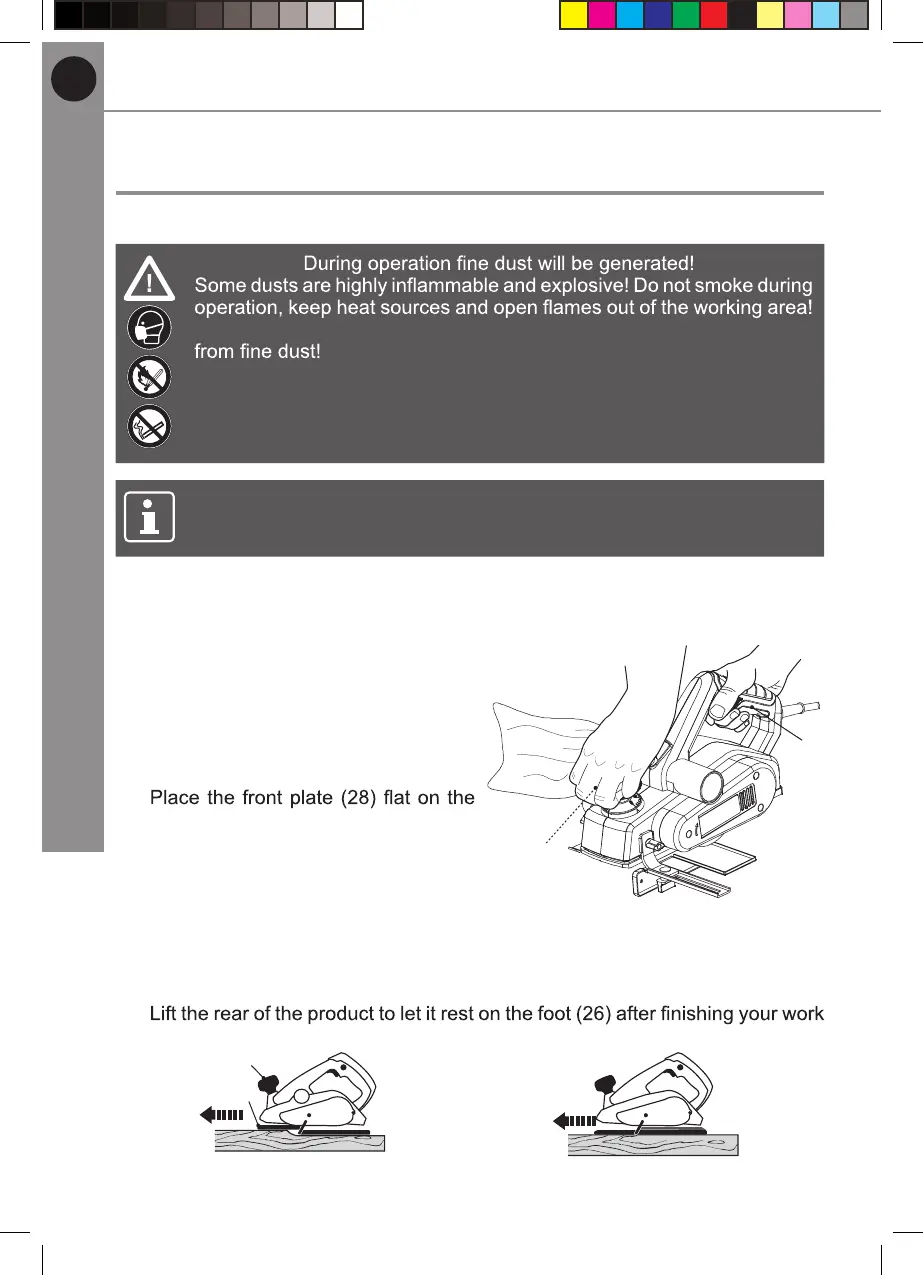EN
26
In more detail...
EN
Operation
Planing
General cutting
WARNING!
Always wear a dust mask to protect yourself against hazards resulting
NOTE: Always make a trial cut before working on the actual workpiece,
especially after replacing or adjusting the planing depth.
1. Adjust the desired planing depth.
2. Hold the product with one hand on
the handle (3), and with the other
hand on the knob (17) (Fig. 7). Avoid
turning the knob (17) while doing so
or it will alter the set planing depth.
3. Switch the product on and wait until it
runs at full speed before placing it on
the workpiece.
4.
workpiece and push the product
forward at an even speed (Fig. 8).
It is recommended to try the planing
depth on a piece of scrap material
and verify it is as intended.
17
3
Fig. 7
5. Switch the product off and let it come to a complete stop.
6. Turn the knob for depth adjustment (17) anticlockwise to retract the blades
(Fig. 9).
7.
(Fig. 10).
17
28
Fig. 8
Fig. 9
TTB876PLN by TITAN
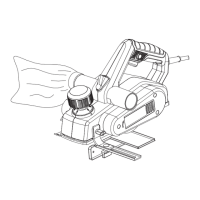