EN
29
In more detail...
EN
Care and maintenance
2. Regular and proper cleaning will help ensure safe use and prolong the life of
the product.
3. Inspect the product before each use for worn and damaged parts. Do not
WARNING! Only perform repairs and maintenance work according to
specialist!
General Cleaning
1. Clean the product with a dry cloth. Use a brush for areas that are hard to
reach.
2. In particular clean the air vents (7) after every use with a cloth and brush.
3. Remove stubborn dust with high pressure air (max. 3 bar).
NOTE: Do not use chemical, alkaline, abrasive or other aggressive
detergents or disinfectants to clean this product as they might be
harmful to its surfaces.
4. Check for worn or damaged parts. Replace worn parts as necessary or
contact an authorised service centre for repair before using the product again.
Dust extraction outlet
Free the dust extraction outlet (6) on both sides of the product from blockages
and dust using a suitable tool such as a piece of wood or use high pressure air.
Ensure the dust extraction crossover lever (4) moves freely and closes each side
properly.
WARNING!
Always clean a blocked dust extraction outlet with a suitable tool such
as a wooden stick!
Blade removal
1.
side.
2. Turn the roller (21) until the blade shaft is adjusted between the plates (25,
28).
3. Loosen the hex bolts (20) slightly anticlockwise using the wrench (30)
(Fig. 15).
TTB876PLN by TITAN
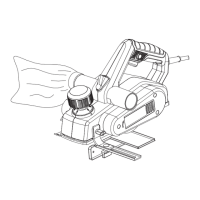
