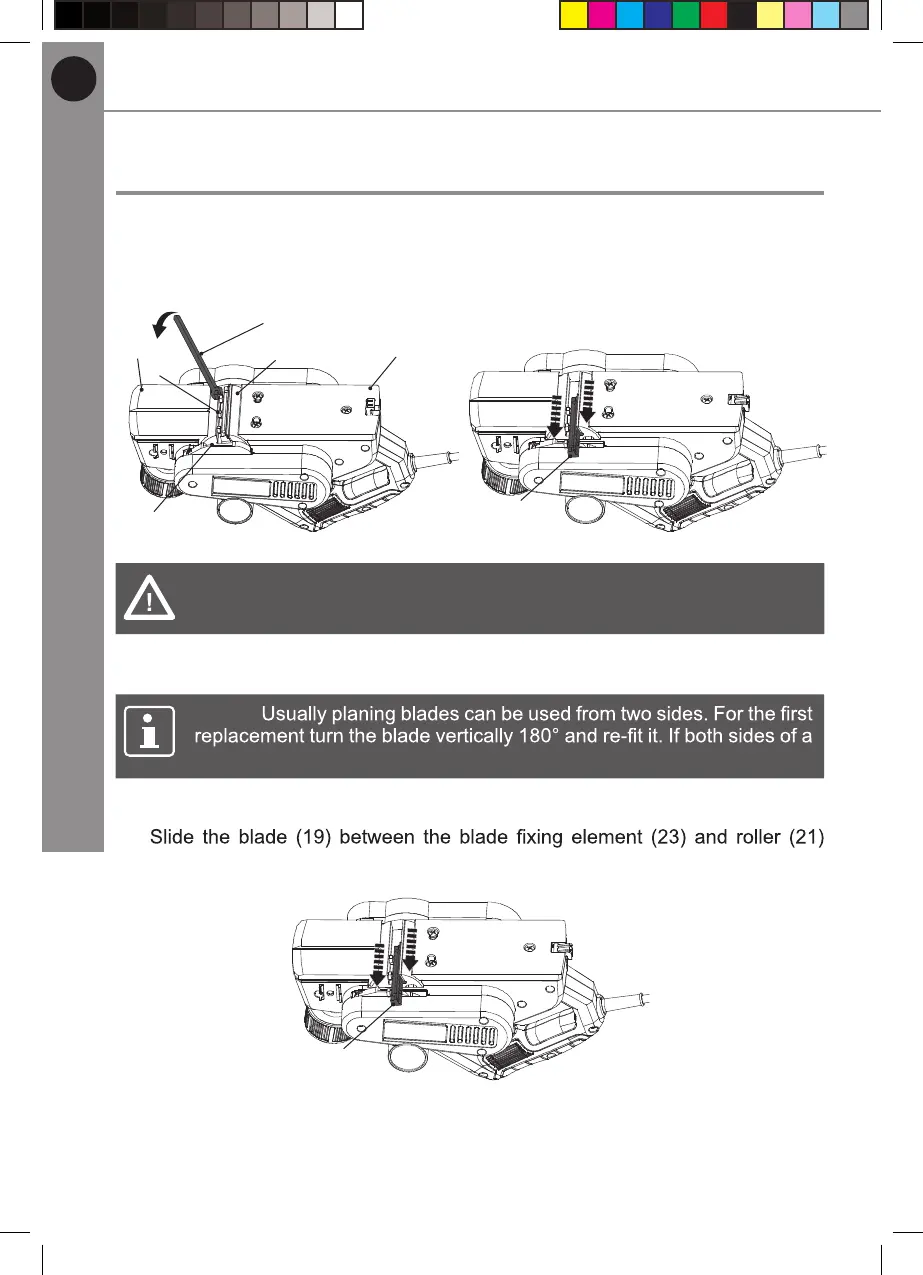EN
30
In more detail...
EN
Care and maintenance
Blade removal
4. Press the guard (24) down and hold it in position.
5. Push the blade (19) slightly with a piece of wood and then pull it out using a
proper tool, e.g. pliers (Fig. 16).
6. Clean all parts carefully to clear dust.
24
25
2128
20
30
Fig. 15
19
Fig. 16
WARNING! Always use a suitable tool to pull the blade (19) out! Do not
try to pull out with bare hands!
Re-assembly
NOTE:
blade are worn out, replace with a new pair of blades.
1. Press the guard (24) down and hold it in position.
2.
(Fig. 17). Be sure the orientation of the blade is correct and it is positioned
centrally.
19
Fig. 17
3. Tighten the hex bolts (20) clockwise until the blade (19) is clamped tightly.
TTB876PLN by TITAN
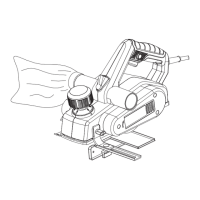