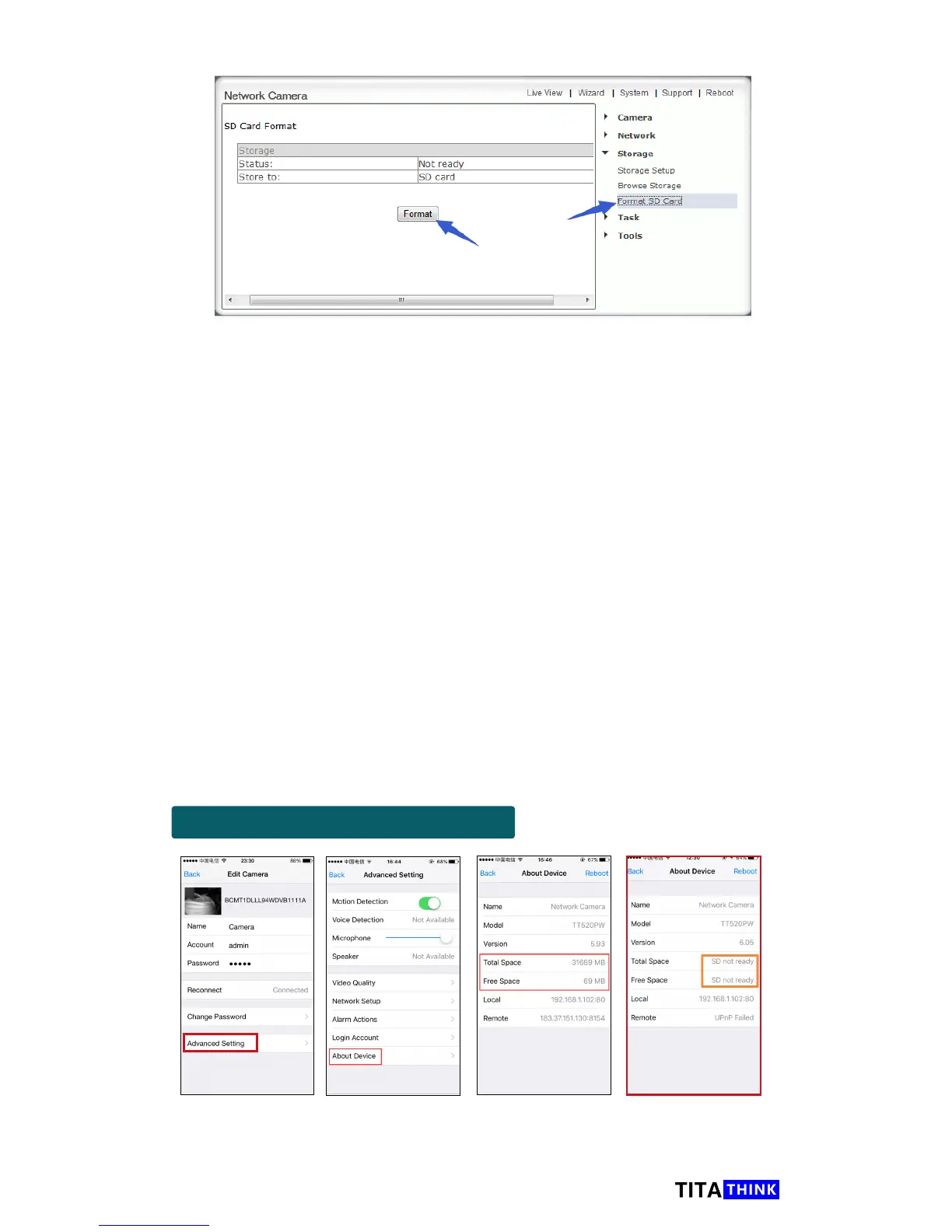38
www.titathink.com
On the camera advanced setting web page, under "Storage"→"Format SD
card".
Note: Before the SD card is formatted the Format SD card page will
display status as"Not Ready". The SD card format can take a few minutes
depending on the size of the SD card.
A reboot is normally necessary after formatting the microSD card with the
camera's format tool.
MicroSD Card Status
For iOS or Android smart Device
When the MicroSD card has areadly be inserted into the camera MicroSD
Card slot, check the MicroSD card information to see if the card is work
properly with the camera.
If the status of the card is ready and the capacity of the card can be
displayed correctly, it means that the camera has recognised your card.
If the status of the card is SD not ready, it means that the camera unable to
recognize your card. Please check your card to see whether it was broken,
and the le system whether is FAT32. Please fromat the sd card with the
camera, and try it again.
The card has
recognised by
the camera
The card can't
be recognised
by the camera
