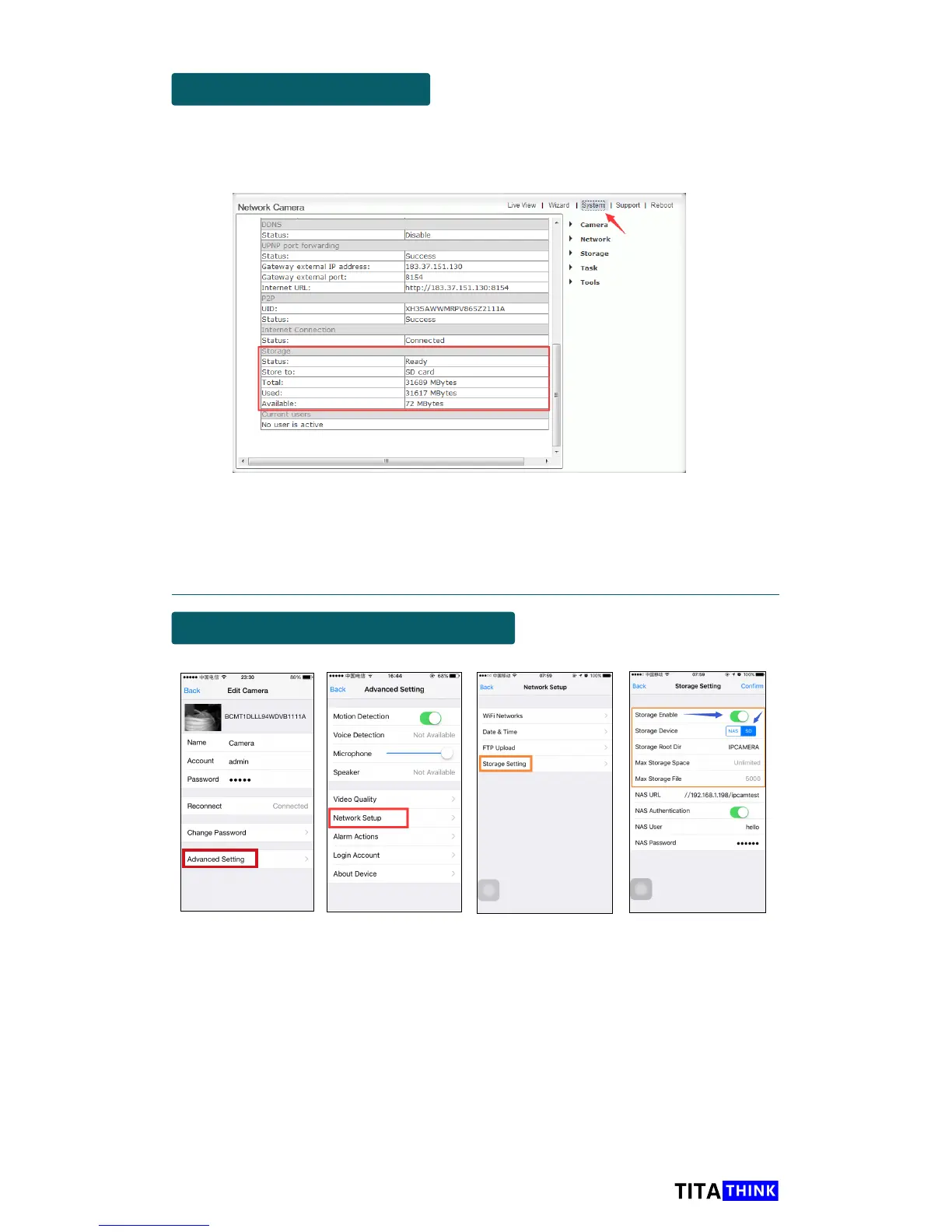39
www.titathink.com
Set the camera store to your MicroSD card
For iOS or Android smart Device
On the "AnyScene" App, Select the camera, click "Edit" icon
→
"Advanced
seting"→"Netwok Setup"→"Storage Setting" to congure storage setting for
your MicroSD card.
[Storage Enable] Switch enable/disable, Please Enable it for your storage.
[Storage Device] NAS/SD, Please choose SD for your storage.
[Storage Root Dir] This is the folder that video or snapshot will be save to.
[Max Storage Space] Storage capacity the camera will use on the chosen
storage.
[Max Storage File] The maximum number of les for all the videos can be
recorded before overwriting.
For Windows PC or Mac
Please access the camera advanced setting web page via your computer .
Please refer to previous section for how to access camera advanced setting
web page.
On the camera advanced setting web page, Click"System" to check the SD
card status.
