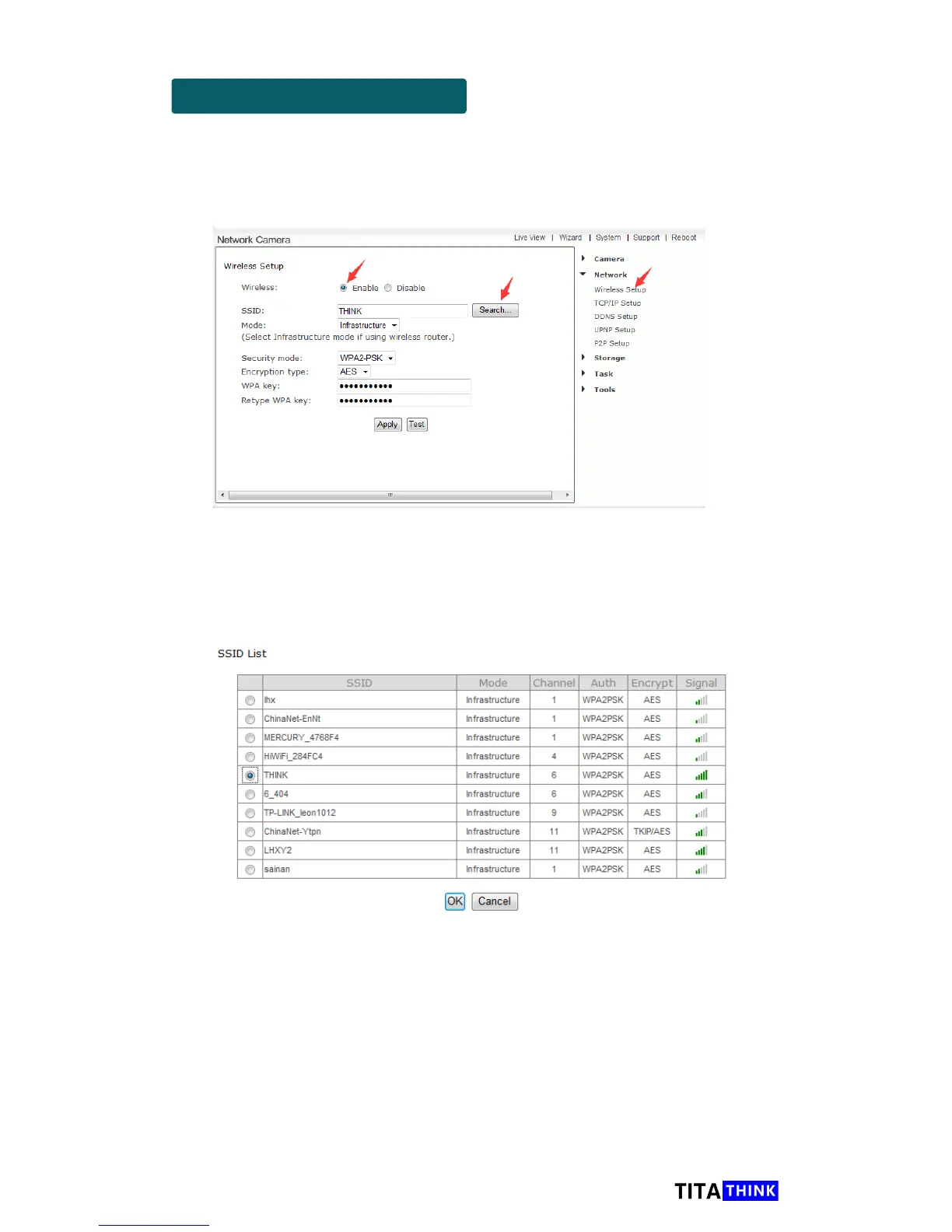29
www.titathink.com
Please access camera advanced setting page to setup the Wi-Fi
connection via your Computer. Please refer to previous section for
how to access camera advanced setting web page.
On the camera advanced setting web page select "Network",
and click "Wireless Setup", on the Wireless Setup page, Enable
Wireless, and click "Search" button for the camera to scan for
available Wi-Fi networks to connect to.
Select the desired network, and click OK. The camera will
automatically choose the best options for connecting to the network
You then need to enter your Wi-Fi password.
If your network is not listed, try "Search" again or
repositioning your camera nearer to the wireless device or
un-hide your network name if your router is congured as a
Do NOT manually change any of the settings(SSID, Mode,
security mode, Encryption type)
For Windows PC or Mac