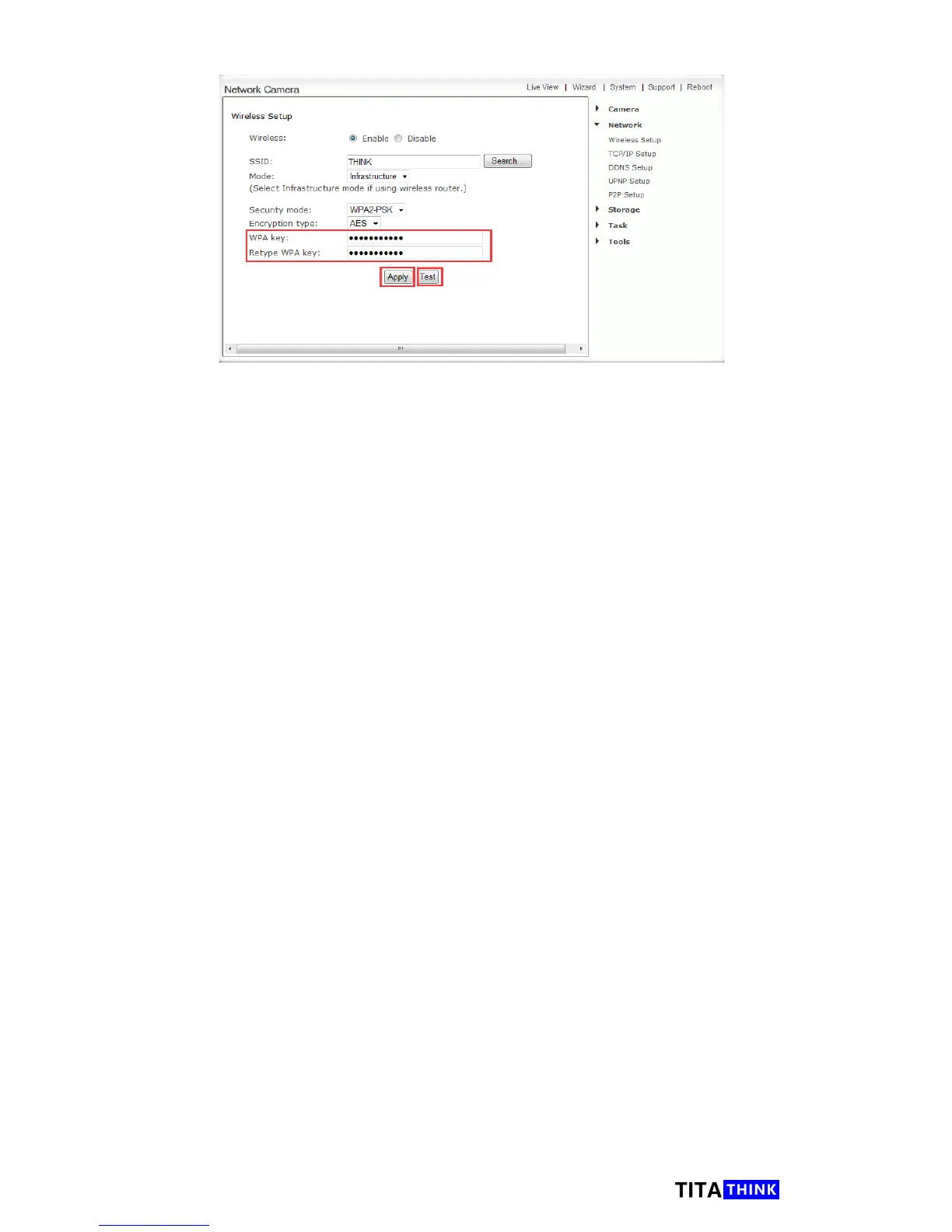30
www.titathink.com
When you have entered the key, click on "Apply", you will get a
message about "Wireless setup accepted successfully", but that
only means that the information was stored in the camera. Now you
should use the "Test" feature to check if you typed it correctly.
If the test reports "Success!", you can remove the network cable
and it should work wireless after a short delay. If the test report
"no wireless connection", please double check your your WPA
key("password").
FAQ for Wi-Fi connection
Q: I have did all above said, but my camera still can't connect to
my Wi-Fi network
A: Please follow below steps to check this issue.
1, Pls temporarily remove wireless security from your router for a
quick experiment to see if the setup succeeds with no password.
then put the password back in and try again. Many times this will
refresh your memory about the exact spelling of your password.
2, May be your router was set up with tightest possible security
which allow only known devices to connect to your network. In this
case do not forget to add the camera MAC address to your allowed
list and try again. You can get the camera MAC address by
"Camera Live" search.
3, It could be that the camera is too far from your router, you can
use a laptop at the camera location, if your laptop shows less
than 80%(4 bars) signal strength that may be unreliable, so you
may want to get the camera main unit close to your router, and try
again.