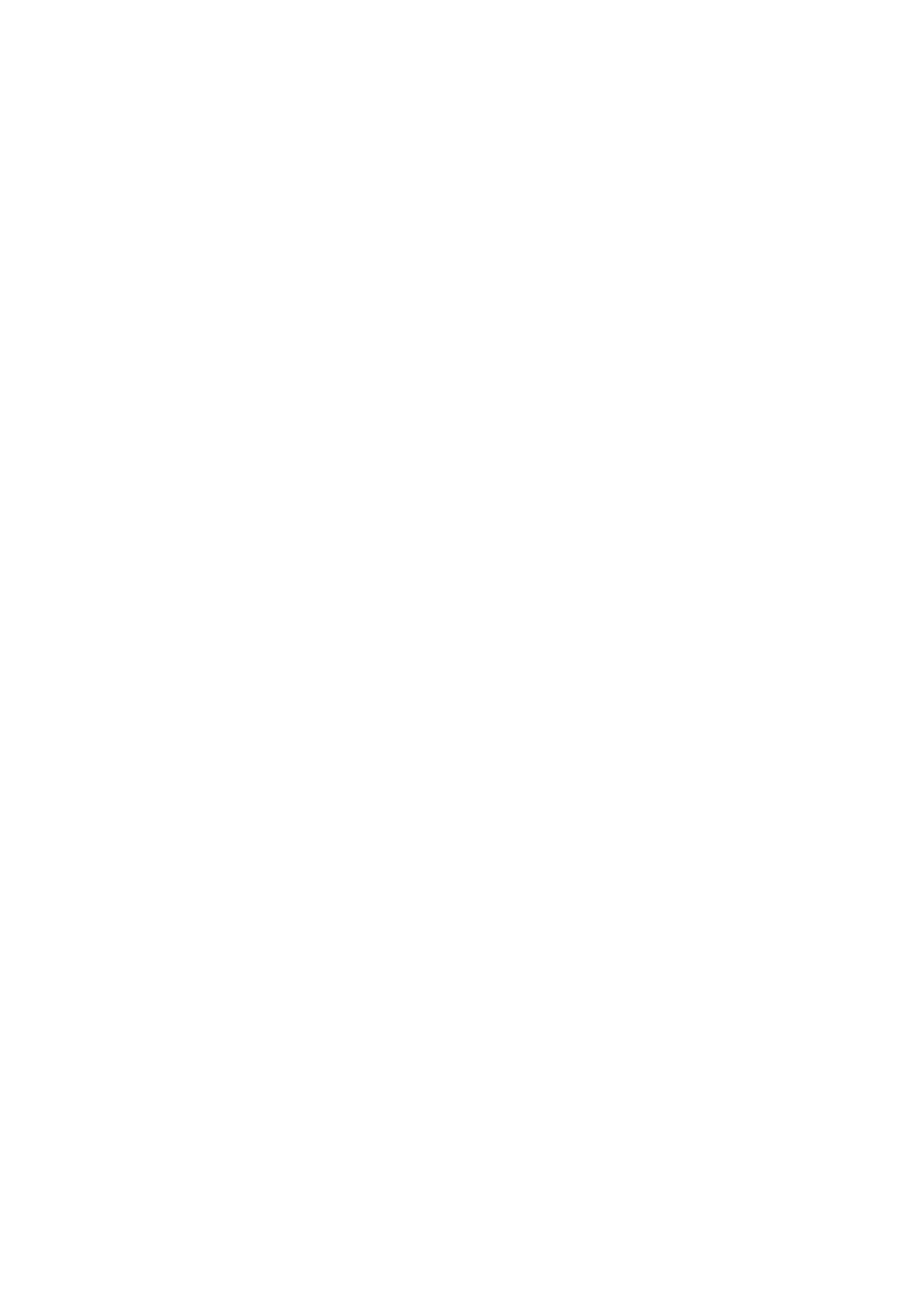5
6. Volume Control for MIC
Adust the microphone leel.
7. Volume Control for MIC 4/AUX 1
Adust leel for M 4AU 1 hicheer actiated
see number 26. ot aailable for A-3248DM-AS.
8. Volume Control for AUX
Adust the AU leel.
9. Master Volume Control
Adust oerall signal leel.
10. Bass Control
otate each nob clocise to increase bass
freuency response and counter clocise to
reduce it. enter position gie flat characteristic.
11. Treble Control
otate each nob clocise to increase treble
freuency response and counter clocise to
reduce it. enter position gie flat characteristic.
12. MP3 Panel
uilt-in M3 feature. ot aailable for model
A-3224D-AS A-3248D-AS.
or detail of M3 panel please see page 6.
13. MP3 Volume Control
Adust the M3 leel. ot aailable for model
A-3224D-AS A-3248D-AS.
14. All Call Knob
ush the nob to actiated all one terminals. Aail-
able only for A-3212DMZ-AS A-3224DMZ-AS and
A-3248DMZ-AS.
15. Zone Selector Knob
ush the nob to actiated each correspondent
one terminal. Aailable only for A-3212DMZ-AS
A-3224DMZ-AS and A-3248DMZ-AS.
16. 5 Bands Equalizer
otate each nob clocise to increase corre -
spondent freuency response and counter cloc-
ise to reduce it. enter position gie flat charac -
teristic. Aailable for A-3248DM-AS model.
17. Output Terminal
erminal for connecting speaer. Use only ith high
impedance speaer.
18. Terminal Cover
o aoid electric shoc by high oltage from output
terminal put bac terminal coer after connecting
speaer cords.
19. Impedance Selector
Selecting to 100 for using high impedance type of
loudspeaer connection or
4
: for lo impedance
application.
actory preset : 100
20. Zone Selector Terminal
erminal for one selector (high impedance). A aila-
ble only for A-3212DMZ-AS A-3224DMZ-AS and
A-3248DMZ-AS.
21. MIC 1 Input Terminal
–60 d (1 m) 600
:
electronically balanced.
or phantom microphone type see number 28.
hone plug uses double pole type but also can
use single pole type.
22. MIC 1 Input Terminal for Chime Microphone
Use this terminal for connection of hime
microphone (using 45 lug)
23. MIC 2 - 5 Input Terminals
ecause microphone input is balanced type
phone plug uses double pole type but also can
use een single pole type.
24. AUX 1 & AUX 2 Input Terminal
–
20 d 10 : unbalanced. Monaural A pin ac.
Accept eternal euipment output signal.
25. Recording Output
0 d (1 ) 600
:
unbalanced. Output all input
signal before the master olume control. onnect
to a cassete dec etc hen recording the
broadcast content.
26. Input Selector
Selecting to M 4
for using balanced –60 d 600
:
input or
selecting to
AU 1 for unbalanced –
20 d
10 : input. ot aailable for A-3248DM-AS model.
actory preset : AU 1
27. Muting Level Control
Adust attenuating leel from 0 to
–
30 d.
actory preset :
–
30 d (maimum muting leel).
28. Phantom Switch
Selecting to O position supplies poer for
condenser microphone from M 1. e sure to
select O hen using the microphone that can not
operated on phantom poer. he phantom poer
is 21 D.
actory preset : O
29. Function Switch
Selecting to left for using
balanced connection
–60 d 600
:
input (phone ac)
or selecting to right for using chime microphone
input (45).
actory preset : left (phone ac).
30. Ground Terminal
onnect to ground (earth) to aoid electric shoc.
31. AC Power Cord
onnect to an A poer source.
Mic 5 aailable for A-3248DM-AS model only.
–60 d (1 m) 600
:
electronically balanced.
