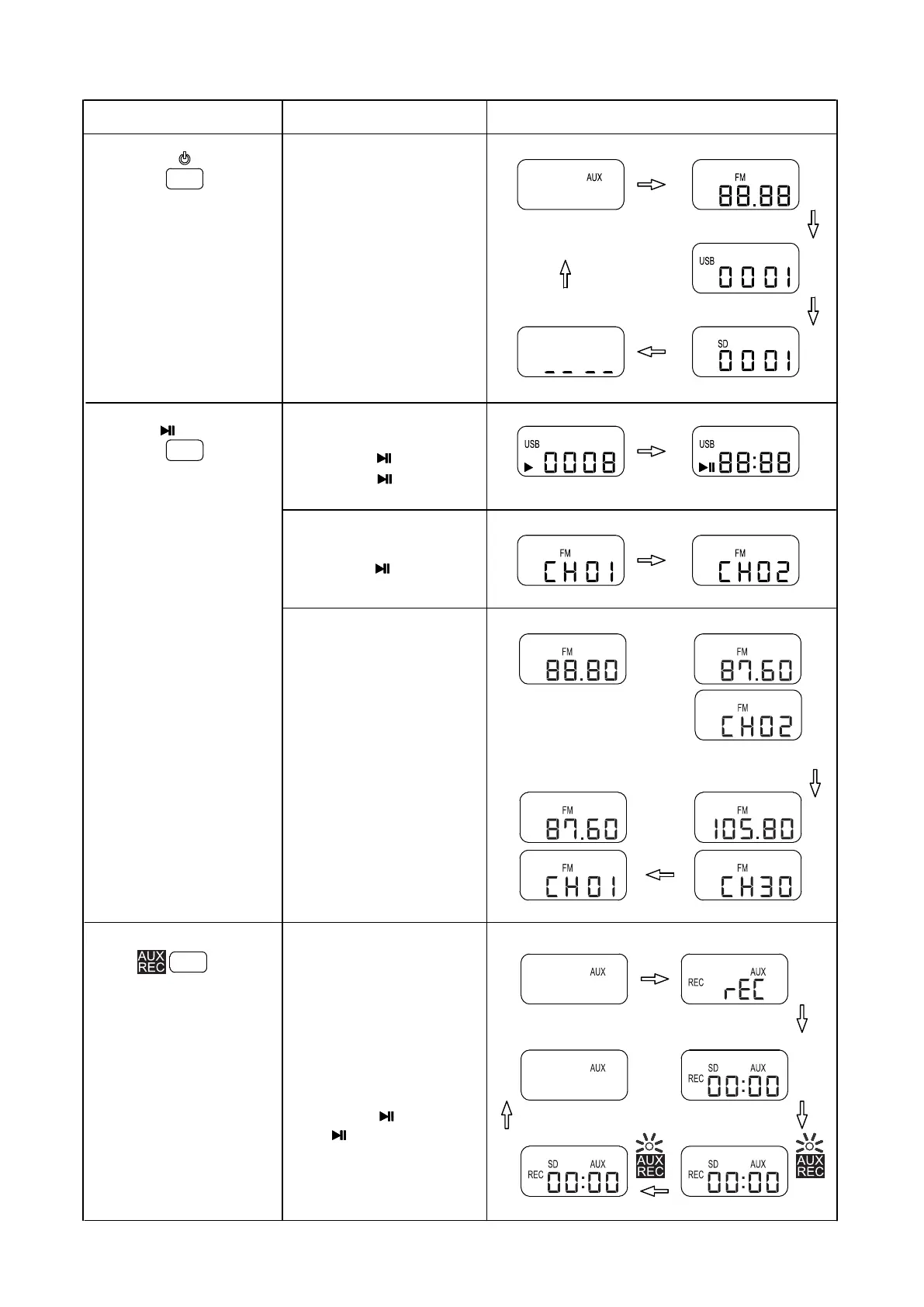7
5. ABOUT OPERATING MP3
MP3 Player IndicationOperating Mode
- Press button MODE
$8;ĺ)0ĺ86%ĺ6'ĺ%7
Display mode AUX
1.
2.
Display mode FM
Display mode USB
3.
5.
Display mode Bluetooth
while USB & SD install
a. USB & SD
install
4.
Display mode SD
- Playing normal condition.
- Press button
will pause.
Display blinking
2.
1.
Display normal play
USB install
- Press button
again will
normal play.
* MP3 Mode (USB or SD)
* FM Mode
Display normal play
1.
2.
Change next channel
FM Mode
- Playing normal condition.
-
Press button
will change
next channel.
/AUTO
after completion will play in CH01.
Display normal play
1. 2.
FM Mode
automatically search and save
- Press the button 3 seconds will
channel from CH01 until CH30
Beginning play in CH01
4.
3.
Until CH30
Search and save
from CH02
BT
MODE
Record start at SD
is made Max).
Display AUX mode
* MP3 Mode (USB or SD)
5.
Record start at SD
(for prepared recording).
4.
Time indication blinking
the last space of the folder.
6.
Display AUX mode
- Press button to hold, press
will stop, and will be saved in
3.
Display text appear " rEC " and time.
again will continue to Record.
1. 2.
Press AUX REC
AUX Mode and insert SD card
- Press button AUX REC again
USB card and volume control
- View second will be record
at SD as first priority and then
- Press button MODE (display AUX)
WIRED MIC, WIRELESS MIC
(will save input from AUX IN,
and then press button AUX REC
PSET
