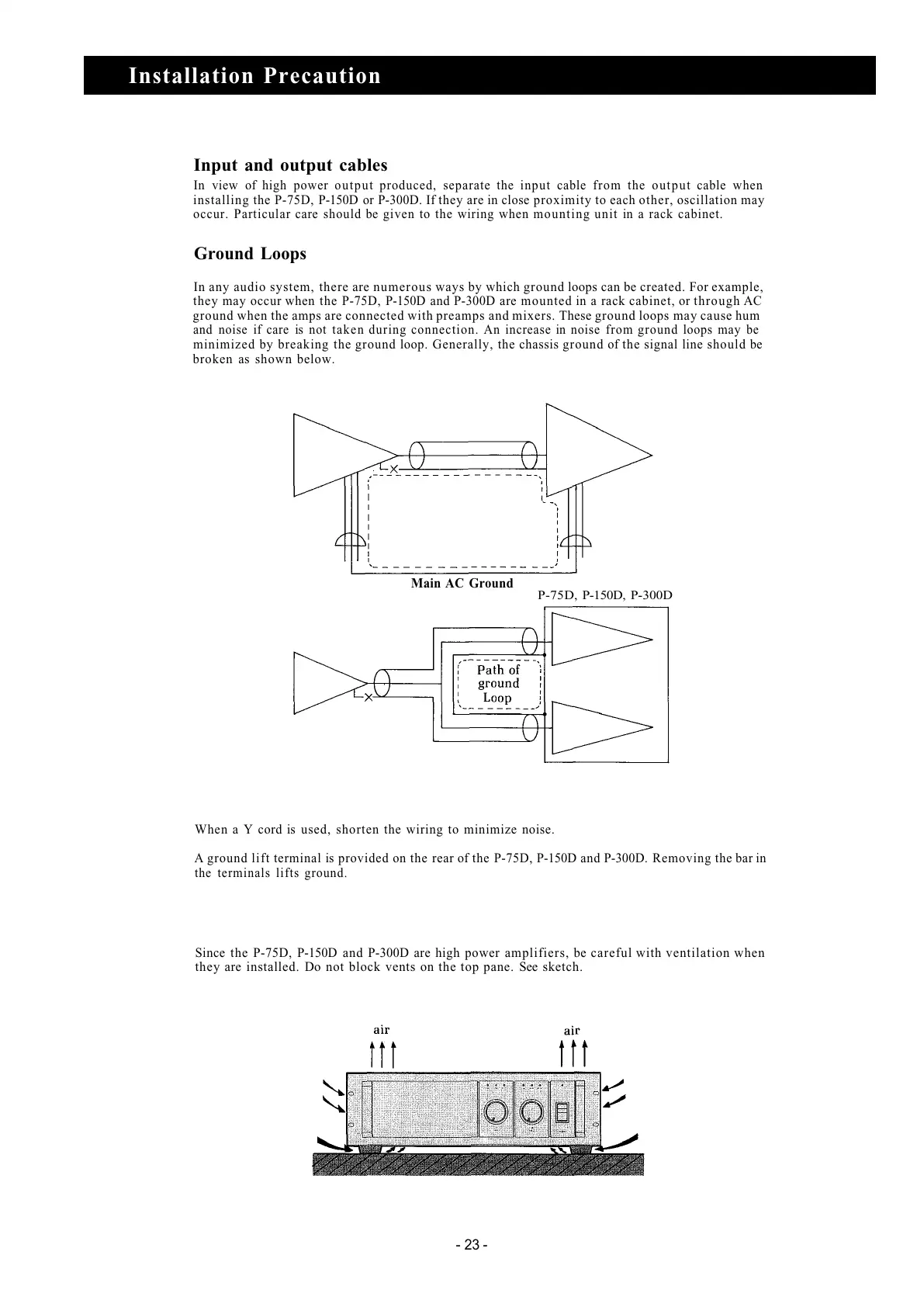Installation Precaution
Input and output cables
In view of high power output produced, separate the input cable from the output cable when
installing the P-75D, P-150D or P-300D. If they are in close proximity to each other, oscillation may
occur. Particular care should be given to the wiring when mounting unit in a rack cabinet.
Ground Loops
In any audio system, there are numerous ways by which ground loops can be created. For example,
they may occur when the P-75D, P-150D and P-300D are mounted in a rack cabinet, or through AC
ground when the amps are connected with preamps and mixers. These ground loops may cause hum
and noise if care is not taken during connection. An increase in noise from ground loops may be
minimized by breaking the ground loop. Generally, the chassis ground of the signal line should be
broken as shown below.
Main AC Ground
P-75D, P-150D, P-300D
When a Y cord is used, shorten the wiring to minimize noise.
A ground lift terminal is provided on the rear of the P-75D, P-150D and P-300D. Removing the bar in
the terminals lifts ground.
Since the P-75D, P-150D and P-300D are high power amplifiers, be careful with ventilation when
they are installed. Do not block vents on the top pane. See sketch.
- 23 -