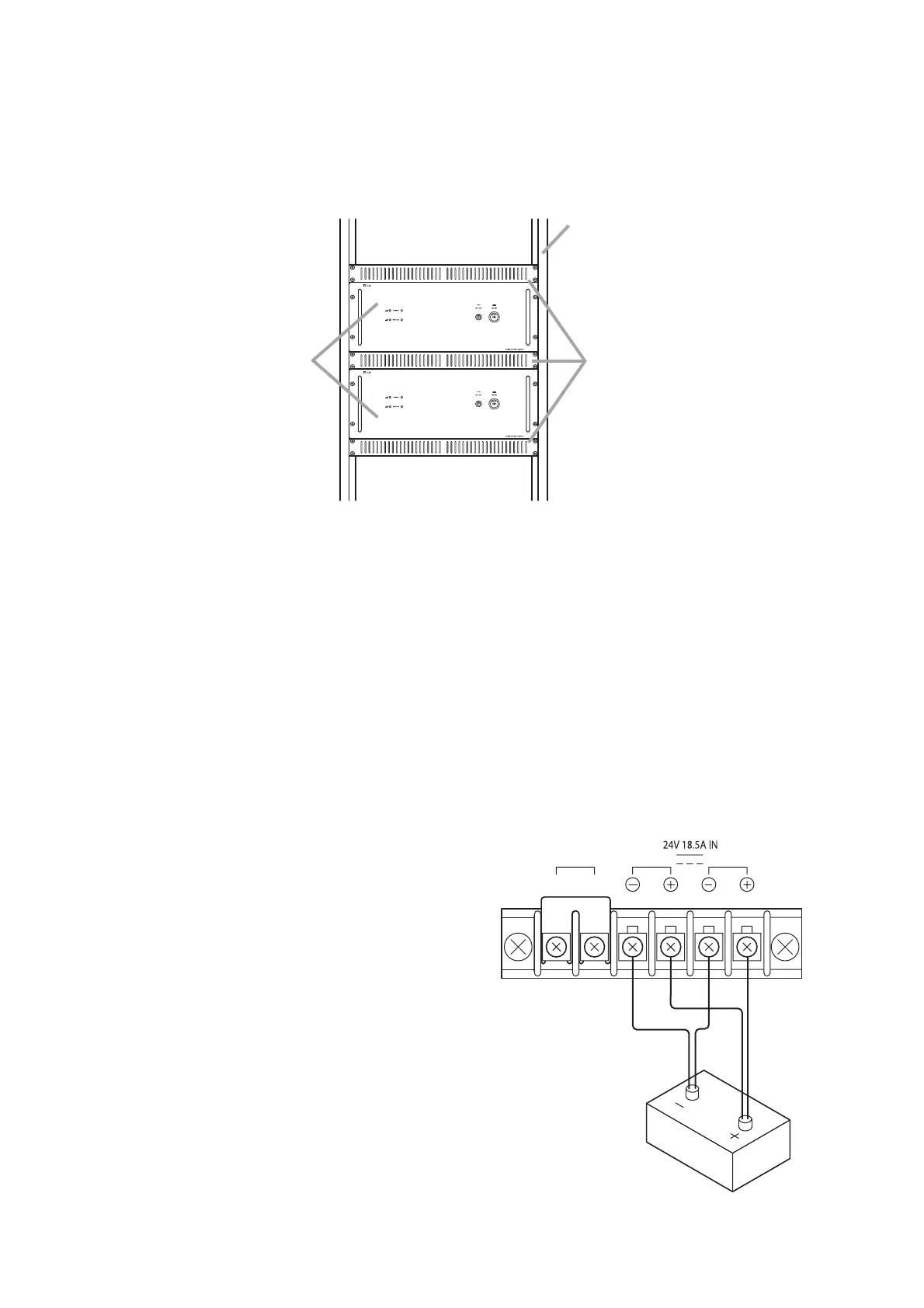6
5.2. 24 V DC Power Supply
• When using a DC power supply unit, connect it to the
DC power input terminals on the unit's rear panel.
• When the AC power fails, the power is automatically
switched to the DC power.
Note
Be sure to connect the power supply unit to both
positive terminals and both negative terminals.
4. RACK MOUNTING
The PA-3640VB is designed exclusively for rack mount use.
If 2 or more amplifiers are mounted in an equipment rack, space should be provided upper and lower side of
the units for ventilation.
The Perforated Panel is recommended in place of space.
5. CONNECTIONS
5.1. AC Power Supply
The PA-3640VB is a permanent connected apparatus having no power on/off switch on itself. Its power cord
should be connected to the Switched AC power outlet of the Junction Panel such as model JP-0410, so that
you can control the power on/off for the entire amplifier rack.
For the power line of the rack system, ALL-Pole Mains Switch with a contact separation of at least 3 mm in
each pole should be incorporated in the electrical installation of the building.
