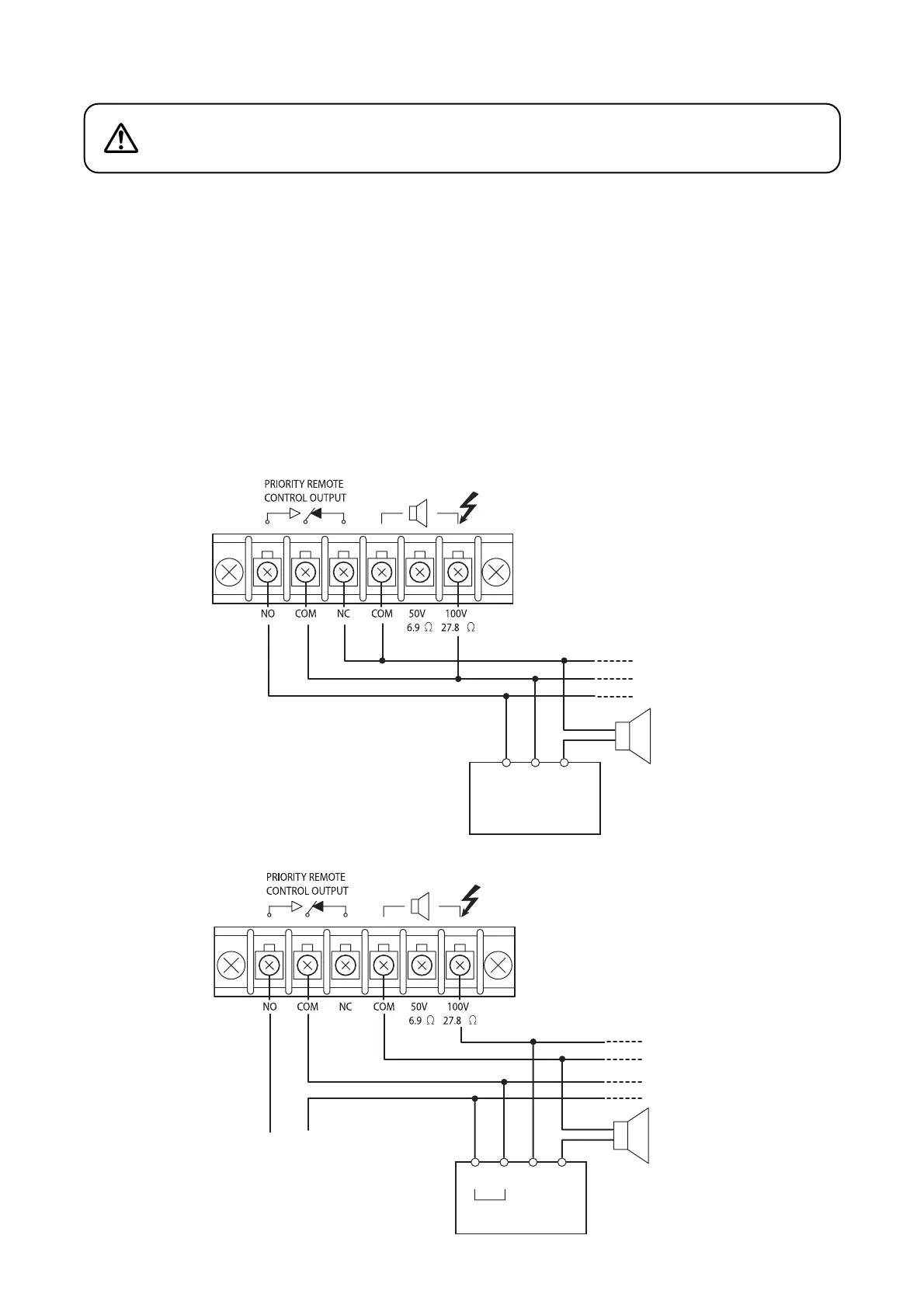Note
The attenuator is assumed to be bypassed when
the power is supplied to the attenuator relay control.
Be sure to replace the terminal cover after completing speaker cable
connection. Failure to do so may cause electric shock because up to
100 V is applied to the speaker terminal.
WARNING
5.3.1. Speaker connection
Connect speakers to either 100 V (27.8 Ω) or 50 V (6.9 Ω) terminal.
Never use both terminals simultaneously.
5.3.2. Attenuator Connection
The PA-3640VB has a built-in relay activated by the Priority control input. The relay provides NC (normally
closed) and NO (normally open) contacts at the Priority-activated control output terminal on the rear panel. For
an emergency broadcast state when the Priority control is activated, this terminal allows 2 ways of
connections depending on the type of attenuator as shown below.
Note
In both connection methods, be sure to use the "100 V" terminal for speaker/attenuator connection.
Never use 50 V terminal.
[3-Wire System Wiring]