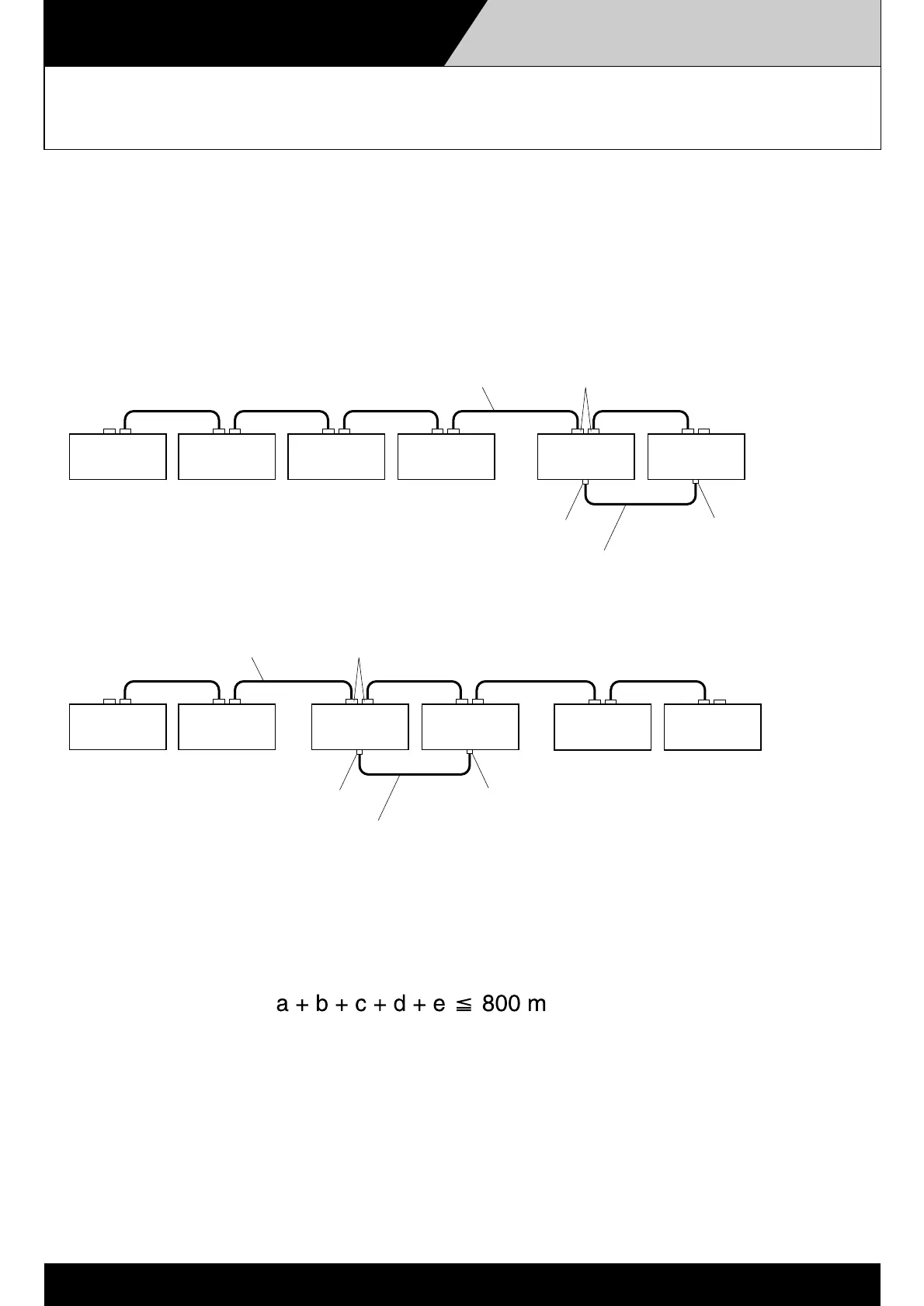GENERAL PURPOSE BROADCAST REMOTE MICROPHONE
Distance between Remote Microphone
and VM Amplifier
4-2-4
Remote
microphone
Remote
microphone
Remote
microphone
Remote
microphone
Master VM
amplifier
Sub-VM
amplifier
abc d e
LINK connector (RJ45)
Link cable
PRE OUT jack
POWER AMP IN jack
Audio cable
Remote
microphone
Remote
microphone
Remote
microphone
Remote
microphone
Master VM
amplifier
Sub-VM
amplifier
ab c de
LINK connector (RJ45)
Link cable
PRE OUT jack
POWER AMP IN jack
Audio cable
Using the specified cable, connect between the VM amplifier(s) and Remote Microphone(s) via their
LINK connectors. They can be connected in any order. (Two connection examples are shown.)
• TIA/EIA-568A standard Category 5 Shielded Twisted-Pair cable (straight type) Abbreviated to
"Cat. 5 STP cable."
• The total length of LINK-to-LINK connection cables (Link cables) must be under 800 m (when connec
ted using Category 5 STP cable).
Connection example 1
Connection example 2
