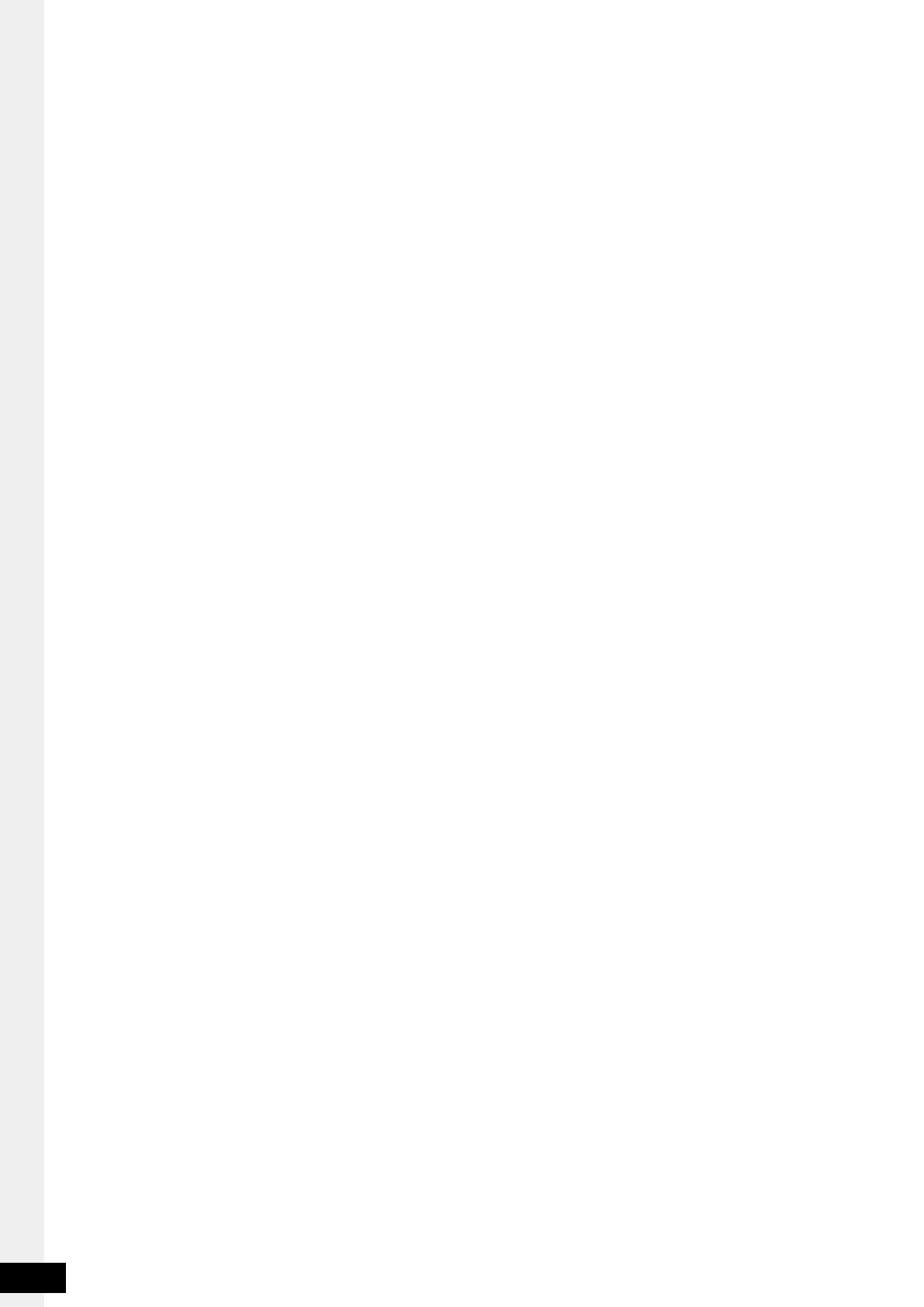6
Modular Conversoin Receiver Model: R-CM
● Input/Output terminal
Terminals for output, reset and LS input of tightening completion signal or OK/NG judgment result.
*The operations depend on the radio module. For details, refer to the instruction manual for each
wireless module.
●Power switch
On/Off the power
● Receive LED
Lights blue or red during contact output. (LED corresponding to output lights up)
When count checker function is activated, the judgment result will be displayed on OUT1 and OUT2
LED.
Judment result OK: OUT1 lights on blue
Judgment result NG: OUT2 ligths on red.
● Extension connector
A connector for mounting an optional expansion BOX (IO-CM, BZ-CM, etc.).
Do not remove the sticker attached on the right side of the case except when using the expansion box.
● SELECT button
Used when changing settings. Normally not used.
● SET button
Used when changing settings. Normally not used.
● LCD display
Displays received ID or torque value
*The operations depend on the radio module. For details, refer to the instruction manual for each
wireless module.
● Locker
Locker for xing the receiver on a DIN rail.