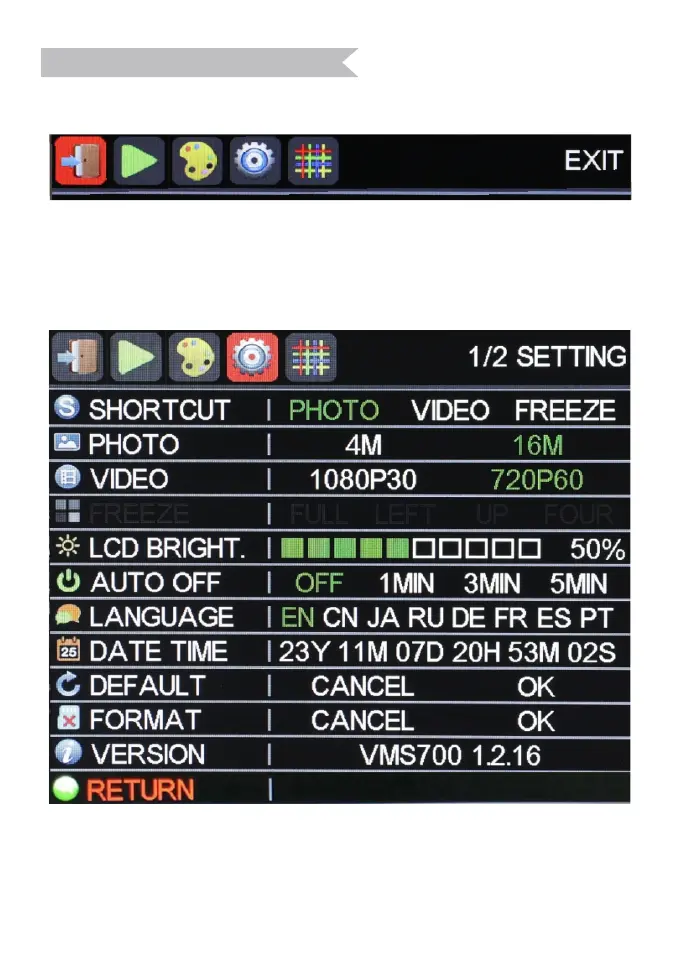There are 3 modes with the microscope: Photo, Video and Freeze.
Default setting is photo mode. Press Menu button to enter menu.
Then press Right button to enter setting, and then press OK button to
enter “SHORTCUT”.
Press OK button again, then press Left/Right button to choose one
mode, then press OK button to confirm it. Press Menu button to get
ready to record videos/capture photos.
You can choose 4M/16M for photo,1080P30/720P60 for video, full/left/
up/four for freeze image mode.
E-mail: support_eu@tomlov.com -11-
6.Switch Different Modes