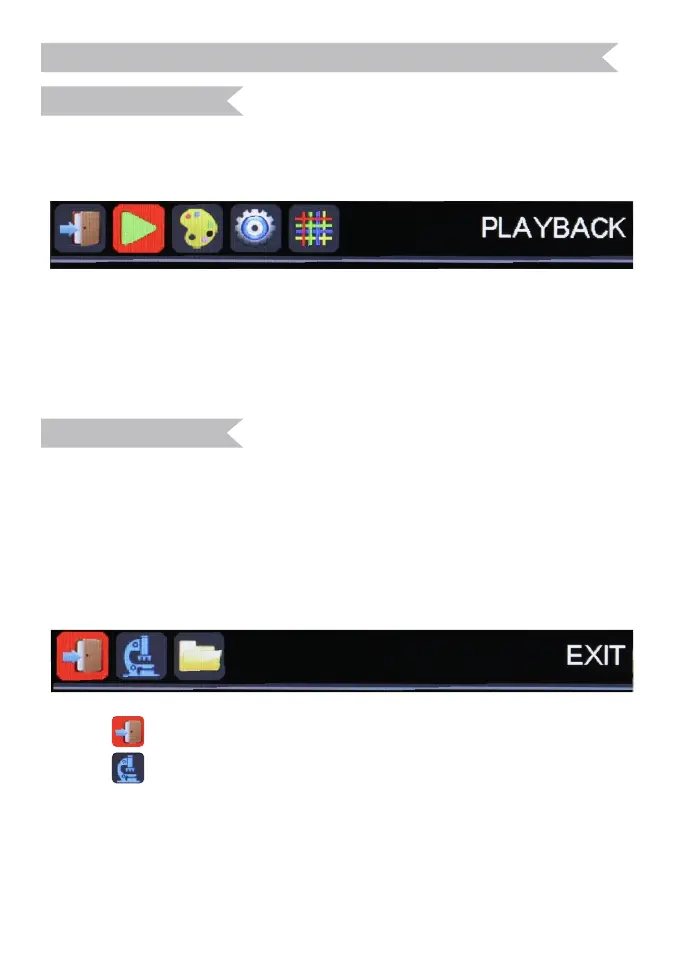Switch into photo mode firstly.(Refer to Switch Different Modes)
Press Menu button, then choose PLAYBACK and press OK button
to view pictures.
Press Right button to zoom out, keep pressing Right button for max
32X digital magnification.
Press Left button to zoom in.
Press OK button for next pictures.
Press Menu button to exit.
Switch into video mode firstly.(Refer to Switch Different Modes)
Press Menu button, then choose PLAYBACK and press OK button to
view photos.
Press Left button for last video.
Press Right button for next video.
Press OK button to play/pause video.
Press Menu button to enter playback menu.
Choose to get back playback mode.
Choose to get back microscope mode.
7.Pi ctur es/ Vide os Pl ayba ck an d Fil es Man age ment
Pi ctu res P lay bac k
Videos Playback
E-mail: support_eu@tomlov.com -14-