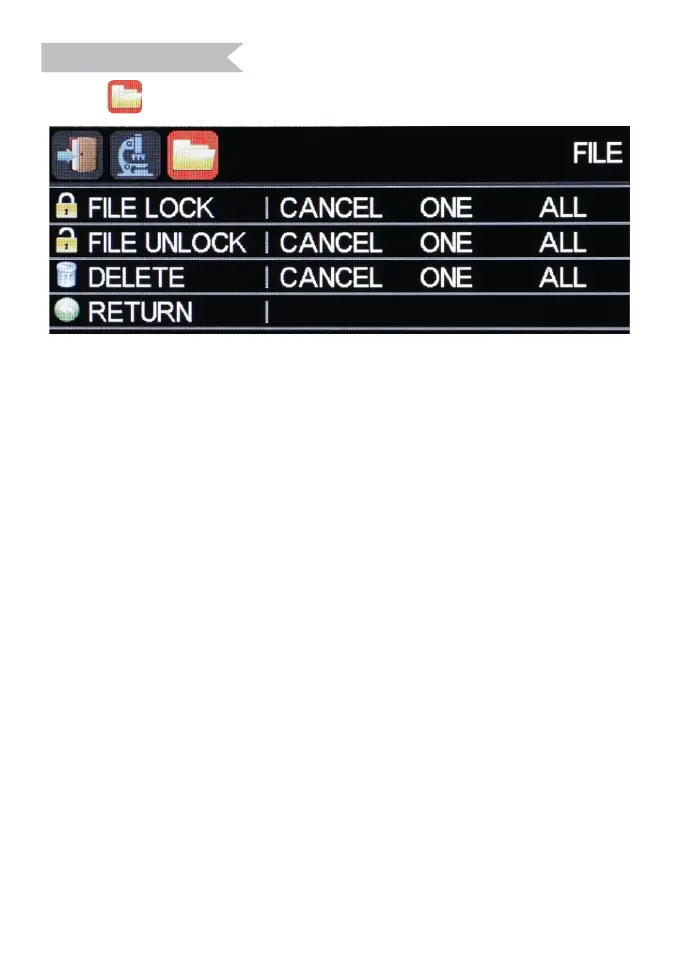Pictures/Videos can be locked/unlocked/deleted.
Press Left/Right button to choose one/all files.
Press OK button to confirm.
Files locked can’t be deleted in the microscope.
(Please note the locked filed still can be deleted when deleting files in
computer.)
Choose RETURN ,Press OK button to get back menu bar.
Files Management
Choose to get into files management. .
E-mail: support_eu@tomlov.com -15-