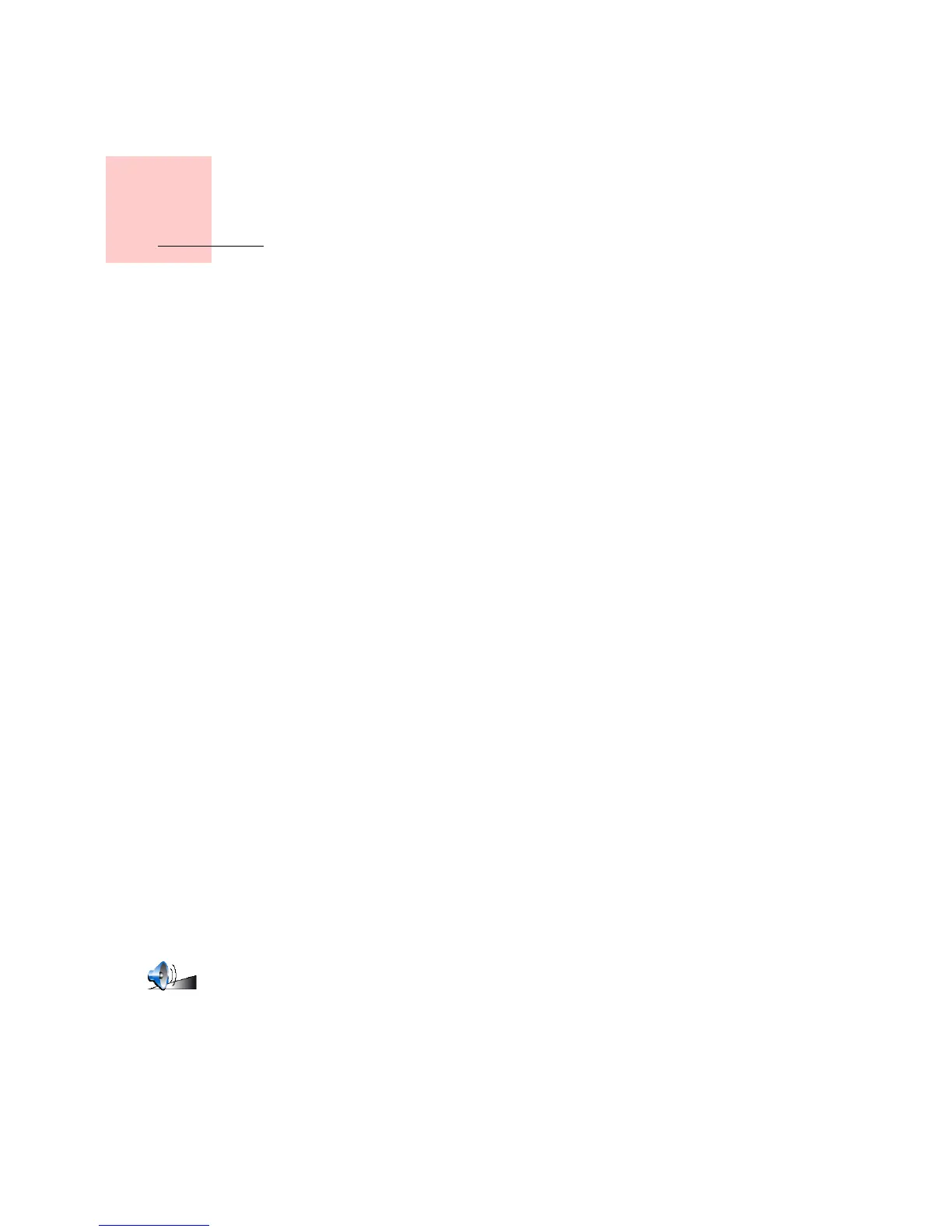39
•
•
•
•
•
•
Chapter 13
Sound
Sound
Your TomTom GO produces sound for many different things:
• Spoken instructions
• Hands-free calls
• Warnings about Points of Interest nearby
• Music
This chapter talks about the following:
• Sound basics - changing the volume.
• Speakers - using the internal speaker in your GO and using an external
speaker.
• Voices - using human voices and computer voices. What are the differences
between them and what can they do?
For information about making hands-free calls on your GO, see Hands-Free
Calling on page 43.
For information about playing music on your GO, see Music and Photos on
page 47.
Changing the volume yourself
You can change the volume in two ways:
• Tap the bottom left hand area of the Driving View. The last spoken
instruction is repeated and the volume slider is shown.
Move the volume slider to adjust the volume.
• In the Main Menu, tap Change preferences, then tap Volume preferences.
Move the volume slider to adjust the volume. Tap Test to check the changes
you make.
Changing the volume automatically
Your GO can change the volume automatically depending on how noisy it is
in the car.
Volume
preferences
1. In the Main Menu, tap Change preferences.
2. Tap Volume preferences.
3. Select Link volume to noise level.
Your GO will now change the volume depending on the background noise.