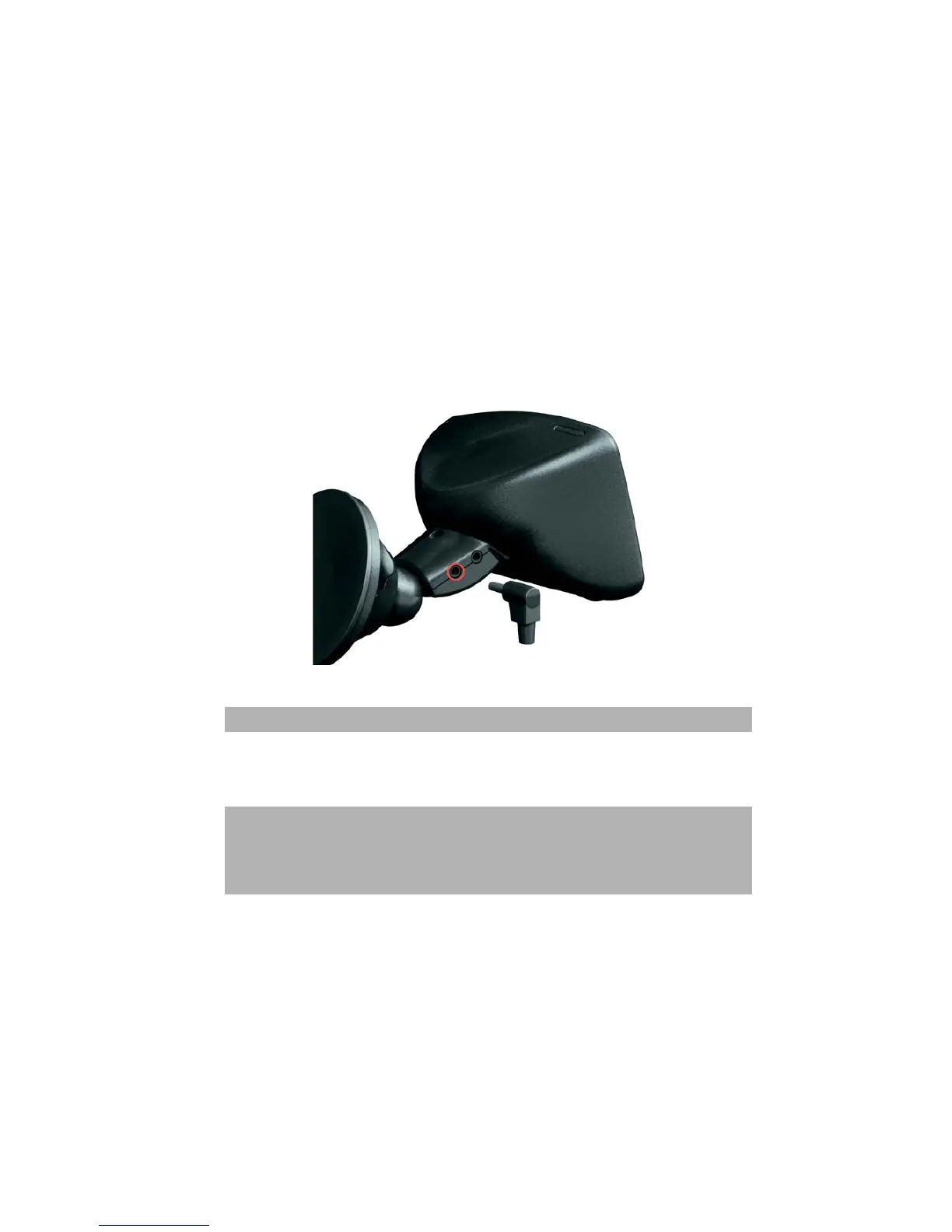40
•
•
•
•
•
•
Internal and external speakers
Your TomTom GO includes a high quality speaker. Normally, this internal
speaker will be used to play all the sound your GO makes.
If your car stereo has a line in connector, you can play sound from your GO
through your car speakers using the audio cable.
You can also play sound from you GO through a Bluetooth Hi-Fi speaker. This
could also be a Bluetooth Hi-Fi headset.
Using the audio cable
The audio cable is included in the box with your TomTom GO.
To play sound through your car stereo, do the following:
1. Plug the audio cable into the line out connector on the windshield dock, as
shown below.
2. Plug the audio cable into the line in connector on your car stereo.
3. On your car stereo, select Line in as the source.
Using Bluetooth Hi-Fi speakers
Your GO can play sound through Bluetooth Hi-Fi speakers, such as a Bluetooth
Hi-Fi headset, or a car stereo which uses Bluetooth.
To play sound over Bluetooth Hi-Fi speakers, do the following.
Note: Not all car stereos have a line in connector.
Note: You cannot listen to your car stereo and use the audio cable to play
sound from your GO on the car stereo at the same time.
For information about listening to music using your GO, see Music and
Photos on page 47.