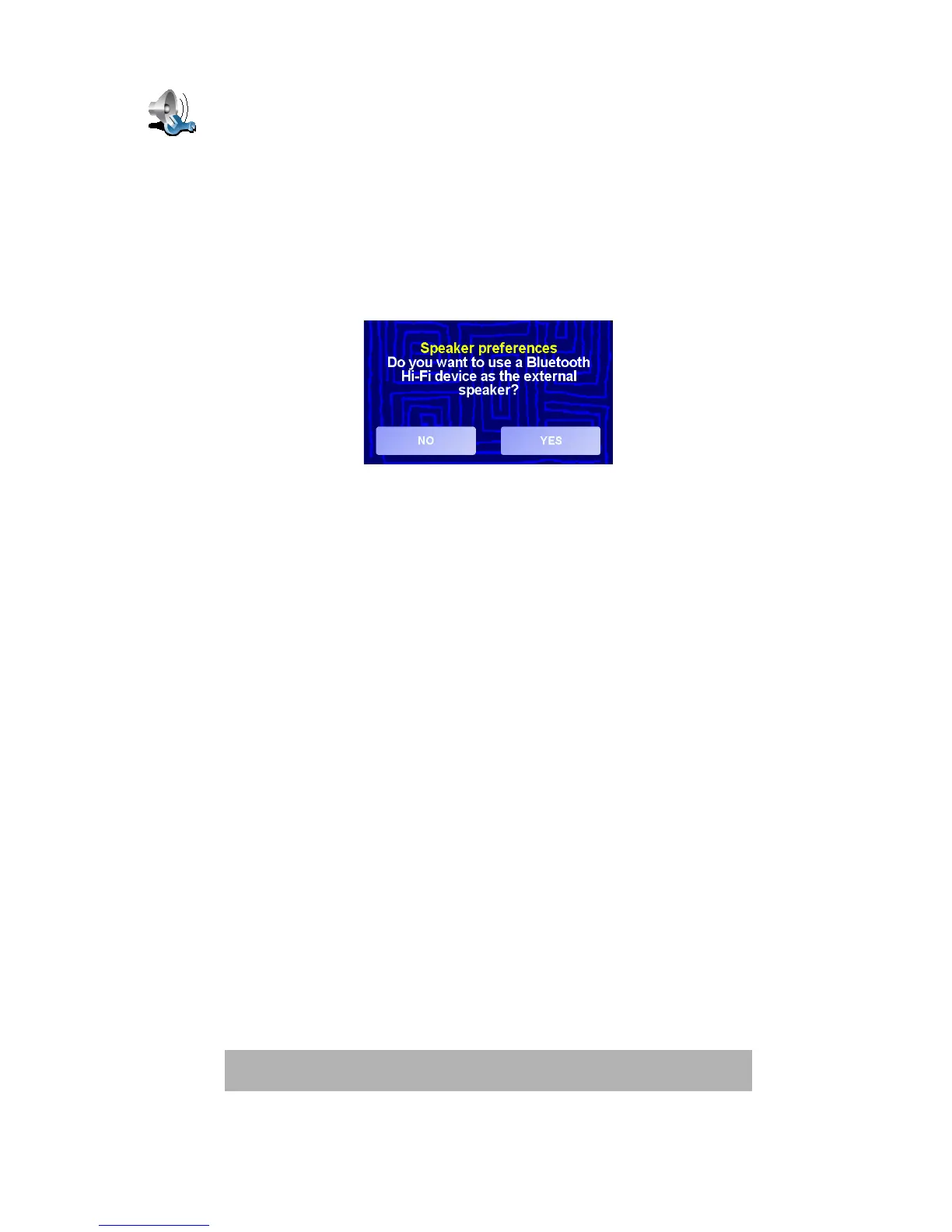Sound
41
•
•
•
•
•
•
1. Tap Speaker Preferences in the Preferences menu.
2. Select the sound that you want played through external Bluetooth Hi-Fi
speakers. There are two options:
• Play music over external speaker
• Play spoken instructions over external speaker
You can select either or both options.
3. Tap Done.
4. Your GO asks you to confirm that you want to use an external Bluetooth
Hi-Fi speaker. Tap YES.
Your GO will start searching for Bluetooth Hi-Fi devices.
5. Select your Bluetooth Hi-Fi device from the list of devices found by your
GO.
Your GO will try to establish a Bluetooth connection with your device.
Your device may require you to enter a password on your GO before a
Bluetooth connection can be established. See the documentation for your
device for more information.
Once connected, sound will be played through the external Bluetooth Hi-Fi
speaker, if your GO is able to establish a Bluetooth connection with it.
Otherwise, all sound will be played through the internal speaker or through the
audio cable if it is connected to the windscreen dock.
Selecting a voice
Your TomTom GO has two different kinds of voices:
•Computer voices
This type of voice is generated by your TomTom GO. It gives you spoken
instructions while you are driving and can also read the following
information aloud:
• Street names
• Messages
• Traffic reports
• Weather reports
•Tips
• Tutorials
Speaker
preferences
Note: Computer voices are only available on the GO 910 and are not
available in all languages.